ok, i have a large avi file that i want to burn to a dvd.
just burn it, no conversion or something like that.
the file size is 3.5 GB.
im using nero to burn the avi to a dvd-r.
nero will not let me burn it to a dvd-iso filesystem format and and gives me the option to burn it to a dvd-udf, so thats what i do.
the problem is, that the finished dvd does not work on my other pc.
a pop up comes up saying that "windows cannot read from this disk, might be currupted...."
both pc's have the SAME hardware and os (xp pro sp2)
BUT the only thing that is different is the dvd writer model.
so i started looking for information about udf and so on, decided its not a proper
format for this sort of thing, on grounds of compatibility and so on.
im still stuck here, what format of burning can i use that will have the best chances of getting the job done ?
i know i can put the avi file in an image, like iso or bin
and then just burn the image file, and it will work just fine.
but what do i do if i have an iso file that i want it to be kept as an iso file ?
put it in another iso and then burn that?
(remember that i need the iso as a file on a dvd-r, not just the data thats in the iso)
sounds silly to me.
im sure there is a way to do it, i just dont know how.
any help here will be very welcomed.
thanks.
+ Reply to Thread
Results 1 to 9 of 9
-
HELL AINT A BAD PLACE TO BE
-
Nero should be able to burn just about anything to a DVD as a data disc, even a ISO Image.
 I use Nero's DVD-ROM (ISO) setting for that. What error does Nero show?
I use Nero's DVD-ROM (ISO) setting for that. What error does Nero show?
Are you confusing the ISO format with the ISO file system? https://www.videohelp.com/glossary?I#ISO
Alternately, you could try ImgBurn and it should be able to burn it also. -
Isn't the ISO file system limited to 2 GB file size?
/Mats -
I don't know.Isn't the ISO file system limited to 2 GB file size?
 I do have a 4.3GB ISO of a DVD that seems to burn OK using Nero.
I do have a 4.3GB ISO of a DVD that seems to burn OK using Nero.
But I'm wondering if his 'File name length' is too long or has some non-standard characters in it. That might cause problems, but I would think Nero would have warned about those. If you burn as a data disc, it shouldn't make much difference what the data is. The other possibility with Nero is some of the settings have been changed for DVD-ROM (ISO) and that's the problem. The default settings should have worked just to burn a 3.5GB AVI to a DVD data disc.
I guess I should ask also: What version of Nero are you using? I'm assuming Nero Burning Rom version 6 or higher? -
mats.hogberg Posted: Oct 13, 2006 16:24
Isn't the ISO file system limited to 2 GB file size?
/Mats
thats right, at least thats what nero is telling me.HELL AINT A BAD PLACE TO BE -
yes, nero 6 v 6.6.0.15
i didnt change anything on the default configuration.
here is a screenshot of the nero message :
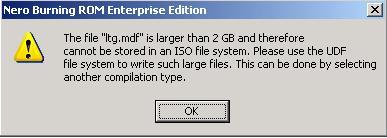
the same message appears when it comes to a big avi file,
again - i can handle the avi problem by creating an iso image
and burning the image, that works out fine.
but what can i do about the mdf file ? i need it AS A FILE on a dvd-r
and if i burn it using DVD-UDF it doesnt work on my other computer.
should i really just stick the mdf inside an iso image and burn it?
or is there a better way to do it?HELL AINT A BAD PLACE TO BE -
If you burnt it in UDF (v1.02) with Nero, it should be readable on you other computer (assuming it's recent--Win2k or XP). If it isn't, that's the fault of the computer (or you could just have some bad media).
For files that large, you should be burning UDF only.
Scott -
Also, many standalone DVD players refuse to read AVI > 2 GB, should you be able to fit it on a DVD.
/Mats -
must be a problem with the drive itself.
any way, thanks for helping me out guys HELL AINT A BAD PLACE TO BE
HELL AINT A BAD PLACE TO BE
Similar Threads
-
Avi file too large to burn to dvd
By MLPoison911 in forum Newbie / General discussionsReplies: 20Last Post: 12th Feb 2014, 14:07 -
How large a CONTIGUOUS file can I burn on a DVD-DL?
By tomreedtoon in forum MediaReplies: 24Last Post: 27th May 2013, 03:58 -
Burn large MKV file onto several DVD-R disks
By fazza8 in forum Authoring (Blu-ray)Replies: 3Last Post: 11th Jan 2009, 07:28 -
large iso file
By fabpozzi in forum Authoring (DVD)Replies: 10Last Post: 13th Dec 2008, 13:10 -
Large Video File to burn to dvd
By jbristow in forum Authoring (DVD)Replies: 8Last Post: 15th Jul 2007, 04:49




 Quote
Quote