I've got a Samsung HR-720 DVD player which has DIVX. However when I put AVI files onto CD and play them in the DVD player, it plays fine, but the video is full of vertical lines, almost like strips where the contrast is different.
I've tried using different methods on the site to correct the avi files, but it doesn't seem to be working. I thought it might of needed deinterlacing, but I think ive got a different problem.
These AVI files play fine on the computer, so i'm not sure whats wrong. If anyone can help and point me in the right direction then i'd greatly appreciate it.
Thanks you
+ Reply to Thread
Results 1 to 12 of 12
-
-
I had similar issues in the past (on my Philips DVP642), although I never spent the time to re-encode the files.
My Oppo OPDV971H doesnt have the problem, so my guess would be it has to do with the chipset used to play the files.Google is your Friend -
The manual says...
MPEG4 File with following extentions can be played: .avi, .divx, .AVI, .DIVX
MPEG4 Codex format: DivX 3.11, DivX 4.x, DivX 5.x, DivX Pro (without Qpel and GMC)
Now i've used the program to delete Qpel and GMC and I even tried to change to codec from Xvid to Divx incase that was the fault, but the problem still remains.
This is getting quite frustrating now. Any ideas what the problem could be? -
I always believed it was resolution related as I only had the trouble with widescreen captures.
But anyway, DVP642 info can be found here: http://www.jarnot.com/twiki/bin/view/Public/DVP642LisaBsAVIGuideGoogle is your Friend -
Ive tried lots of different things and it still doesn't seem to work.
I took a picture of the tv of the results i'm getting. Anyone know whats causing it?
.jpg)
-
Okay, heres what the results for the original avi file
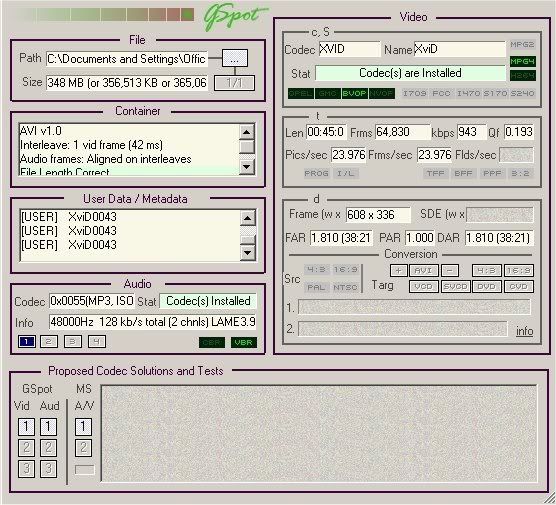
and here are the results of the file after i converted it to divx
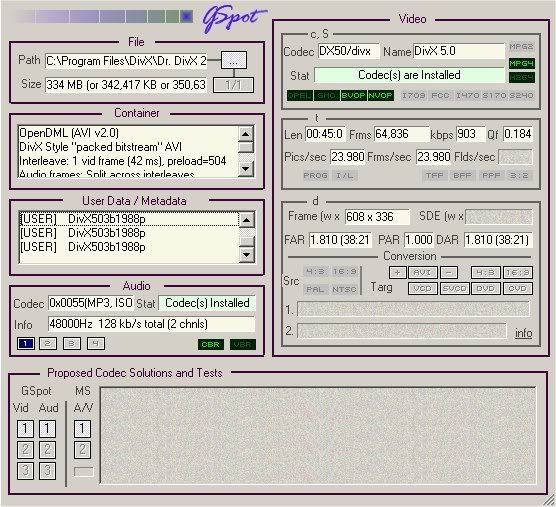
Both files are giving me the same picture in my dvd player. -
Well i tried a bunch of other avi files and got the same result. However, when I was trying to register the DIVX on the player on the website, I had to download a file that had to be burned onto cd and then played in the player in order to register it. It was a divx file that didn't appear to have any problems with lines. So thats why I didn't think it was a problem with the machine.
Similar Threads
-
.avi files that won't work correctly!
By RolloSwe in forum MacReplies: 10Last Post: 24th Feb 2011, 11:45 -
.avi files that won't work correctly!
By RolloSwe in forum Newbie / General discussionsReplies: 8Last Post: 17th Feb 2011, 17:41 -
AVI files displaying with wrong aspect ratio
By The111 in forum Newbie / General discussionsReplies: 10Last Post: 19th Mar 2009, 17:33 -
DVD Doesnt Play Correctly On Stand-alone Player! (Skips)
By Ace-Of-Spades in forum Newbie / General discussionsReplies: 16Last Post: 12th Sep 2008, 20:07 -
DVD player that will play Divx correctly.
By ThaDraGun in forum DVD & Blu-ray PlayersReplies: 6Last Post: 15th Oct 2007, 08:59




 Quote
Quote