im trying to convert a avi with TMPGEnc but it saids it unsported. i checked the codec and it saids all the needed codecs are installed. why wont it open in TMPGEnc?
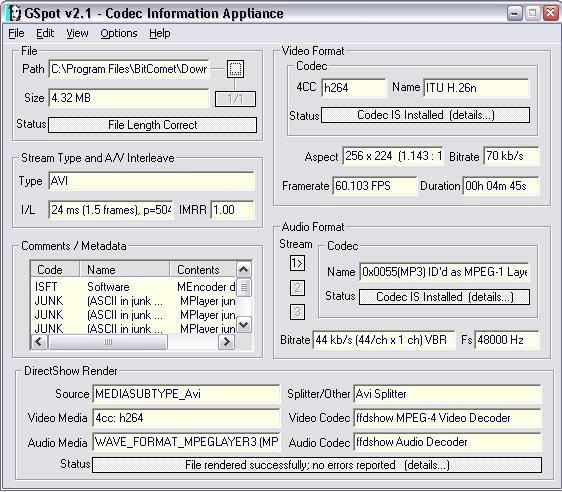
+ Reply to Thread
Results 1 to 6 of 6
-
-
how do i increase the directshow priority? i have converted this format before in tmpgenc. i dont know why it wont work nowOriginally Posted by Baldrick

-
In TMPGEnc under Option->Environmental settings->VFAPI plug-in and right click on the DirectShow Multimedia File Reader and increase the priority to 2 or to the top of the plugin-list and try reopen the video. (for tmpgenc and tmpgenc plus)
Have you changed ffdshow version recently?
Similar Threads
-
CODEC problem
By DavidPriest in forum Newbie / General discussionsReplies: 2Last Post: 10th Jul 2011, 07:39 -
CamStudio codec problem
By terrypin in forum Newbie / General discussionsReplies: 1Last Post: 5th Mar 2008, 17:17 -
I think I have a codec problem. D:
By Neverwhere in forum Newbie / General discussionsReplies: 6Last Post: 24th Jan 2008, 17:02 -
WMV codec problem
By coasterfreak212 in forum Portable VideoReplies: 7Last Post: 24th Jan 2008, 12:34 -
codec problem...
By cwb in forum EditingReplies: 6Last Post: 16th May 2007, 12:29







 Quote
Quote it worked thanks alot buddy
it worked thanks alot buddy