I had a home movie(1.47 GB). I converted it toDVD using WinAVI. The final size that I got was 2.44GB. Now when I am trying to burn the compilation to DVD using NeroVision Express, the Time Left is coming as 7 hours??? It shouldn't take this long to burn a DVD. I have SONY DVD RW DW-Q120A (PSY2) and am using Sony DVD +R discs. The media code is:
I am simply trying to burn the DVD, not even encoding it to DVD using NeroVision. Then why is it taking so long? My PC is reasonably fast and I have ample free space on both partitions. Guys I am really going bonkers and would be very grateful if somebody could help me out. I have followed the guides given on this site verbatin!!!Code:Complete Media Code 00000000 08 02 00 00 A1 0F 02 00 00 03 00 00 00 26 05 3F .............&.? 00000010 00 00 00 00 00 00 07 53 4F 4E 59 00 00 00 00 44 .......SONY....D 00000020 32 31 00 38 23 54 37 14 00 28 6E 00 80 69 17 19 21.8#T7..(n..i.. 00000030 0C 0C 0A 0B 01 19 1B 0B 0B 0E 0F 01 00 00 00 00 ................
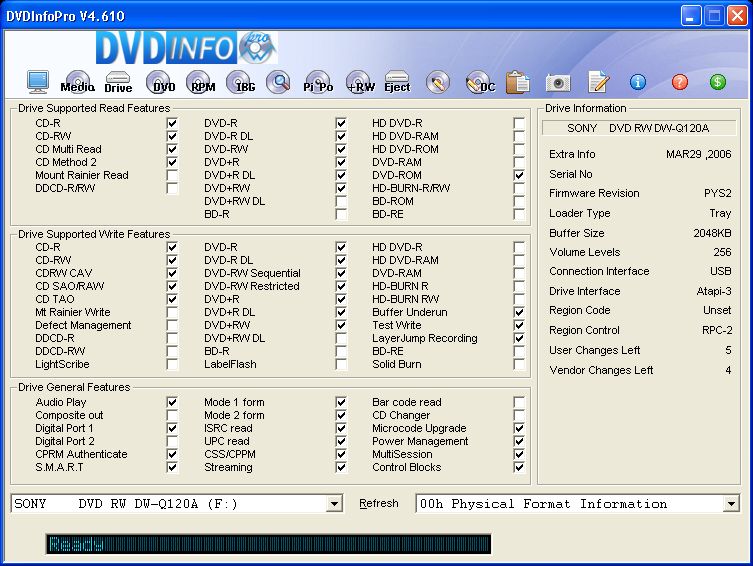
+ Reply to Thread
Results 1 to 7 of 7
-
-
1. WinAVI is crap.
2. NeroVision Express is crap.
3. NeroVision Express is re-encoding.
The opinions as stated above are in no way intended to be the representative thoughts of everyone at videohelp.com and are simply my own personal thoughts on the matter.If in doubt, Google it. -
Have you just try burn with Nero Burning ROM ? or are you making the menus with nerovision? then use something else like TMPgenc DVD Author that doesn't reeeeeeeeeeencode.
-
If your files are not ALREADY in the correct DVD format, whatever software u use will then convert them (long time)+needed extraction. Certainly the actual disc burn is very quick.
DVD video format 720 x 480 x 30 (NTSC) mpeg2 5000 bps.
DVD audio format 48 khz mpeg2 384 kbps.
Yr advised to convert your files offline (once-off) then everytime you compile (and burn) it doesn't need to do any convertion.
I started with Nero, it took maybe 30 mins, with files which were ready-to-go. -
NeroVision will re-encode files whether they are compliant or not. If you have already authored then you can use the Nero Burning Rom module to burn a DVD Video without re-encoding, but any video authored through NeroVision, compliant or not, will be re-encoded.
Read my blog here.
-
I don't have any experience with NeroVision Express but have heard that it doesn't do such a hot job. If you've converted your video to DVD-compliant MPEG2 (720x480,704x480,352x480 are compliant resolutions, I believe - I've never used anything but 720x480 for converting DV foottage to DVD-compliant MPEG2 in NTSC-land), and you have your video in an m2v file and your audio either in an mp2 or an ac3 file, DVDAuthorGUI will do a good job of authoring the disk for you, at which point you can either burn with Nero (which can burn the VIDEO_TS folder) or with such applications as ImgBurn or DVD Decrypter (if you've made an ISO file of the DVD). Nero can also burn the disk image (iso file).
I use a couple different MPEG-2 encoders, depending on my mood. TMPGEnc is good but slower than I would like. QuEnc is faster but I haven't had much success in joining mpeg2 files created with this software. Qualitywise I have a hard time telling the difference between an mpeg2 encoded with TMPGEnc and an mpeg2 encoded with QuEnc at the bitrates I like to use (8000 kbps usually) from DV footage. But I digress.
CogoSWSDS
Similar Threads
-
ffmpegX taking LONG time
By macgurl in forum ffmpegX general discussionReplies: 1Last Post: 23rd Apr 2011, 01:50 -
Editing video in virtualdub taking so long!
By admirer in forum Newbie / General discussionsReplies: 14Last Post: 8th Apr 2010, 14:43 -
MPG Files taking a long time to open.
By Ads79 in forum Software PlayingReplies: 8Last Post: 13th Nov 2009, 10:39 -
Settings Correct? Taking a Long Time/.avi to DVD
By 5Buffalo in forum ffmpegX general discussionReplies: 3Last Post: 24th Dec 2008, 15:29 -
Making DVD video taking very long time. For advice.
By seymoria in forum Authoring (DVD)Replies: 4Last Post: 11th Mar 2008, 03:59




 Quote
Quote
