Firstly, I've searched hi and lo on these here forums for the answer, but nothing worked.. so I'm bothering you all by posting as a last resort, so thanks in advance.
I have a DivX5.0 avi file with VBR 2 chanel MP3 audio. It plays fine on WMP, but if I burn it and try to play the DivX on my stand-alone LG DR7923B, the audio is slightly out of sync.
I tried using virtualdubmod to decompress the audio to WAV and then using the original AVI and the wav file to create a new AVI file, but the new file is also out of sync, and this time on my PC as well.
Problem may be that when I open the avi file on virtualdubmod, I get a message asking if I want to rewrite the header to CBR, and unless I "ok" it (which may create a sync problem), i get an error message when I try to save the wav file saying "ACM reported an error on audio decompress (b)"
What I want is to play this divx file on my stand-alone player without sync problems.....
can you help?
thanks
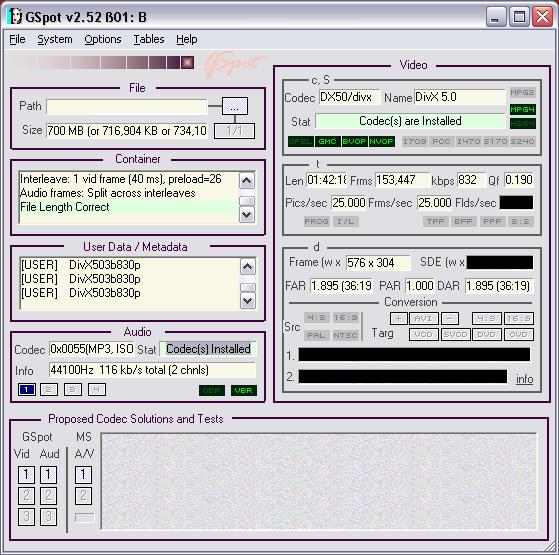
+ Reply to Thread
Results 1 to 5 of 5
-
-
I have the local version of the same player. I had one avi that had a similar issue - looked fine, on the PC, but slightly out on the player. I was also having issues with NTSC material being jerky, even when it was 23.976 material. I found a setting to tell the player not to convert formats, but to output native NTSC or PAL as required. This solved the veriness, and appears to have solved the sync issue as well. It might be worth a look. From memory, you start up the player, and when it says nodisc in the display, hold down the pause button until the display changes. I tiwll read either NTSC PAL or AUTO. If your TV is a multiformat TV, set the player to Auto for best results.
Read my blog here.
-
sorry.. pressing PAUSE on my player does nothing, in the manual it says it's a NTSC player...
should I post this on another forum too?
thanks -
No - double posting is frowned upon here. If you want it moved, PM a mod or use the Report this post link in the bototm right-hand corner.
Your other option is to save it out as a CBR mp3, reimport it, and try to fix any sync issues resulting.Read my blog here.
-
thanks gunslinger...
i managed to save the wave and then add a 500 ms delay to the sound... that did it close enough
cheers
Similar Threads
-
Avi: fine, DVD: audio out of sync
By Sebastian2011 in forum Authoring (DVD)Replies: 2Last Post: 22nd Jan 2012, 14:32 -
BetaMax plays fine for a while then bad picture
By LSchafroth in forum Newbie / General discussionsReplies: 7Last Post: 24th Nov 2010, 21:31 -
VLC reports AVI broken, WMP plays it fine
By hemang in forum Newbie / General discussionsReplies: 1Last Post: 12th Nov 2009, 01:15 -
SONY Burnt DVD+R's Work Fine in Stand-Alone, But Won't Playback in Computer
By MYSTiCKWARLOCK in forum MediaReplies: 3Last Post: 13th Nov 2007, 03:27 -
VHS plays fine on TV, bad when captured...
By rachel.twu in forum Capturing and VCRReplies: 15Last Post: 10th Jun 2007, 00:38




 Quote
Quote