i have attempted to convert various files to the iPod compatible h.264 format (ffmpegX 0.0.9w prior to r5), unfortunately with no usable success. just for the record, ffmpegX has been very useful in the last years converting to various formats but it seems as if iPod h.264 needs some tune up …
the files have been a divx and an mpeg2, here's the log and i'd be very grateful if someone can tell where the problem is:
mpeg2 file
Code:using cpu capabilities Altivec mp4 [info]: initial delay 0 (scale 30000) Tue Jul 4 14:25:30 CEST 2006 movtoy4m Copyright 2002-2006 Johan Lindstr??m All rights reserved.. x264 [info]: slice I:298 Avg QP:22.50 size: 10707 PSNR Mean Y:42.10 U:45.30 V:46.63 Avg:43.02 Global:42.51 x264 [info]: slice P:52352 Avg QP:25.46 size: 1072 PSNR Mean Y:39.45 U:43.45 V:45.07 Avg:40.51 Global:39.84 x264 [info]: mb I I16..4: 22.4% 0.0% 77.6% x264 [info]: mb P I16..4: 1.9% 0.0% 0.9% P16..4: 43.1% 0.0% 0.0% 0.0% 0.0% skip:54.1% x264 [info]: final ratefactor: 23.72 x264 [info]: PSNR Mean Y:39.464 U:43.465 V:45.081 Avg:40.519 Global:39.851 kb/s:270.02 encoded 52650 frames, 12.62 fps, 271.27 kb/s movtoy4m Copyright 2002-2006 Johan Lindstr??m All rights reserved.. x264 [info]: using cpu capabilities Altivec mp4 [info]: initial delay 0 (scale 30000) x264 [info]: slice I:298 Avg QP:23.24 size: 10010 PSNR Mean Y:41.57 U:44.96 V:46.35 Avg:42.52 Global:41.89 x264 [info]: slice P:52352 Avg QP:25.37 size: 1071 PSNR Mean Y:39.54 U:43.55 V:45.15 Avg:40.60 Global:40.04 x264 [info]: mb I I16..4: 24.4% 0.0% 75.6% x264 [info]: mb P I16..4: 1.8% 0.0% 1.0% P16..4: 43.2% 0.0% 0.0% 0.0% 0.0% skip:54.0% x264 [info]: PSNR Mean Y:39.555 U:43.553 V:45.162 Avg:40.612 Global:40.052 kb/s:269.02 encoded 52650 frames, 13.19 fps, 270.26 kb/s Encoding audio.. error: could not convert audio track! Computing levels... normalize: WAV header not found normalize: error reading /Users/p/Desktop/MIDIMusi1986.mpeg.ff.wav FFmpeg version CVS, Copyright (c) 2000-2004 Fabrice Bellard Mac OSX universal build for ffmpegX configuration: --enable-mp3lame --enable-gpl --disable-vhook --disable-ffplay --disable-ffserver --enable-a52 --enable-xvid --enable-faac --enable-faad --enable-amr_nb --enable-pthreads --enable-x264 libavutil version: 49.0.0 libavcodec version: 51.9.0 libavformat version: 50.4.0 built on Apr 15 2006 08:41:02, gcc: 3.3 20030304 (Apple Computer, Inc. build 1666) Input #0, mov,mp4,m4a,3gp,3g2,mj2, from '/Users/p/Desktop/MIDIMusi1986.mpeg.ff.video.mp4': Duration: 00:29:16.7, start: 0.000000, bitrate: 271 kb/s Stream #0.0(und), 29.97 fps(r): Video: h264, yuv420p, 320x240 /Users/p/Desktop/MIDIMusi1986.mpeg.ff.wav: Unknown format
avi file
Code:using cpu capabilities Altivec mp4 [info]: initial delay 0 (scale 25000) movtoy4m Copyright 2002-2006 Johan Lindstr??m All rights reserved.. x264 [info]: slice I:417 Avg QP:10.03 size: 272 PSNR Mean Y:100.00 U:100.00 V:100.00 Avg:100.00 Global:100.00 x264 [info]: slice P:103623 Avg QP:10.00 size: 23 PSNR Mean Y:100.00 U:100.00 V:100.00 Avg:100.00 Global:100.00 x264 [info]: mb I I16..4: 99.3% 0.0% 0.7% x264 [info]: mb P I16..4: 0.0% 0.0% 0.0% P16..4: 0.0% 0.0% 0.0% 0.0% 0.0% skip:100.0% x264 [info]: final ratefactor: -14.86 x264 [info]: PSNR Mean Y:100.000 U:100.000 V:100.000 Avg:100.000 Global:100.000 kb/s:4.80 encoded 104040 frames, 9.24 fps, 5.83 kb/s Encoding audio.. Computing levels... Permanent.Vacatio --% done, ETA --:--:-- (batch 0% done, ETA 99:14:08) Permanent.Vacatio 27% done, ETA 00:00:00 (batch 22% done, ETA 00:00:00) Permanent.Vacatio 55% done, ETA 00:00:00 (batch 44% done, ETA 00:00:00) Permanent.Vacatio 82% done, ETA 00:00:00 (batch 78% done, ETA 00:00:00) Permanent.Vacatio 100% done, ETA 00:00:00 (batch 100% done, ETA 00:00:00) File /Volumes/F/AVI.avi.ff.wav has zero power, ignoring... FFmpeg version CVS, Copyright (c) 2000-2004 Fabrice Bellard Mac OSX universal build for ffmpegX configuration: --enable-mp3lame --enable-gpl --disable-vhook --disable-ffplay --disable-ffserver --enable-a52 --enable-xvid --enable-faac --enable-faad --enable-amr_nb --enable-pthreads --enable-x264 libavutil version: 49.0.0 libavcodec version: 51.9.0 libavformat version: 50.4.0 built on Apr 15 2006 08:41:02, gcc: 3.3 20030304 (Apple Computer, Inc. build 1666) Input #0, mov,mp4,m4a,3gp,3g2,mj2, from '/Volumes/F/AVI.avi.ff.video.mp4': Duration: 01:09:21.6, start: 0.000000, bitrate: 6 kb/s Stream #0.0(und), 25.00 fps(r): Video: h264, yuv420p, 320x240 Input #1, wav, from '/Volumes/F/AVI.avi.ff.wav': Duration: 00:00:00.0, start: 0.000000, bitrate: 1535 kb/s Stream #1.0: Audio: pcm_s16le, 48000 Hz, stereo, 1536 kb/s Output #0, mp4, to '/Volumes/F/AVI.avi.ff.audio.mp4': Stream #0.0: Audio: aac, 48000 Hz, stereo, 128 kb/s Stream mapping: Stream #1.0 -> #0.0 [sync #0.0] Press [q] to stop encoding video:0kB audio:0kB global headers:0kB muxing overhead 7900.000000% Several tracks in MP4 - please indicate track to import Error importing /Volumes/F/AVI.avi.ff.audio.mp4: Bad Parameter
thank you very much.
303 (registered user)
Results 1 to 8 of 8
-
303
. .
–
-
the mpeg file (can't get info via ffmpegX, see http://www.archive.org/download/MIDIMusi1986/MIDIMusi1986.mpeg it's the mpeg2. info by quicktime player):
MPEG2 muxed, 640x480
29,97 fps NTSC
1,8 GB
5263,71 kBit/s
duration 00:29:16.75
the avi file:
XVID, 528x400, 12 bpp, 25 fps, 1275.2 kbps
audiocodec: framecopy (format=55 chans=2 rate=48000 bits=0 B/s=15351 sample-0)
and another attempt, different file (also from the prelinger archive):
MPEG2 muxed, 640x480
29,97 fps NTSC
866,30 MB
5211,70 kBit/s
duration 00:23:01.36
yields:
i'm always using the generic iPod h.264 settings, only the aspect ratio has been changed to 4:3 because ffmpegX always chooses 16:9 as default, which seems to be a bug if ffmpegX should recognise the aspect ratio right away. oh btw, last encode was with the latest ffmpegX 0.0.9w r5. is this problem similar to the one here https://forum.videohelp.com/viewtopic.php?t=301221 ? maybe?Code:Encoding started on Tue Jul 4 20:53:13 CEST 2006 movtoy4m Copyright 2002-2006 Johan Lindstr??m All rights reserved.. x264 [info]: using cpu capabilities Altivec mp4 [info]: initial delay 0 (scale 30000) x264 [info]: slice I:231 Avg QP:21.06 size: 11415 PSNR Mean Y:43.37 U:45.87 V:46.55 Avg:44.11 Global:43.59 x264 [info]: slice P:41169 Avg QP:24.09 size: 1080 PSNR Mean Y:40.82 U:43.61 V:44.46 Avg:41.62 Global:41.10 x264 [info]: mb I I16..4: 17.1% 0.0% 82.9% x264 [info]: mb P I16..4: 1.6% 0.0% 0.9% P16..4: 47.5% 0.0% 0.0% 0.0% 0.0% skip:50.0% x264 [info]: final ratefactor: 22.99 x264 [info]: PSNR Mean Y:40.831 U:43.623 V:44.475 Avg:41.630 Global:41.109 kb/s:272.80 encoded 41400 frames, 12.16 fps, 274.05 kb/s Encoding audio.. error: could not create save file!
thanks so far 303
303
. .
–
-
thanks case, that's very interesting! i ran a test with the iPod TV setting (MP 4) and the files converted fine without having changed their names. as it seems, naming convention and related problems to certain encoders are a weak point and should be worked on or at least mentioned on the website!
thanks for shedding light on this, case
303303
. .
–
-
changing the extension let's ffmpegX recognise the file type right, showing the correct info and successfully encodes it. but …
oh no: it seems that at least one encoding option results in an non iPod compatible file …
but which one is know to be troublesome?
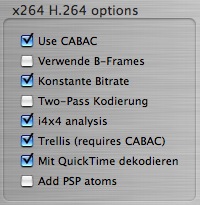 303
303
. .
–
Similar Threads
-
Trouble with MKV to MP4 Video conversions for Ipod
By Shisehise in forum Video ConversionReplies: 3Last Post: 10th Jan 2012, 02:17 -
VIDEO_TS to iPod H.264 and subtitles
By veravera in forum ffmpegX general discussionReplies: 2Last Post: 9th Aug 2008, 16:39 -
Ipod - h.264 or MPEG-4, which one is better?
By FallenAngelII in forum DVD RippingReplies: 1Last Post: 10th Jan 2008, 12:12 -
converting to h.264 for ipod
By nagihcim1 in forum Newbie / General discussionsReplies: 4Last Post: 2nd Nov 2007, 09:27 -
Converting AVI to iPod h.264 preset
By oldskoolboarder in forum ffmpegX general discussionReplies: 1Last Post: 29th Oct 2007, 17:17



