Hi
I have been thinking of buying DVD remake pro because it seems as if its very easy to use to put 2 or more DVDs onto one disc. I have done a search but I cannot find much info on it. Can anyone tell me if it is easy to use and does it shrink the movies for you or do you have to use another program (DVD shrink) to shrink them first.
Thanks.
+ Reply to Thread
Results 1 to 26 of 26
-
life's a shit sandwich and everydays a bite
-
No, it doesn't shrink, so...
Yes, you'll have to have another program for shrinking.
Are you sure you want to do this? To compress even two dvds into one, the quality is going to really drop a lot. More than two is...I can't think of the right word for it, but it's not good.
For what DvdRemake Pro costs, you could buy the better part of 200 Taiyo Yuden disks, and make good backups of your dvds. It's your decision, though. -
I don't know if this is what the OP intended, but I use DVD Remake Pro to merge two SL DVDs to a DL DVDR, and it works great for this process.
Of course you could also merge DVDs and if the result is oversize for SL DVDRs, shrink with DVDShrink or alternatively re-encode with DVDRB.
YMMV.If in doubt, Google it. -
I use DVDRemakePro and LOOOOVE IT! Yeah its pretty easy to merge up to 4 DVDs to 1 DVD-R.Originally Posted by thespook
On top of that DVDRemakePro is also a damned great program for when it comes to removeing ANY part of a movie you want, in order to save valueble space for quality. Fast and easy.
Well worth the price. -
Not necessarily. For anime fans like myself the disc-merge feature is quite useful, i use it all the time.Originally Posted by VegasBud
Most discs in an anime series only have about 3-4 episodes each and do not use up a DVD-5 after removing junk like excess intros/outros, trailers, ads, needless "special" features,etc. I've had a 4 episode DVD go from 6GB originally, to 2.64GB.
So thats definitly a joiner with another disc in the series thats also only about 2.6GB once the excess stuff is taken out. Once they are joined together and processed with a program like DVD2One, the quality ofcoarse is near-perfect since not that much had to be compressed.
This saves plenty of space overtime as instead of having to use two DVD-Rs, you can use 1 to backup every two DVDs in a large series set. Or 3 DVDs depending on if one is willing to sacrifice a little more quality. -
I use DVDRemake Pro for a number of things:
* To cut out any unwanted material - warnings, trailers, special features etc.
* To deactivate links to the removed material.
* To re-author such a DVD, but retain the main and chapter menus.
* To combine episodes from multiple disks and to create a menu to access them on one disc.
I know that all of the above can be done with combinations of freeware, but it's all in DVDRemake Pro and I find it more user-friendly than tools such as VOBBlanker.There is some corner of a foreign field that is forever England: Telstra Stadium, Sydney, 22/11/2003.
Carpe diem.
If you're not living on the edge, you're taking up too much room. -
Meh standard join menu is good enough.Originally Posted by jimmalenko
-
Yes, I had trouble at first coz I wasn't going about it quite the right way - I had the right logic but the wrong implementation of it. I finally cracked it with help from here. Here's the thread with details...Originally Posted by jimmalenko
https://forum.videohelp.com/viewtopic.php?t=283950
And, yes, I agree it comes out pretty well - "groovy", some would say... There is some corner of a foreign field that is forever England: Telstra Stadium, Sydney, 22/11/2003.
There is some corner of a foreign field that is forever England: Telstra Stadium, Sydney, 22/11/2003.
Carpe diem.
If you're not living on the edge, you're taking up too much room. -
Firstly, I was asking daamon directlyOriginally Posted by [url=https://www.videohelp.com/tools?tool=SUPER_1

 , and secondly, I find the standard menu a touch bland. Especially something as fundamental as not knowing which is Disc 1 and which is Disc 2 (or Disc 3 and possibly Disc 4).
, and secondly, I find the standard menu a touch bland. Especially something as fundamental as not knowing which is Disc 1 and which is Disc 2 (or Disc 3 and possibly Disc 4).
My imported menu is generally just something as simple as the following:
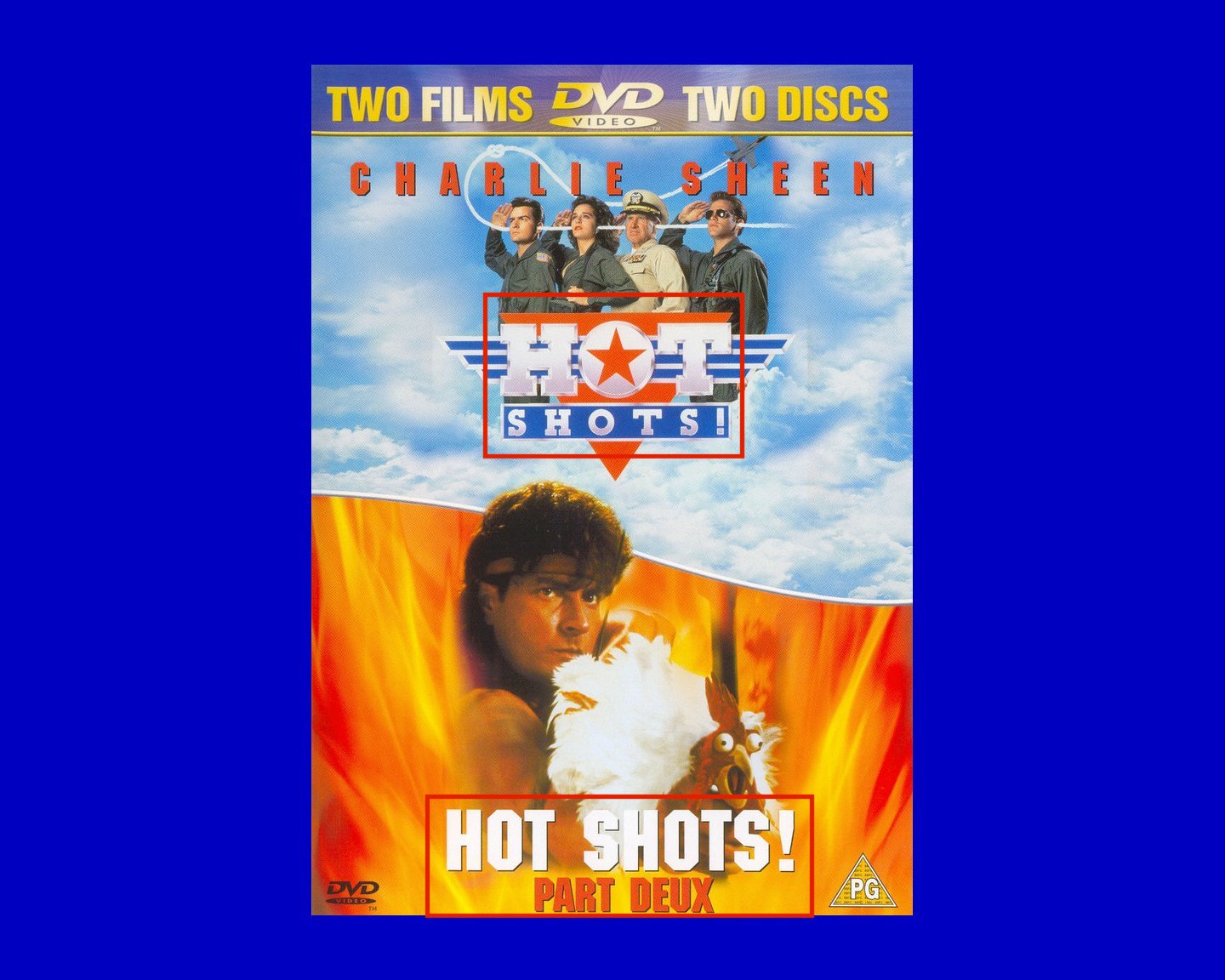
I just bought Hot Shots 1 & 2 as seperate titles and thought I'd combine them to a DL DVDR. The highlighted item's red rectangle fills with a transparent red covering (to indicate that it is selected), and fills with transparent blue when confirmed. The rectangle outlines aren't there, I just used them to outline the zones.If in doubt, Google it. -
I don't care if its bland, it serves its purpose to be a simple menu letting one choose between the two discs. As for knowing which one is disc 1 and 2,etc.Originally Posted by jimmalenko
If a movie and its sequel are on the same disc, simple common sense would obviously imply that "Movie 1" would be "Disc 1", and the sequel would be "Disc 2".
You could also include such information on the DVD-R label too, simply by putting a "1. or 2." at the begining of each name. Not that hard to figure out. -
@ jimmalenko - Nice work!!!
Do you get the feeling of satisfaction when you've got a good looking menu that you've made yourself? I know I do... Sure, it takes up more time and common sense dictates which films are which from the menu, but I like to go the extra to make it look better. "Horse for courses..."There is some corner of a foreign field that is forever England: Telstra Stadium, Sydney, 22/11/2003.
Carpe diem.
If you're not living on the edge, you're taking up too much room. -
... provided you imported the discs as assets in that order, of course.Originally Posted by [url=https://www.videohelp.com/tools?tool=SUPER_1
I was talking more about when you have between 2 and 4 features merged onto the one disc that may or may not be related in that matter. For example I chose to put three "Unauthorised Biographies" series DVDs (Metallica, Bon Jovi and Linkin Park) onto the one DL DVDR.
True, but unless the top of your DVD player is see-through, I cannot see what's written on the top of the DVD-R when the disc is in the drive and spinning !Originally Posted by Super Warrior

But anyway, whatever floats your boat I guess.
I don't spend a helluva lot of time on menus to be honest - just enough to ensure that I can navigate around OK, but while still giving a little eye-candy when showing friends etc etc.Originally Posted by daamonIf in doubt, Google it. -
And why wouldn't you?Originally Posted by jimmalenko
How did the DVD get in your player in the first place? Did it just magically beam itself from your DVD shelf into the player?Originally Posted by jimmalenko
Wrong. You first took it out of the case yourself, you looked at it to make sure it was the correct disc you wanted to play, and you put it into the player. So yeah simply including some information on the label as to what is what, is sufficient.
Now if you hav'ent watched anything in a while and don't know what disc is currently in your DVD player, there is a method to find out this information too: Turn the DVD player on, press eject button, and *LOOK* at the disc label.
So yeah its not THAT hard to figure out... -
That's all good and well for those "mere mortals" with a single DVD disc player, but what if you have one of these - http://www.amazon.com/gp/product/B000A3XRSO/002-8600724-7922438?v=glance&n=172282 ?Originally Posted by [url=https://www.videohelp.com/tools?tool=SUPER_1

You wouldn't be "taking discs out of their cases, looking at them to make sure they were the correct discs and then putting it into the player yourself" too often then If in doubt, Google it.
If in doubt, Google it. -
Nice toy - you got one? I can see how an enhanced menu image would definitely be of use with one of those babies...Originally Posted by jimmalenko
I guess it's a case of do what suits you - enhanced menu or not depends on your needs and inclination. There's no right or wrong - just different. Afterall: "There's more than one way to skin a cat..."There is some corner of a foreign field that is forever England: Telstra Stadium, Sydney, 22/11/2003.
Carpe diem.
If you're not living on the edge, you're taking up too much room. -
Ahem... if you took the time to actually read up on that unit, you'd see it has a *MENU SYSTEM*. That way you KNOW what disc your going to play, regardless of what each discs individual menu looks like.Originally Posted by jimmalenko
Again, another way labeling easily solves that issue, only this time its the labeling on the player's menu.
Edit: Or one could simply write/type down the list of DVDs and their location in the player, if a built-in menu system was not there. -
 We get the point Super Warlord - there's more than one way to refer to the material on the disc and you have a preference that's different to someone else. Fine. Leave it... The thread's in danger of going way off track from the OP's original question.
We get the point Super Warlord - there's more than one way to refer to the material on the disc and you have a preference that's different to someone else. Fine. Leave it... The thread's in danger of going way off track from the OP's original question.
Talking of which - I've just re-read the opening post and would like to add: I do all my work in DVDRemake Pro, export a "test" version of the final project (it's 5 seconds of menus and films - saving a lot of time to export) to check menus, navigation etc. I then export the full version and, finally, do any shrinking I need to.
@ thespook: I hope that helps... Good luck!There is some corner of a foreign field that is forever England: Telstra Stadium, Sydney, 22/11/2003.
Carpe diem.
If you're not living on the edge, you're taking up too much room. -
Cheers guys, went a bit off track but entertaining
 life's a shit sandwich and everydays a bite
life's a shit sandwich and everydays a bite -
I have just been reading some of the comments on the guide page http://www.dimadsoft.com/dvdremakepro/index.php
and one of them said that after you had paid and downloaded the program it wants your computer ID before you can install it to make sure you do not pass it on to others, I was going to download it on one computer but use it on another one that is not connected to the internet. Can anyone tell me if this still applies or is it a straight forward download that I could use on either computer.
Thankslife's a shit sandwich and everydays a bite -
You would have to download the program twice, once for each computer with its' unique computer id. There is also a standard 48 hour wait between setting up different profiles (or whatever they call it) so you would have to wait 2 days before being able to download for the second computer. It's my understanding that you can ask for permission to do it sooner, but I've never tried it, so I can't tell you if it would work or not.
-
I believe that you are allowed to download to up to five different computer ID's - this is more to accommodate if you rebuild / update / change your PC rather than supporting distribution.Originally Posted by thespook
If you're not sure, email them - they're support is pretty good.There is some corner of a foreign field that is forever England: Telstra Stadium, Sydney, 22/11/2003.
Carpe diem.
If you're not living on the edge, you're taking up too much room. -
Just FWIW .... someone else who wants to change the "standard issue" menu:
https://forum.videohelp.com/viewtopic.php?p=1537851#1537851



 If in doubt, Google it.
If in doubt, Google it. -
Ummm Duh...Ofcoarse some people around will want to change the menu.Originally Posted by jimmalenko
All i ever said was that even though the default menu is not all "spiffy" like you would like, personally its 'ok' and fine for my needs and serves its purpose well.
Believe it or not, i can live without having some "uber-Koolz!" custom menu done for it. No thanks.
Similar Threads
-
DVD ReMake Pro! join issue!!
By Shohag_ifas in forum Authoring (DVD)Replies: 7Last Post: 25th Dec 2010, 23:03 -
Blu Ray Authoring version of Dvd Remake? The Space saving Possibilities?
By Moontrash in forum Authoring (Blu-ray)Replies: 0Last Post: 2nd Jan 2010, 15:04 -
DVD back in my PC to remake new movies?
By fishtk75 in forum Newbie / General discussionsReplies: 10Last Post: 23rd Apr 2008, 05:52 -
DVD Remake Pro 3.1.4 issue
By ashoun in forum Authoring (DVD)Replies: 3Last Post: 27th Feb 2008, 12:49 -
DVD Remake Pro deletes my firstplay?
By lordsmurf in forum Newbie / General discussionsReplies: 8Last Post: 18th Jul 2007, 02:10




 Quote
Quote