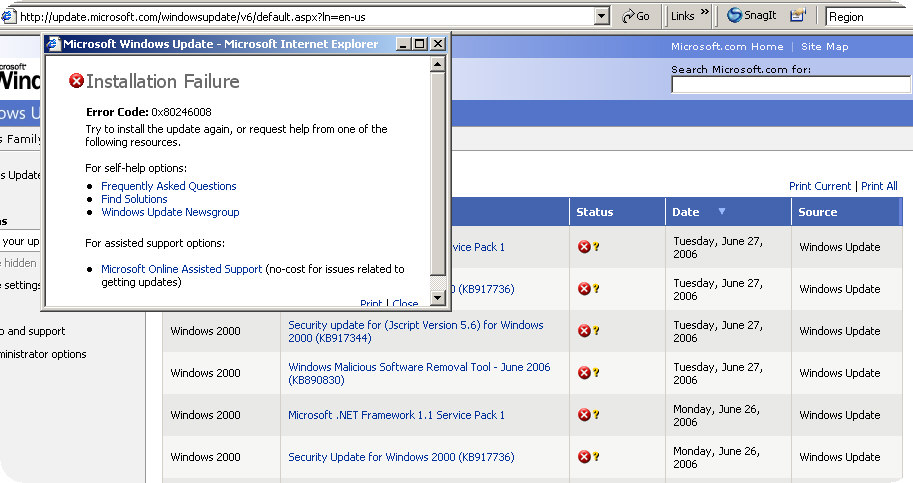Please help me with this problem. my dvd drives need new drivers(I think) but for some reason my windows updates are not downloading. These two problems seem to have happened around the same time. I have done a bit of googling, but can't find drivers. Can anyone email me them? Or better still, tell me how to fix my update problem.
I am running W2K sp4 pro.
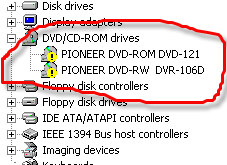
+ Reply to Thread
Results 1 to 20 of 20
-
"Whenever I need to "get away,'' I just get away in my mind. I go to my imaginary spot, where the beach is perfect and the water is perfect and the weather is perfect. The only bad thing there are the flies. They're terrible!" Jack Handey
-
Hello,
Just right click on each one and uninstall them one at a time, after that reboot and
let Winblows install them.
If that does not solve the problem, visit the manufacturer's homepage.No tengo miedo a la muerte. Solo significa soņar en silencio. Un sueņo que perdura por siempre. .. -
if you have been installing and or uninstalling burning software or scsi software recently you may have to edit your registry to remove upper and lower filters in the cd rom keys. i can tell you how in winXP but can't remember the registry keys to edit in win2000. sorry, maybe a web search might help.
there are no actual individual "drivers" for cd/dvd drives, just a generic ms one.--
"a lot of people are better dead" - prisoner KSC2-303 -
Thanks, I have tried that, but as windows won't update it won't work.Originally Posted by Abbadon"Whenever I need to "get away,'' I just get away in my mind. I go to my imaginary spot, where the beach is perfect and the water is perfect and the weather is perfect. The only bad thing there are the flies. They're terrible!" Jack Handey
-
What Abaddon said.
But in case you're interested, you have an alternative to Windows Update, here:
http://windizupdate.com/
You might try it, no WGA crapola. ( Won't work with IE, you gotta have FF or Opera, et. al.)
There's a program I've found useful, called My Drivers. It can find drivers for you, back up individual drivers as an install file, or all your drivers as one big install. Listed as shareware, but actually donateware, at least the version I've used. It's here:
http://www.majorgeeks.com/My_Drivers_d2551.html
Good luck. Pull! Bang! Darn!
Pull! Bang! Darn! -
As aedipuss said, you probably have an issue with your registry. If you go to the Properties of the drive(s), does it have a message "The Device Can Not Start (Code XX)" ? If it does, google "remove upper filters" and you should get at least 1000 results on how to do it. If I remember correctly, the keys are in the same place in Windows 2000 as in Windows XP. From what I've seen, this usually happens when removing burning software, and it some remnants are left over.
-
Thanks, I'll try that. Could it also be caused by messing about with those registry clean up programs, when you don't know what you're doing?Originally Posted by thevoelk
BTW, I have discovered that dvd decrypter still works and will rip a dvd."Whenever I need to "get away,'' I just get away in my mind. I go to my imaginary spot, where the beach is perfect and the water is perfect and the weather is perfect. The only bad thing there are the flies. They're terrible!" Jack Handey -
After a lot of googling I am still stuck. Can anyone tell me how to locate and fix the "Upper and lower filters"?
"Whenever I need to "get away,'' I just get away in my mind. I go to my imaginary spot, where the beach is perfect and the water is perfect and the weather is perfect. The only bad thing there are the flies. They're terrible!" Jack Handey -
this is the winXP version, may work for win2000.
Click the Start button, click Run. In the Open box, type Regedit, and then click OK. Click the plus sign (+) next to HKEY_LOCAL_MACHINE. Click the plus sign (+) next to SYSTEM. Click the plus sign (+) next to CurrentControlSet. Click the plus sign (+) next to Control. Click the plus sign (+) next to Class. Click {4D36E965-E325-11CE-BFC1-08002BE10318}. On the right hand side of the window, click UpperFilters. Click Edit on the menu bar. Click Delete, and then click OK. On the right-hand side of the window, click LowerFilters. Click Edit on the menu bar. Click Delete, and then click OK. Click File, and then click Exit. Restart the computer normally.--
"a lot of people are better dead" - prisoner KSC2-303 -
Thanks aedipuss, you are a BLOODY GENIUS. Next time you are in Melbourne I'll buy you a beer. ( hang the expense, make that 2 beers :P :P )
How about having a go at the window update problem, it's still not updating?"Whenever I need to "get away,'' I just get away in my mind. I go to my imaginary spot, where the beach is perfect and the water is perfect and the weather is perfect. The only bad thing there are the flies. They're terrible!" Jack Handey -
think m$ stopped automatic support for win2000, but i may be wrong. have you gone to update.microsoft.com to see what happens if you go there manually?
--
"a lot of people are better dead" - prisoner KSC2-303 -
Have you checked for Viruses/Spyware/Adware/Malware?
Some of them disable windows update so that even if you clean them the security hole they used remains unpatched. -
Updat's are still being released , but only occasionally , I received 3 last month by visiting ms site ... best to visit ms and have it scan the pc so you can see any that might be available ... after that , and if manufacturer can not provide help ... try www.driverguide.com ... you will need to signup for a free account before you can get started ... but it has helped many user's ... only problem is some of the package's may not be complete , so you may have to download more than one ... then again , you may still be out of luck .
-
What error message are you getting, if any, for failed updates? A Google search for "Windows 2000 - Windows update fails" found several possible answers depending upon error message received.
-
"Whenever I need to "get away,'' I just get away in my mind. I go to my imaginary spot, where the beach is perfect and the water is perfect and the weather is perfect. The only bad thing there are the flies. They're terrible!" Jack Handey
-
i'd go here - http://www.softwarepatch.com/windows/index.html
download them your comp.
start with windows installer v3 for w2000 then the service pack 4 and then the rollup. and then go after the rest.
if it works for ya.....--
"a lot of people are better dead" - prisoner KSC2-303 -
Win2000 still autoupdates fine here. I can't get XP to auto update on any of the 5 PCs I usually work on. The shield pops up in the tray and then goes away and that's all I ever see anymore. I have to got to the website now.
-
Thanks, fritzi93 showed me a site that I can download from which did the trick. But it's still puzzling why I can't get them from MS site.
I'm going to install XP when I have some free time."Whenever I need to "get away,'' I just get away in my mind. I go to my imaginary spot, where the beach is perfect and the water is perfect and the weather is perfect. The only bad thing there are the flies. They're terrible!" Jack Handey -
Windows XP can have update problems too. I was working on a PC that would do an incomplete SP2 install, and a Google search for the problem was needed to fix that too. I was getting "Access is denied" message and Google searched for "Windows XP incomplete SP2 install - Access is denied" to find a fix for that one.
-
Do you have any of the services that pertain to windows update disabled? The services are background intelligent transfer service, and automatic updates. If you have any of these diabled, windows update will compain.Originally Posted by tweedledeeBelieving yourself to be secure only takes one cracker to dispel your belief.
Similar Threads
-
Intensity Pro firmware update problem on windows 7 pro 64Bit
By ulva in forum EditingReplies: 1Last Post: 5th Oct 2011, 08:00 -
!!Please help me!! Windows 7: Windows Update in not working
By flashandpan007 in forum ComputerReplies: 3Last Post: 23rd May 2011, 21:14 -
How to disable Microsoft Update, not Windows Update?
By ukb007 in forum ComputerReplies: 17Last Post: 8th May 2011, 16:52 -
Windows Update Problem
By bevills1 in forum ComputerReplies: 17Last Post: 12th Jun 2009, 13:01 -
Windows Update?
By videobread in forum ComputerReplies: 1Last Post: 12th Jul 2007, 13:27




 Quote
Quote