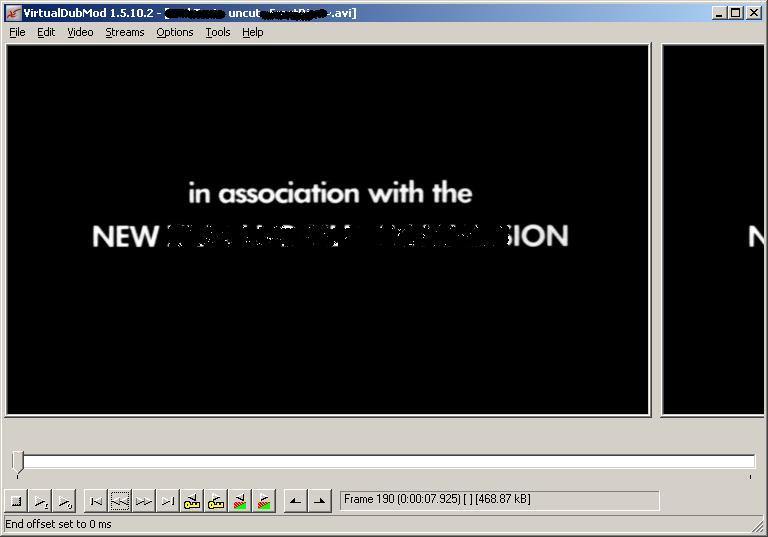I have an AVI file that plays just fine in VLC, Nero Showtime, and WMP. However, when I convert it (using MainConcept) for DVD and then play it, the right side of the picture is lopped off; not right down the middle, but definitely noticeable as the last couple of letters or so of the title and the longer lines of the credits are lopped off. I thought at first that it might be an aspect ratio problem. As suggested in one of the tutorials here, to check the aspect ratio, I opened the file in VirtualDub, but to me it didn't look exactly like either 4:3 or 16:9. So I tried converting at both the 4:3 setting and again at the 16:9 setting. The same thing happens with either setting, but the converted picture is not squashed down or stretched out or otherwise distorted, so I don't think aspect ratio is the problem.
Suggestions?
+ Reply to Thread
Results 1 to 22 of 22
-
-
Try opening the MPEG with Gspot 2.52 and post a screenshot (With the title blanked out if you like). Part of what you are describing sounds like overscan, but that would be about the same amount on all sides. For posting screenshots: https://forum.videohelp.com/viewtopic.php?t=271697
-
Sounds like OVERSCAN ...
Read this thread ...
https://forum.videohelp.com/viewtopic.php?t=296341
... that thread has a guide on how to use FitCD and that program has settings to adjust for OVERSCAN ...
As for what OVERSCAN is ... here is a link that describes it rather well ...
http://scanline.ca/overscan/
Good Luck !!!
- John "FulciLives" Coleman"The eyes are the first thing that you have to destroy ... because they have seen too many bad things" - Lucio Fulci
EXPLORE THE FILMS OF LUCIO FULCI - THE MAESTRO OF GORE
-
Here's a screen shot. I used Nero ShowTime. If you absolutely need to see a screenshot using GSpot 2.52, I'll have to download it; I have GSpot 2.21.
I manipulated the image a bit with Windows Paint, just in case. Hope you can still see the problem over on the right side of the picture. Looks to me like about a third, maybe a bit less, of the picture is lopped off. I had already deleted the first couple of tries, so I converted it again. Should've used 4:3 instead of 16:9, but like I said before, I don't think the problem is specifically aspect ratio, so you should still be able to see the problem.
Thanks for helping. -
Your image is not showing up so ... still can't see what it is you are talking about.
- John "FulciLives" Coleman"The eyes are the first thing that you have to destroy ... because they have seen too many bad things" - Lucio Fulci
EXPLORE THE FILMS OF LUCIO FULCI - THE MAESTRO OF GORE
-
FulciLives & redwudz
A thought just occured to me: Are you wanting to see a screen shot of GSpot, with all the info that it shows? Or are you wanting to see a frame of the actual clip in question?
If it works this time, here's a screenshot of GSpot. If you need the other, let me know.
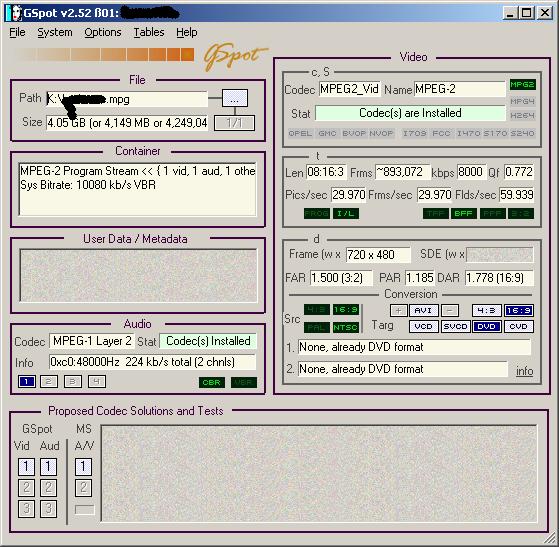
Please tell me if it worked this time. I think I had spaces in file name on the first try. -
Well the GSpot screen shot did in fact work

I'm not trying to drive you mad but I suggest you do the following:
1.) Please also post a GSpot screen shot of the AVI file
2.) Capture a frame from the AVI and then the same frame from the MPEG-2 file. Post both. This way I and everyone else can see what difference, if any, are between the two ... also we can check for aspect ratio issues this way. The best way to do this is to use VirtualDubMod. It can take a "snapshoot" of a video and save it directly to a JPEG or better yet you can copy it to the window's clipboard then paste it into an image editing program and save it as a JPEG ... sometimes you have to do it that way so you have control (in the image editing program) how much JPEG compression to use. The biggest JPEG file size you can post on VIDEOHELP.COM is 300kb (I remember the "old" days when it was only like 50kb).
The reason for all this?
We can help determine if anything went wrong with the conversion (like an aspect ratio issue) or if it is just an OVERSCAN issue. Also having all the info on the AVI file ... IF the MPEG-2 file is mucked up ... we can provide exact details on how to re-do it ... IF we have the AVI file info.
- John "FulciLives" Coleman"The eyes are the first thing that you have to destroy ... because they have seen too many bad things" - Lucio Fulci
EXPLORE THE FILMS OF LUCIO FULCI - THE MAESTRO OF GORE
-
I'm trying to install VirualDubMod so I can get those frames captured, but I'm having a problem. I downloaded it, double-clicked the exe, and then I got this message:
"Application has failed to start because corona.dll was not found. Re-installing the application may fix this problem."
But how can I reinstall it, when I haven't even installed it yet?
I'm trying. And in the meantime, I've found a couple of other files that have the same problem when I convert them.
If you'll tell me how to get VirtualDubMod installed, I'll get those frames to you and hopefully solve the problem and quit pestering you.
Thanks for the time. -
Never mind about the VirtualDub; I think I've got it. When all else fails, google it. Unfortunately, the original problem still exists, and I will get those frame captures to you shortly (relatively speaking).
-
And here's a frame from the AVI file as it appears in VirtualDubMod. I hope this is what you meant; I simply found the frame I wanted, and then used Alt+PrntScrn. Also, when you said to capture the same frame from the AVI file and from the MPEG2 file, did you mean the same frame number? Because they don't match. This was frame number 190 in the AVI file, but it was frame number 200-something in the MPEG2 file. Anyway, here it is, with the frame from the MPEG2 file to follow.

screenshot_%20avi_in_vdm.jpg -
-
And finally, the screenshot of the MPEG2 file as it appears in VirualDubMod.
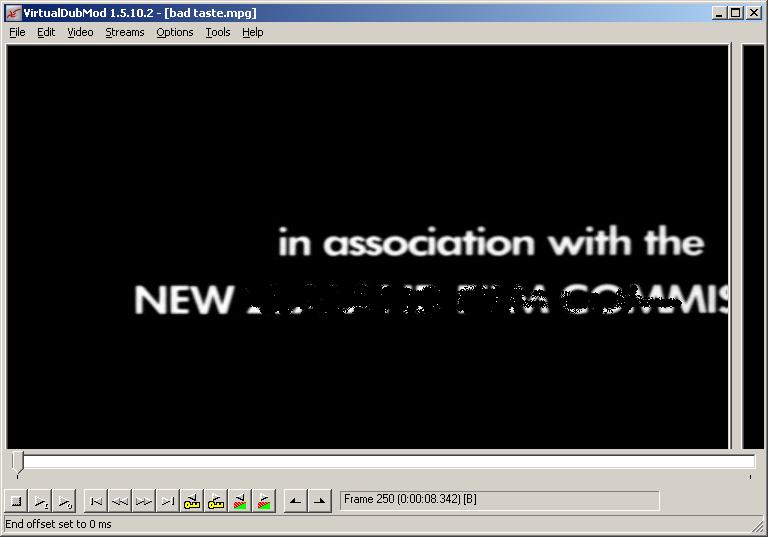
Hope this helps. Like I said before, I've found a few other files that have the same problem when converted.
Also, is this something I can check for and correct before I do a conversion? Or will it only become apparent after a file is converted?
Thanks again for your time and help. -
Well whomever ripped BAD TASTE did a shit ass job of it because the AVI is 640x368 but that movie has a 1.66:1 aspect ratio (and the DVD is 16x9 WS anamorphic) so the AVI should have been more like 640x400 ... give or take ... my XviD AVI of THE ROCKY HORROR PICTURE SHOW (I created the XviD myself) is 640x400 and again that was a movie at about 1.66:1 and the DVD is 16x9 WS anamorphic.
You can get BAD TASTE on DVD for a total of $11.99 (that price including shipping) from DEEP DISCOUNT DVD which is a USA based website.
Anyways ...
You got an AVI that is 640x368 with a DAR of 1:1 so to properly convert this to the DVD format you have two choices.
To create a standard 4:3 Letterboxed DVD you would resize to 704x368 then add 8 pixels of black on either side and 56 pixels of black on the top and bottom to make it 720x480 which is the proper size for NTSC.
To create a 16x9 WS anamorphic DVD you would resize to 688x480 then add 16 pixels of black to either side to make it 720x480 which is the proper size for NTSC.
How you go about doing the resize is up to the encoder you use but most of the good encoders will work with AviSynth.
So I suggest using FitCD and AviSynth AVS scripting.
It would look something like this:
1.) To create a 4:3 Letterboxed DVD
AviSource("C:\VIDEOS\BADTASTE.AVI")
LanczosResize(704,368,0,0,640,368)
AddBorders(8,56,8,56)
2.) To create a 16x9 WS anamorphic DVD
AviSource("C:\VIDEOS\BADTASTE.AVI")
LanczosResize(688,480,0,0,640,368)
AddBorders(16,0,16,0)
Of course for your own script you would have to adjust the Director Path and Filename for the AVI file.
Here is a link to a thread where I wrote a mini-guide to using FitCD ---> CLICK HERE
So in short the problem with the MPEG-2 is that the resize from AVI to MPEG-2 was done incorrectly.
Unfortunately I can't help with the original AVI in this case which sounds as if it was not properly made (either the aspect ratio is wrong or too much was cut off of the image somewhere along the line). But still if you do what I said here you will have a MPEG-2 that at least matches the AVI you have now aspect ratio wise without the image being so off as it is now.
- John "FulciLives" Coleman
P.S.
In the future don't do a screen grab of VirtualDubMod the way you did. Instead go to where it says VIDEO across the top. One of the options under VIDEO is called COPY SOURCE FRAME TO CLIPBOARD. Then you load up an image editing program (hell even Windows PAINT will work) and do a PASTE ... then save the image as a JPEG file.
So instead of seeing this:
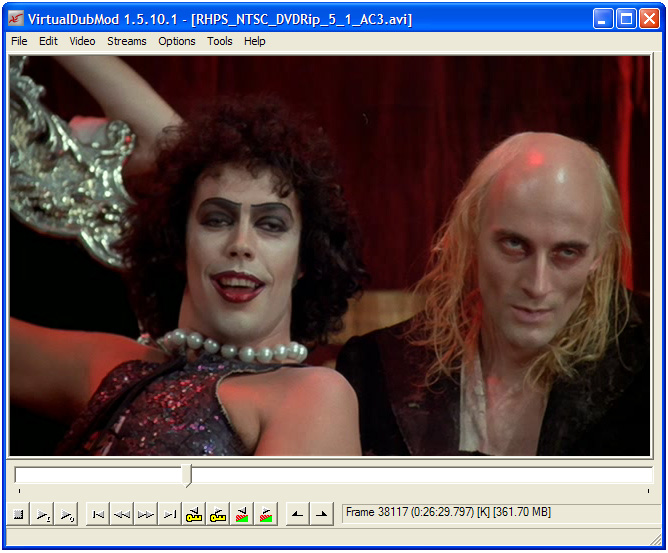
We get a much better image like this:
 "The eyes are the first thing that you have to destroy ... because they have seen too many bad things" - Lucio Fulci
"The eyes are the first thing that you have to destroy ... because they have seen too many bad things" - Lucio Fulci
EXPLORE THE FILMS OF LUCIO FULCI - THE MAESTRO OF GORE
-
Thanks. I'll give it a try on my next day off. As I said, I've discovered a couple of other files that have the same problem when converted, but I assume that the numbers you mention and the instructions don't necessarily apply exactly to other files. Is there a tutorial here or somewhere else that will help me build the knowledge base to figure this out myself? It's one thing to follow someone else's instructions; it's something else to figure it out yourself. Kind of like being able to drive a car, but not being able to figure out what's wrong when it won't start. Not a perfect analogy, but maybe you get my point.
-
I wrote a mini-guide for FitCD once ... here is a link to it ---> CLICK HERE
- John "FulciLives" Coleman"The eyes are the first thing that you have to destroy ... because they have seen too many bad things" - Lucio Fulci
EXPLORE THE FILMS OF LUCIO FULCI - THE MAESTRO OF GORE
-
I took a look at your instructions for FitCD, and it does seem pretty straightforward until it mentions TMPGEnc Plus and CCE (is that CinemaCraft Encoder?).
I don't have either of those. What I have available is TMPGEnc3.0 Xpress and Main Concept. Will the FitCD process work with either of those? From the poking around that I've done, it doesn't seem so.
But what about Crop & Scale under the Detailed Settings in Main Concept? Can you accomplish the same thing using those settings? I'll continue to poke around, but any advice would be greatly appreciated. -
I think the AviSynth AVS file that FitCD generates should work with the Mainconcept MPEG encoder. Not sure about TMPGEnc Xpress. CCE does indeed stand for Cinema Craft Encoder.Originally Posted by ibzomie
If the encoder has an area where you can do cropping and resize then yes you can just use the figures that FitCD gives you.
Been ages since I've messed around with the Mainconcept MPEG encoder but I think it can do everything with it's own built-in features but it should work with an AviSynth AVS file ... however I have no idea what colorspace Mainconcept uses and it is important to know that for the final line of the script aka the ConvertToRGB24() or ConvertToYUY2() etc.
- John "FulciLives" Coleman"The eyes are the first thing that you have to destroy ... because they have seen too many bad things" - Lucio Fulci
EXPLORE THE FILMS OF LUCIO FULCI - THE MAESTRO OF GORE
-
I'm still poking around and experimenting. And that has raised a couple of questions.
First, when I look at the top half (Stream & Filtering) of the FitCD screen, if it shows 25fps immediately to the right of the @ symbol in the first line, do I need to check the PAL box in the source side of the bottom half (MPEG Resizing) of the screen?
If that is the case, but my destination file is to be NTSC, do I need to leave the PAL box unchecked on the destination side of the bottom half of the screen?
Second, when you say that the avisynth script should work with MainConcept, does MainConcept find the saved script on its own (because it's associated or named the same as the source file)? Or do I have to somehow import the script into MainConcept? I've looked, but I can't find any way to do that. Perhaps I don't know what to look for.
Thanks again. -
Did you even read my FitCD guide? I only posted links to it twice now in this thread.Originally Posted by ibzomie
Ignore the stuff at the top of FitCD. Also GSpot clearly shows that the frame rate of your AVI is 23.976fps which is progressive NTSC video. Not PAL video. So no need to check mark the PAL options on the lower half of the FitCD screen.
FitCD creates a file for you that ends in AVS ... example ... filename.avs
You load the AVS file into your encoder just as you would load an AVI file etc.
I haven't used the Mainconcept MPEG encoder in ages and even when I did it was more for "testing" purposes ... I never really used it on anything and my experience with it is limited although I do seem to recall it worked with AviSynth AVS scripts.
- John "FulciLives" Coleman"The eyes are the first thing that you have to destroy ... because they have seen too many bad things" - Lucio Fulci
EXPLORE THE FILMS OF LUCIO FULCI - THE MAESTRO OF GORE
Similar Threads
-
How Create ACHD side by side compatible with Panasonic 3D Cam and HDTV?
By castana in forum Video ConversionReplies: 7Last Post: 25th Jul 2011, 15:47 -
[solved]3d side-by-side capture and conversion to anaglyph using VirtualDub
By jumpjack in forum Capturing and VCRReplies: 21Last Post: 13th Apr 2011, 19:23 -
Server side media conversion
By diddle in forum LinuxReplies: 1Last Post: 11th Aug 2009, 13:10 -
combine 2 avi(s) into 1 side-by-side?
By dome in forum EditingReplies: 1Last Post: 22nd Oct 2008, 09:51 -
How to remove black side panels from a 4:3 picture recorded as 16:9
By topcat55 in forum Video ConversionReplies: 3Last Post: 14th Oct 2008, 00:56




 Quote
Quote