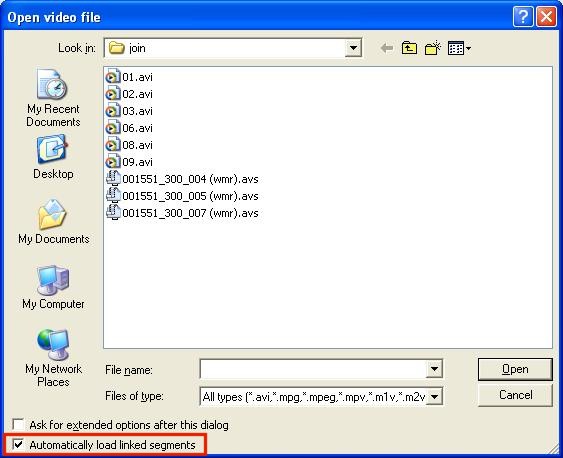I've tried to join 6 avi files into one file. But the file is much bigger than the original file from which these were split. Also, the output file is longer time wise than the original. Any suggestions would be appreciated.
+ Reply to Thread
Results 1 to 10 of 10
-
-
did you select video->direct stream copy? or else will it reencode the video
-
Yes. I followed these instructions: https://www.videohelp.com/virtualdubedit.htm
-
VirtualDub can autoload sections. So if you append all six parts, you may have added some of them more than once.
-
For the purposes of ruling it out, turn off the autoloading of linked segments in virtualdub (a tickbox on the open dialog IIRC). Then load all 6 files. Press Ctrl and the arrow pointing to the right to move to the end. Verify that the reported framecount/running time is correct.
If in doubt, Google it. -
When you append it says down the bottom in the status bar how many segments have been appended. So if you have six parts. You load the first and then append the second. If it says Appended 5 segments (stopped at...., then you don't need to add the rest.
-
I don't understand how to turn off the autoloading of linked segments?
Similar Threads
-
Hopefully an easy question about cutting and joining video with Virtualdub
By crumbworks in forum EditingReplies: 4Last Post: 18th Oct 2010, 15:21 -
Error In Virtualdub Joining Two Like DV Files. Help?
By kpoman in forum EditingReplies: 2Last Post: 7th Jan 2009, 12:34 -
Joining a movie with 2 parts together using virtualdub!!!
By SaM*T in forum EditingReplies: 1Last Post: 17th Sep 2007, 15:09 -
Joining avi files with Virtualdub
By JaredKnight in forum EditingReplies: 10Last Post: 8th Jul 2007, 21:45 -
Joining AVI videos in virtualDub ?
By Dj-DuDu in forum EditingReplies: 3Last Post: 13th May 2007, 14:31




 Quote
Quote