I tryed to edit a high quality file using virtual dub mpeg 2 and the file was in mpeg format, but when i played & encoded it with virtual dub it got interlaced which it didn't have before. is there a way to make this go away? because the original video does not have it.
+ Reply to Thread
Results 1 to 22 of 22
-
-
Try virtualdubmod. I think that doesn't have that issue.
Donatello - The Shredder? Michelangelo - Maybe all that hardware is for making coleslaw? -
Guest34343Guest
I put water in my 38 Smith and Wesson but it didn't work.
Try using a squirt gun. It doesn't have that issue.

VirtualDub MPEG2 does not create interlacing! It reveals it if the settings are right.
The reason VirtualDubMod doesn't reveal it is because it goes against specs and ignores the RFF (repeat field) flags. That will work *if* the 3:2 pulldown is consistent thoughout the clip. If it is not, and often it isn't, then you'll get audio-video desync.
And BTW, you can configure VirtualDub MPEG2 to emulate that behavior.
You guys need to study the theory so you can understand what is happening. -
Excuse me but DubMod, has this too, it is the same as in VirtualDub Mpeg 2, and how exactley can i configure VirtualDub Mpeg 2 to emulate this? to use a deinterlace filter?
Can this be please explained to me? thank you. -
Guest34343Guest
If it appears interlaced in VirtualDubMod, then it is interlaced in the source. What makes you say it is not interlaced in the source?
Get my Smart Deinterlacer filter:
http://neuron2.net/smart/smart.html
then read the how-to:
http://neuron2.net/howto.html
(If you have PAL, there is a small chance it is just phase-shifted, but it's rather hard to explain unless you're pretty familiar with the intricacies of interlacing, fields, etc.)
To have VirtualDub MPEG2 emulate VirtualDubMod's ignoring of the RFF flags:
File/Open video file...
click on Ask for extended options after this dialog
select your MPEG file
on the extended options dialog, uncheck Allow "repeat first field" flags -
Yep, the mpeg2 is probably interlaced. Many software dvd/mpeg2 deinterlaces automagically.
Where did you get the mpeg2 from? captured? digital stream? -
Originally Posted by neuron2
I have the Smart deinterlace neuron, and i tryed it and if it does help, i believe it still takes off a little of the quality, also you are wrong, the original video is NOT interlaced at all, it is completley smooth.
Also, i can not find the Ask for extended options after this dialog option in virtual dub mpeg 2, i tryed to find it and didn't find it at all. -
Every deinterlace method except 1 will lose quality: IVTC. Whether your material has been telecined (and so would be a candidate for IVTC) or not remains to be determined.
Since you still haven't told us your source, how are you sure it isn't interlaced?
The checkbox you seek is right there in-- [File | Open] dialog box.
Scott -
VirtualDubMPEG2:
File -> Open Video File
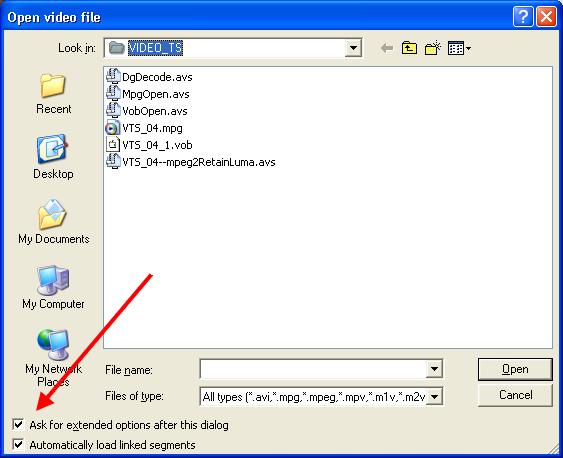
And Neuron2, thanks for the tip. I had been using VirtualDubMod because I didn't know you could do this in VirtualDubMPEG2. -
Guest34343Guest
@Remyisme
Yeah, I'm totally wrong. Actually, I know nothing about video and these tools. Sorry for trying to help when I'm obviously a clueless noob. -
I'm clueless about theories. I'm just greatful that you guys know what you're doing and create great editing programs.You guys need to study the theory so you can understand what is happening.
I try to send as many people as I can to the Virtualdub forums but I guess no one wants to get the info from the source. Good to see you guys pop in here from time to time. -
Ok, as far as i know "interlace" is this lines that go throughout the video, mostley in the places where the image/person moves.Originally Posted by Cornucopia
The thing is that the original video that i wanted to cut with VP-mpeg2 does not have that when i watch it in window media player, it is a pretty high quality file, 640x480 resolution, but when i open and play it in Virtual Dub, it appears to have the interlace.
And i don't understand why.
Thank you jagabo and Cornucopia, & Neuron, for explaineing where is this VB mpeg 2 option, i was looking for i checked it and it doesn't change at all, the video stays the same interlaced as it was.
-
Every player would postprocess the video. What of use would be a player that shows you all the glitches in the video. Finaly a player should please you with the picture. But then VirtualDub is not a player at all. It is an editor. And it should show you how the video really look.The thing is that the original video that i wanted to cut with VP-mpeg2 does not have that when i watch it in window media player, it is a pretty high quality file, 640x480 resolution, but when i open and play it in Virtual Dub, it appears to have the interlace.
That means your video is realy interlaced. To be sure - when in VDub look File->File information for framerate. If it is 29.97 and Allow "repeat first field" flags is unchecked, no doubts it is interlaced.the video stays the same interlaced as it was. -
i just checked it is 29.970... and i didn't check the "honor repat first field" that i see you're right... that turns out if i edit it in VD, it looses quality and becomes interlaced...Originally Posted by Abond
 than i better leave it as it is, can i at least try to convert it to another format using something else? not using VD?
than i better leave it as it is, can i at least try to convert it to another format using something else? not using VD?
-
If I understand you correctly, the video is interlaced to start with. If disabling the "honor repeat first field flags" option leaves you with 29.97 fps and you see comb artifacts then your source is interlaced. Deinterlacing may get rid of the comb artifacts but will REDUCE the quality. If you get 23.976 fps then it was not interlaced and you should see no comb artifacts.Originally Posted by Remyisme
What is your intended final output? A DVD to watch on TV? A video for others to download over the web? -
yes, like for others... and for myself, the file is just big and i care only for like 4min of it the rest is not important for me, really.
-
Remi - You are not paying attention to what you are being told, you have not answered questions or given enough information, and you have pissed off an Extremely knowledgeable and potentially helpful person.
Your video IS ALREADY interlaced. This is not a problem, it is supposed to be. Most PC playback software will de-interlace on the fly, while this does sacrifice some quality, it removes the interlacing artifacts on the PC. These are not visible on television, and the full resolution will be visible. De-interlacing is generally a bad thing.
You are evaluating your video incorrectly by looking at a modified playback.
Suggest you read up on fields, frames, interlacing, telecining, and their effect on resolution and display. -
I'm not sure yet what you plan to do with it. I didn't quite understand what you said. In general though, if you plan on keeping as an MPEG or turning it into a DVD, keep it interlaced. If you plan on converting it to an AVI (XviD, DivX, usually), then it should be deinterlaced.
I won't scold you any more, as I thought Nelson37 did a pretty good job of it.
-
Absoutely not. There is nothing wrong with the video.Originally Posted by Remyisme
It looks like your video is 480i 29.97 interlaced. It you look at it on a TV it will be normal. Your display that you are looking at is a progressive display computer monitor. It will show both fields at once. If there is motion in the image, you will see the image split line to line because you are looking at two time splices on a computer monitor.
Like this:

Some computer players will convert (deinterlace) the image for display on a computer monitor. Virtualdub is not a player, it is an editor. When editing, you need to see the image as it is not in a modified state. Hence Virtualdub will show both fields.
If you deinterlace the video itself (other than IVTC), you are lowering it's quality. If the video is intended for playback on a standard TV, it is normal to keep it interlaced. If you want to view it on a computer monitor, then use a deinterlacing player.
If you don't care about loosing quality, just toss a field (loose 50% vertical resolution and 50% motion rate) and be happy that you don't see lines. It will be jerky and flicker on a TV playback though.
Like manono said, most current MPeg4 requires a deinterlace to achieve high compression. If that is your goal then read the guides. If you use proper technique, you can get very good quality in MPeg4. -
Some VirtualDubMPEG2 deinterlacing options:
Deinterlace (blend). Blurs fields together. The entire frame is a little fuzzy. Large motions look like double exposures.
Deinterlace (Discard Field), followed by Resize (Lanczos3). Throws away one field. Can sometimes look OK, especially with footage that is blurry to start with.
Neuron2's Smart Deinterlace (Edge Directed Interpolate) usually works pretty well. There's still a little artifacting in motion areas at times.
If the original source was film and you have a good capture you may be able to Inverse Telecine back to the original film frames. In VirtualDub IVTC is found in Video -> Frame Rate.
You might find AVISynth's BOB deinterlace more to your liking. This will leave the frame size the same but create twice as many frames (ie 30 fps becomes 60 fps). This may be what WMP is doing for you. -
Good players will do an adaptive deinterlace where a weave is done in slow moving areas (pixel blocks) and a bob or field repeat is done in motion areas. The eye doesn't see resolution in motion so you can get away with these tricks. Fancy adaptive deinterlacers use multiframe analysis and can get quite fancy but processing time gets longer and longer.
Recommends: Kiva.org - Loans that change lives.
http://www.kiva.org/about
Similar Threads
-
Video in Virtual dub out of sync
By lituvis in forum Video ConversionReplies: 0Last Post: 7th Mar 2012, 09:56 -
Virtual Dub Mod video combining?
By wcdeich4 in forum EditingReplies: 1Last Post: 18th Dec 2009, 07:18 -
Can I crop in certain sections of video in Virtual Dub Mod
By blackskimask in forum EditingReplies: 15Last Post: 5th Aug 2009, 06:22 -
How to change video resolution exactly in Virtual Dub Mod 16:9 to 4:3
By afcoff in forum Video ConversionReplies: 1Last Post: 12th Jan 2009, 11:49 -
No Video In Virtual Dub, Just Audio
By AllenM in forum EditingReplies: 11Last Post: 3rd Oct 2008, 13:35




 Quote
Quote