For the DVP-642, sometimes the audio for some of my videos goes out of sync. I've gone into the System menu and back and yes, that sometimes does fix the problem, but not always.
How do I delay the audio or reverse it by, say, 100 ms? I can do this in VLC, for instance, so I want to find a way to be able to do the same on the DVP-642.
Thanks in advance!
+ Reply to Thread
Results 1 to 7 of 7
-
-
Audio problems (skipping, sync errors) in AVIs when played in the 642 can possibly be caused by VBR audio. (There are other possibilities, but I usually suggest the VBR audio possibility first.
 ) It might be a good idea to run the AVIs through GSpot (at least the 2.52 beta) and see what it reports about them. (And if you prefer, you can post a couple screenshots or info from GSpot here (blank out the file/path names, if you want) to be sure.)
If cameras add ten pounds, why would people want to eat them?
) It might be a good idea to run the AVIs through GSpot (at least the 2.52 beta) and see what it reports about them. (And if you prefer, you can post a couple screenshots or info from GSpot here (blank out the file/path names, if you want) to be sure.)
If cameras add ten pounds, why would people want to eat them? -
sample rate will always be the same, it's the bitrate you got that's of concern...i'd actually have to guess it IS a VBR audio (if that's actually dead on accurate anyhow) since you cant encode in CBR to 130k by any normal programs (maybe any programs at all, even dos based ones may error out if they were fed this bitrate, although i havent tried it myself) i'd guess that either you got VBR (more likely) or you have 128k/s CBR and the video's bitrate is just cranked up too high (less likely, though still a possibility) i have NO idea as far as mac programs though, but i'd recommend demuxing the audio to wav and recompressing it to CBR mp3 (use 128k/s so the output will be very close to the same filesize as the original, and be sure to keep the original file incase something goes haywire somewhere along the way) if it DOES continue to act the same way, then you may have to reencode the video :S also another thing to check into is your burning speed, i'd suggest burning a little slower than your maxium settings
-
If cameras add ten pounds, why would people want to eat them?
-
No, you can't delay the audio on the DVP642.Originally Posted by Gary King
If your audio is consistently out of synch by 200ms or so, then it is probably a timing error. However it seems that your problem is that it goes out of synch as it goes along.
Like the others said, this problem might be caused by VBR. It might also be that your video is too big. For full screen (4x3) you should probably limit the width to 640 pixels. If you have an .avi file of say 720x576 for example, your DVP642 may have a little trouble processing it all and the audio might lag as a result. -
This is from a thread a little below yours in this forum about consistent DivX playback on the DVP-642. It says:
I had the Philips DVP642 for a while and I found that any XviD with N-VOP frames would throw off the A/V sync.
Since you have an XviD disc, perhaps this is your problem. I don't use XviD at all, so I have no idea what "N-VOP" means, but maybe this will help you. For what it's worth, I have a commercial DivX disc from Russia (believe it or not, they legally sell movies there encoded with DivX. I am NOT talking bootlegs, but legitimate, authorized discs.) that uses VBR audio and it plays fine on my DVP-642. No audio problems of any kind. It could be VBR audio, but I'd look into the N-VOP thing.
Similar Threads
-
Philips DVP-642 16:9 Display
By wulf109 in forum DVD & Blu-ray WritersReplies: 4Last Post: 27th Jan 2010, 13:39 -
Philips dvp 642 help?
By imemine in forum DVD & Blu-ray PlayersReplies: 7Last Post: 3rd Feb 2009, 03:22 -
Philips DVP 5140 or DVP 642/37, which is better?
By Amuse in forum DVD & Blu-ray PlayersReplies: 2Last Post: 2nd Feb 2008, 17:26 -
Philips DVP-642 and x.264 HD encoding
By dfishman923 in forum Newbie / General discussionsReplies: 2Last Post: 13th May 2007, 15:36




 Quote
Quote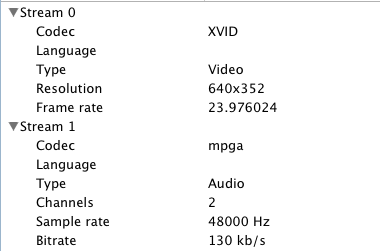
 )
)