Can someone tell me how to stop VirtualDubMod from taking over my PC?
I'm using it to take a DivX movie, resizing it and saving it as a DivX movie again.
In a post sometime ago, someone told me that I could control it by changing it form being in Full Processing mode.
As I remember... you could set this up before... or even during conversion.
I can't seem to find out how to do this while resizing my DivX.
Any help would be appreciated.
Thanks.
OM
+ Reply to Thread
Results 1 to 8 of 8
-
-
sorry... i mean it hogs the cpu.
so... when i try to use other applications... i have to wait much much longer for them to laucnh and respond when i do things.
does that make sense? -
Open up Task Manager.
Right click on the process.
Choose Set Priority>Low. -
You have to turn on the status display, then you can choose how much CPU to give it, from normal, all the way down to low.
-
You can lower it's priority, but at the expense of slowing down it's operations.
 Most any encoder uses close to 100% of the available CPU power. If it didn't, it would take longer to complete the encode.
Most any encoder uses close to 100% of the available CPU power. If it didn't, it would take longer to complete the encode.
Of course if you have a fast CPU, you could slow it down to maybe 75% and not lose too much speed. But any other computer tasks should be ones that don't demand to much from the CPU. I wouldn't recommend a game of Doom, for example.
-
Lowering VirtualDub's priority does not slow it down appreciably if you aren't using other CPU intensive tasks. I usually run it at Idle priority:
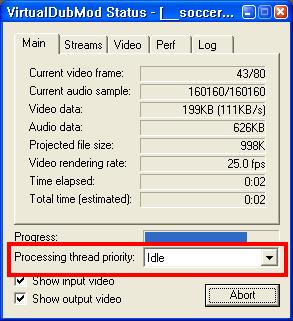
You can set the default priority via Options -> Preferences.
Similar Threads
-
Burned Divx movies stopping before end...
By Jeffross1968 in forum DVD RippingReplies: 9Last Post: 18th Feb 2012, 12:08 -
Video Keeps Stopping On My Site
By Frustrated1 in forum MacReplies: 16Last Post: 5th Apr 2010, 01:59 -
How to burn DVD that plays all chapters without stopping?
By billdz in forum Authoring (DVD)Replies: 28Last Post: 2nd Nov 2009, 06:53 -
Play divx files without stopping
By occasional in forum DVD & Blu-ray PlayersReplies: 4Last Post: 14th Feb 2009, 08:20 -
Capturing and stopping via command line
By diamond187 in forum Capturing and VCRReplies: 1Last Post: 11th Jul 2007, 17:03




 Quote
Quote