I am having a problem finding a program that converts DivX encoded movies from my digital camera into Digital Video .avi's. Are there any programs that can do this? I apologize if this has been covered before, but it is really getting me frustrated. I have found plenty that go the other way, but I haven't been able to find any that go the direction I want them. It must be in the DV .avi format, since I want to edit them on my NLE application. Thanks!
+ Reply to Thread
Results 1 to 10 of 10
-
-
Try this free program SUPER
"Whenever I need to "get away,'' I just get away in my mind. I go to my imaginary spot, where the beach is perfect and the water is perfect and the weather is perfect. The only bad thing there are the flies. They're terrible!" Jack Handey -
Nope, good suggestion, but that program won't convert any file into DV .avi.Originally Posted by tweedledee
-
Better luck next time

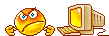 "Whenever I need to "get away,'' I just get away in my mind. I go to my imaginary spot, where the beach is perfect and the water is perfect and the weather is perfect. The only bad thing there are the flies. They're terrible!" Jack Handey
"Whenever I need to "get away,'' I just get away in my mind. I go to my imaginary spot, where the beach is perfect and the water is perfect and the weather is perfect. The only bad thing there are the flies. They're terrible!" Jack Handey -
-
Well, it might be able to if you go through some intermediary codec. I'm talking about a one step conversion from DivX direct to DV .avi. I want to do this to minimize the quality loss due to recompression. You cannot do that in 1 step through Super. If you go to block 1 where it says "select output container", you can select ".avi". Next go to block 2, where it says "select output video codec". No where in that drop-down list is there mentioned Digital Video. Unless one of those video codecs is another name for DV, I don't see where you can do that.Originally Posted by celtic_druid
Yes, I'm aware of the quality loss. I must convert that DivX file into DV .avi, so I can put it on the timeline for video editing on my NLE. I don't want to convert it into any other format, because I intend on mixing it with many different video and still formats. Because of this, everything in the project must be converted to 1 single format - DV .avi. Doing this in 1 step, rather than using some complicated series of intermediary codecs will minimize the quality loss due to recompression. This is the whole point of why I want to find a 1 step software application that will convert it from DivX to DV .avi.Originally Posted by celtic_druid
Thanks for the ideas, but keep them coming. Any more?
-
Okay, but I would rather stay away from programs that use a command line tool. It's a little more complicated than I want to deal with right now. Unfortunately I don't have a lot of time to invest in learning how to use it. I prefer something a little more simpler for my simple brain.Originally Posted by celtic_druid
Okay, no problem as long as it doesn't create a loss of quality, but I want to utilize a program on the simpler side, something I could learn to use within an hour or so.Originally Posted by celtic_druid -
I've done this with VirtualDub Mod using the Panasonic DV codec. You do have to use the resize filter to resize to DV specifications, but otherwise it's one step.
Similar Threads
-
Question about settings for convert movies in divx/xvid to m4v or mp4
By Marcelo_Ramone in forum Newbie / General discussionsReplies: 1Last Post: 12th Sep 2011, 09:25 -
Can the PS2 play divx avi movies?
By amjad_z4 in forum DVD & Blu-ray PlayersReplies: 30Last Post: 14th Jul 2010, 05:52 -
Convert DivX movies to 480x234 for portable dvd.
By balagan in forum Portable VideoReplies: 4Last Post: 9th Feb 2009, 14:03 -
Divx (.avi) movies with 5 sec audio delay - can these be saved?
By Hank Kinsley in forum Newbie / General discussionsReplies: 2Last Post: 19th Nov 2008, 22:20 -
Convert this avi to DivX avi (GSpot Screenshot included)
By indiannawaf in forum Newbie / General discussionsReplies: 13Last Post: 22nd Aug 2007, 10:26



 Quote
Quote