Firstly, let me tell you that I'm posting this topic related to MicroDVD Authoring under this forum-section, as I couldn't find others much appropriate.
Well, I want to make motion-menus for my MicroDVD. All I've is a >2hrs. AVI encoded movie file. Now, I want a way by which I can create menus(in AVI format) using this AVI file. I do not intend to convert the entire AVI to MPEG-2(so that it can be used to create menus using DVD Authoring softwares), coz, it takes a lot of time, and after the menu is created I've to reconvert it back to AVI in order to put it on the MicroDVD as a motion-menu.
So, please suggest a software which can create motion-menus from AVI files.
+ Reply to Thread
Results 1 to 17 of 17
-
-
MicroDVD - one of those 8cm discs ? or MiniDVD - the CD version of a DVD ?
OK. You need to start by reading What is DVD in the top lefthand corner of this page. AVI files are not DVD compliant, so you cannot make menus out of avi files. You can edit parts of avi files to create something to be encoded to mpeg2 so it can be used in a motion menu.
Any video you put on a video DVD must be mpeg2 or mpeg1, or you don't have a video DVD.
So what are you trying to make ? If you want to create a DVD, there are plenty of authoring guides, however you will have to encode all your video (menu and movies) to mpeg 2 (mpeg 1 is OK for movies under certain conditions), and you will be hard pressed to fit 2 hours of quality video onto an 8cm disc.Read my blog here.
-
Looks like you've no idea what a MicroDVD is. Here's the link:Originally Posted by guns1inger
http://www.tiasoft.de/mdvdp/
Know what it is and then answer my post.
This is ridiculous. You're trying to make fun of a person who needs help on a topic about which you've absolutely no knowledge. I mentioned in the title of the topic that I need to make motion-menus for a MicroDVD, and not a DVD. If you think I don't know what a DVD is, my friend, then I'm talking about things which are very far from whatever you know.Originally Posted by guns1inger
For a slight introduction:
A MicroDVD plays AVI encoded movies with interactive-menu support.
The rest will be found in the link given above.
Kindly read everything about MicroDVD, then read my first post again to know what I actually want and then answer it. -
OK, so it's something that isn't real. Kind of like RatDVD. A kludged mockup that purloins a real brand to try to get credability.
The site doesn't mention how you put together one of these, but it seems odd that you would have to encode any of it from avi to mpeg2 and back to avi again just to make a menu.
However I go back to my original post - I know of no software that can make motion menus out of avi files for avi playback. Divx Labs have been discussing sofwtare to do this for Divx files, but there hasn't been much in the way of real practical application.
Good luck, but I suspect take on this will be about as high as RatDVD.Read my blog here.
-
You're trying to make an irrelevant reference. RatDVD has absolutely no similarity with MicroDVD except that both play DVD rips. But, if you read the entire info about MicroDVD, you'll see that it's completely different and yet seems well-known, coz, it plays no role in encoding (unlike ratdvd), but just plays the already encoded AVI files(can have any video/audio format).Originally Posted by guns1linger
Moreover, what do you mean by this sentence:
but I suspect take on this will be about as high as RatDVD -
I think what he's trying to say is that this is some minority "format" that's got the best of intentions but once implemented proves to be very unpopular with the masses, but perfect for a select few.
And it's actually not that far away from a RatDVD - which I believe re-encodes to H264 - the concept is certainly similar.
Let's cover the basics first - I had a quick browse through the FAQ at that link above but no joy there. I did notice however that there's a contact email address with the word "support" in it so maybe that might be worth a try - after all, if the software vendors can't help you, who can ?
... and just a word of advice - you ask for help on a free forum yet seem to feel the need to insult and demand from the very people who just might go out of their way to help you .... for free. Take it or leave it, eh ?
And what's more you now have to pay for the product - so we can't even evaluate it.If in doubt, Google it. -
MicroDVD is not any container/video/audio format. It's a player to play DVD Rips(AVI/DivX/Xvid movies) which also includes a menu-support.Originally Posted by jimmalenko
The closest thing to what has been quoted above is that subtitles come in a microdvd format(*.sub).
But, that ain't what I'm talking about. I'm not referring to the microdvd format, instead, I'm referring to the MicroDVD player. I need a menu(in AVI format) created from AVI files(i.e., DVD Rips), so that I can ask MicroDVD player to play this menu as motion-menu and thereafter use the player's features to use this motion-menu for making links to various chapters(exactly like in a normal DVD).
The complete description of making menus for a MicroDVD can be found here:
http://nickyguides.digital-digest.com/multimedia-2.htm
In the above page, goto the heading: "Creating Animated Menu's", and you'll find a sentence which says:
....Otherwise you will need to use a professional Video Editing package to edit your video sequences and place text over your video clips, and re-save them like that.
This can also explain why I'm asking for AVI menus.
Another example on MicroDVD can be found at the end of this page:
http://nickyguides.digital-digest.com/subtitles.htm -
Holy crap ! It's certainly very user-customisableOriginally Posted by claypillar

As far as I can tell, something as simple as virtualdub to do some straight cuts (video and audio on Direct Stream Copy), with perhaps a logo filter or 2 ( https://www.videohelp.com/guides.php?guideid=714#714 ) might just do what you want to do. I'm a little unclear on the whole "place text over your video clips" concept thoughOriginally Posted by claypillar
I assume this just means create text as overlays or something ? If in doubt, Google it.
If in doubt, Google it. -
Well, I'm glad the guide helped you understand the player's features and advantages.Originally Posted by jimmalenko
Now, as far as the paragraph I mentioned above is concerned, no need to worry much about what it means, it sum totally means that an animated menu is required in an AVI format . If the DVD menus are readily available, we can convert it into AVI format. However, in cases like here, where just an AVI file is available and an animated-menu needs to be created using it, the problem arises, coz, practically there's no program which can create menus from AVI file(s). -
I just browsed that guide again and it looks like an AVI file is not really any different to a still image:
So as I understand it, follow the instructions for importing a still picture, but instead import your custom-made AVI, that has text overlays (or logos, as I suggested earlier) on it.All pages and links are done exactly the same, except instead of opening a picture to define where the links are found, you just open the video clip. You will select your Link areas just like you would on a normal picture =^). But instead of using the 'Acquire Area from Picture' option, you will Right-Click and use the 'Acquire Area from Video' option.
So really the only thing you need to do is create a custom AVI with text (for your links) in it. You then select the areas where the text is as your "hotspots" so to speak. This can easily be done with virtualdub, or any other video editor that supports text overlays or logos.If in doubt, Google it. -
Well, what you said is correct. I can import a custom-made AVI, add logos to it, and make it look like an animated menu(having video background and text-overlays as a foreground - as THE MATRIX example is elaborated in the guide).
But, what I'm trying to create here is slightly different from what is explained in the guide.
The guide says to have a text-overlay on an AVI clip using logo filters.
What I want is to insert AVI clips at different portions of a still image(like in a DVD menu with animated chapters), each clip running for about 8-10secs and then looping, and obviously each clip pointing to a particular chapter. So, indirectly, I want to recreate the magic of an original DVD menu on a MicroDVD menu.
If I succed in creating an AVI file with video clips running for a stipulated time at different portions on the screen, then I can simply import this AVI file into MicroDVD INI editor, mark those portions as target links, and ultimately point each link to a different chapter.
It's a good idea, isn't it?
But, I'm also aware that inserting clips at various portions of a still image and animating them for a few seconds is totally a DVDMenu-based concept and can be succesfully implemented by using only a DVD-Authoring software and the related mpeg-2 video files(including vob, mpv, m2v, ac3, mp2), since every DVD Authoring software demands only MPEG-2 format files.
However, even now, if I intend to acheive this, then I need such kind of a menu-maker software which can accept AVI files to create the menus. This explains in a rather full-some manner what I actually want. -
Any video editor that supports track overlays can create an animated menu out of AVI files. A good Free one is Wax2.But, I'm also aware that inserting clips at various portions of a still image and animating them for a few seconds is totally a DVDMenu-based concept and can be succesfully implemented by using only a DVD-Authoring software and the related mpeg-2 video files(including vob, mpv, m2v, ac3, mp2), since every DVD Authoring software demands only MPEG-2 format files.
However, even now, if I intend to acheive this, then I need such kind of a menu-maker software which can accept AVI files to create the menus. This explains in a rather full-some manner what I actually want.I stand up next a mountain and chop it down with the ledge of my hand........ I'm a Voodoo child.... Jimi Hendrix, -
Thx for the advice. I'll give it a try.Originally Posted by dipstick
-
So basically a picture-in-picture type effect then ?Originally Posted by claypillar
ie.
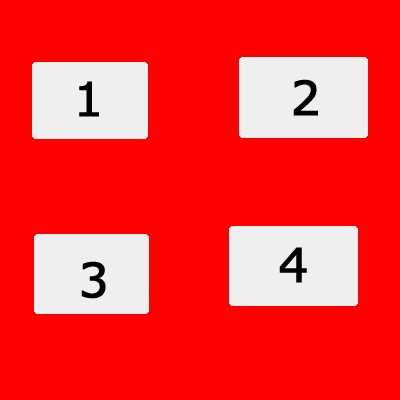
In the above example the red part could be a still (or motion) of your choosing and 1-4 are your chapter thumbnails which are motion pictures-in-picture ?
https://www.videohelp.com/forum/userguides/99389.php#menu might assist. AVISynth can do just about anything !If in doubt, Google it. -
This tutorial helped me a lot to make DVD menus from still pictures and AVI files:
https://www.videohelp.com/forum/userguides/164477.php
I already made a menu too.
Similar Threads
-
Best, easiest method for converting DVD files into AVI, etc.
By pcq in forum Video ConversionReplies: 6Last Post: 30th Jul 2011, 13:13 -
help me how to make a set of avi files to DVD with menus of each avi file
By mmah in forum Video ConversionReplies: 5Last Post: 9th Mar 2011, 02:07 -
Creating Menus on avi files
By zammil in forum Authoring (DVD)Replies: 1Last Post: 15th Oct 2010, 13:27 -
Best Method of De-interlacing Mini-DV AVI files
By Dave2ic in forum Video ConversionReplies: 20Last Post: 6th Jun 2010, 05:54 -
Method for encoding Motion JPEG for PSP
By ByteMe72 in forum ffmpegX general discussionReplies: 6Last Post: 13th Nov 2007, 17:02




 Quote
Quote