hi
im trying to compress back up dvd's to fit on a single layer dvd. I try dragging into the video_ts section of toast which i have just bought from roxio.com, but it says the file to big. anyone know how i set it so it compress's it?
thanks guys
+ Reply to Thread
Results 1 to 13 of 13
-
-
I hope you really did buy a copy (yes, I read the other thread).
The instructions for using the fit-to-DVD feature in Toast are in Toast Help. If you get a message saying there isn't enough space it can be one of two things:
1. If the message uses "disk" instead of "disc" then you need to free up more space on your hard drive.
2. If the message uses "disc" then the audio track must be PCM instead of AC-3. PCM takes up so much space on a disc that there might not be room for the video even after it is compressed. -
thnak for that but how do you change PCM to AC-3 whatever that is
cheers
Larry -
access the more button on the left side of the Toast window and volia:
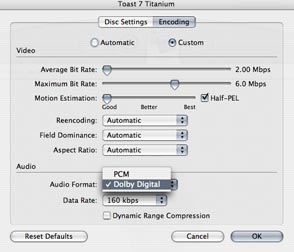
8)"Everyone has to learn, so that they can one day teach."
------------------------------------------------------
When I'm not here, Where can I be found?
Urban Mac User -
>thnak for that but how do you change PCM to AC-3 whatever that is
if you are trying to back up a VIDEO_TS to a DVD... then you probably won't need to change the audio to AC3... this is only generally needed if you are creating a new DVD from individual video files, such as an iMovie project or DivX file.
the message you are probably getting is related to not having enough free hard disk space. you will need up to 15 GB of free disk space to use the fit-to-dvd features.
if you bought a downloadable version from roxio, then your manual is in PDF format on the disc image.
if you bought a boxed version from roxio, then your manual is a printed one that comes in the box.
both explain in detail how to copy a VIDEO_TS to a DVD. -
If this was a commercial DVD then it certainly has AC-3 audio. The problem with PCM audio only happens when trying to compress homemade dual-layer DVDs created with some application's such as iDVD. It's unlikely that is what you have here. You can't convert PCM to AC-3 as part of the fit-to-DVD feature.Originally Posted by larrye
macuser25 is probably correct that you need to free up more hard drive space. -
I use the Mac version of DVD Shrink...works like a charm! I use Mactheripper to rip, and then use DVD Shrink to bring it down to 4.3 GB, not a problem.
T -
Originally Posted by MudLake
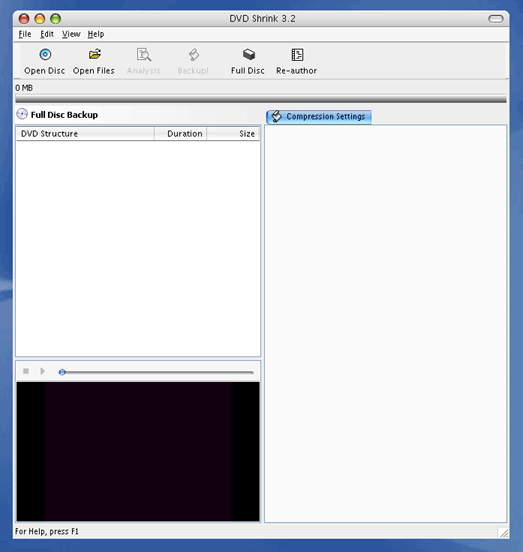
Not really. 8)Want my help? Ask here! (not via PM!)
FAQs: Best Blank Discs • Best TBCs • Best VCRs for capture • Restore VHS -
Instead of being all secretive about it how about a link to where the rest of us can try it?
-
You didnt read the fine print!
That's just WindowBlinds on XP with a Mac OS X skin.Want my help? Ask here! (not via PM!)
FAQs: Best Blank Discs • Best TBCs • Best VCRs for capture • Restore VHS -
Thanks for explaining Smurf. I thought the font looked a bit weird but didn't pursue it.
I assume Huntr777 is simply confusing it with DVD2OneX? -
that screen cap is obviously not a Mac, since there are Underscores under the first fetters.
that and Mac OS X doesn't put file menus in a window... and do any Mac apps use F1 for help?
Similar Threads
-
compress DVD video
By avextraxjp in forum Newbie / General discussionsReplies: 8Last Post: 30th May 2008, 18:04 -
compress ps3 to 1 dvd ?
By pcb in forum Newbie / General discussionsReplies: 2Last Post: 26th May 2008, 11:58 -
Looking for best way to compress dvd backups
By Wolfsrudel in forum Video ConversionReplies: 8Last Post: 2nd Jan 2008, 13:36 -
how not to compress with tmpgenc dvd author 3
By achtungpop in forum Authoring (DVD)Replies: 6Last Post: 1st Dec 2007, 06:59 -
How do you compress several DVDs in to one DVD R?
By Baldrick in forum Newbie / General discussionsReplies: 1Last Post: 29th Nov 2007, 03:50




 Quote
Quote