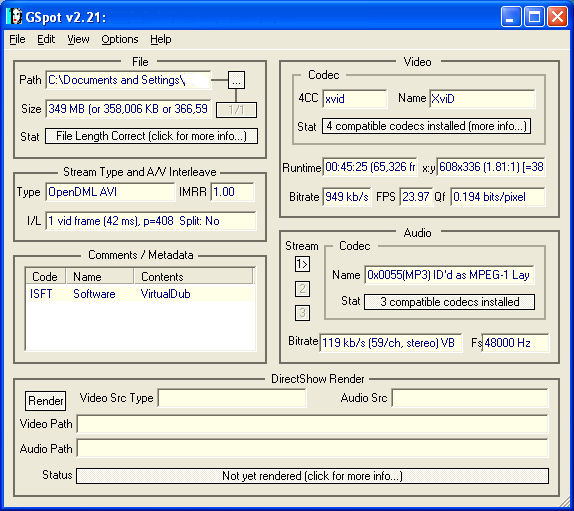Sorry guys, I'm sure this would have been asked before but I couldn't find anything by searching the forum or in the how-to guides.
I'm trying to create a DVD disk from an AVI file. The AVI file plays back great in the Windows Media Player. When I burn it to disk using Nero Vision 4 the play back on the PC or a DVD player does a slightly jumpy video and more annoyingly a sound track that is not synchronised with the video; the soundtrack for some reason actually goes more out of sync as you go through the video. I've tried slowing down the burn speed from x4 to x2 but made no difference.
What else can I try to stop these problems occuring?
Any help would be appreciated. Thanks.
+ Reply to Thread
Results 1 to 9 of 9
-
-
What kind of AVI are you working with, that is about as much information as saying 'I have a video'? The are hundreds of types of 'AVI'. I will assume Xvid or Divx. But If you post a Gspot screen shot, it would be very helpful.
 (Blank out the title if you like)
(Blank out the title if you like)
If the video is good quality as a AVI, it should be good quality as a MPEG-2 DVD. It's all in the tools.
For quick and easy, try DivxToDVD. For quality, you would want to use a real encoder like TMPGEnc encoder or similar. With one of them you have much more control over the quality and the size.
If the sync is OK in the AVI version, then the problem is in the conversion. MP3 VBR audio could be the problem. Gspot can tell you that. Or VirtualDub Mod will let you know right away. Then you would save out the audio as a WAV and use that to encode with.
If you look to the left under 'Convert', you will see quite a few guides for the conversion to DVD. <<<<<< -
Good advice, with two caveats
1. While DivxtoDVD usually handles VBR MP3 pretty well, it can sometimes lose sync.
2. 23.976 fps is usually converted to 29.976 by one-click software (dvxtodvd included), which requires new frames to be created and results in jerkiness. The best solution is to encode yourself at 23.976, and add 2:3 pulldown either during or after the encoding.Read my blog here.
-
I suspect the problem is DivxtoDVD encoding to 29.976 fps, and creating duplicate frames to flesh out the sequence. There is nothing you can do to stop it, as it does not understand the concept of pulldown. If you want smooth motion, encode it yourself at 23.976 fps and add pulldown with DGPulldown or your encoder.
Read my blog here.
-
I downloaded DivxToDVD and ran my AVI file through it and it came out perfect. Thanks for the tip. The software is easy to use.
I also downloaded TMPGEnc encoder to give it a try and better my understanding of file types.
Thanks again guys, your both right that it appears Nero software didn't cope too well with my AVI file. A combination of the fps change and mp3 audio was causing the poor quality.
Thanks for the reference to 'pulldown'. I had never heard of this expression before. I found a good website that describes what pulldown is and how it works .... (not sure if I'm allowed to post another site here)
http://www.zerocut.com/tech/pulldown.html
I will give DGPulldown a try aswell to see the differences.
Your help was much appreciated. -
It looks like your Gspot screenshot says VBR audio, and encoders like TMPGEnc choke on that. (At least I see the letter 'VB...' and I suspect that is what the rest says. DivxToDVD can handle it sometimes.

In general, Xvids like that are not that great of quality and DivxToDVD may be a good choice. For a high quality Xvid, the 'hard' method with TMPGEnc or similar and DGPulldown will likely give you better quality.
Worthwhile learning for the next time.
-
Yes, definitely VBR mp3. One can guess very easy looking the bitrate - 119. Usually the audio encoders standartly are using bitrates that are multiple of 16.
-
Yes, your both right. GSpot was showing "124 kb/s (62/ch, stereo) VBR LAME3.96". TMPGEnc didn't handle the audio very well as you suggested - choking was a good description. DIVxToDVD seemed to cope with the audio but did show some frames jumping on fast camera motion, I guess from what you said redwudz a controlled pulldown method would give a smoother result - it only effected two small scences in the file so I was happy with the DIVxToDVD results.
Thanks for the learning.
Similar Threads
-
Great Quality AVI, Poor Resolution Creating Assembled video in Studio 14
By japentz in forum Video ConversionReplies: 8Last Post: 5th Jul 2010, 20:34 -
Poor DVD Rendering Quality
By basic flair in forum Newbie / General discussionsReplies: 1Last Post: 20th Dec 2009, 18:20 -
HDV to DVD poor quality
By McBNQ in forum Authoring (DVD)Replies: 14Last Post: 12th Jul 2009, 03:01 -
avi to dvd picture poor quality
By dwilson in forum Authoring (DVD)Replies: 2Last Post: 21st Mar 2009, 09:10 -
DVP5990-37.. poor avi decompression playback quality?
By Gareee in forum DVD & Blu-ray PlayersReplies: 6Last Post: 7th Jan 2009, 14:34




 Quote
Quote