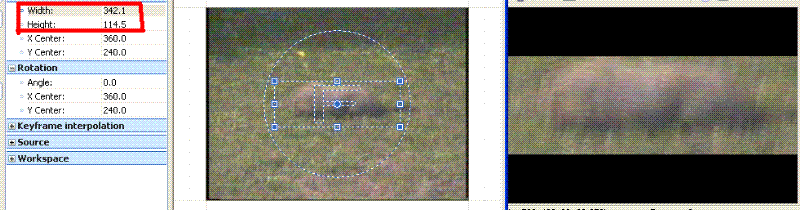I hate to have to ask this, but after looking in the help documentation and then the forum i didn't see this.
I have a video, i simply want to crop the video without resizing so this way i can have black letterbox bars on the top & bottom of the video, how is this done in Vegas? i went into the begas pan/crop tool, but there are only presets to select, i can't seem to crop it at the exact size i want.
+ Reply to Thread
Results 1 to 12 of 12
-
-
Add a video track above your footage. Put a black screen (media generators) on it. Use the track motion to position it. Or create a still in photoshop with black bars 60 pixels wide at the top and bottom. Save and png. Import to the top track and set the compositing to clear the centre section.
Of course, all you get form this is letterbox, not 16:9Read my blog here.
-
-
I don't like to do it that way only because, unless your footage was shot with matting in mind, you will often have to actually shift the position of the original footage to keep heads etc in frame. It is easier to do if you are working behind an overlay.
Read my blog here.
-
Good ideas everyone
crazy14muzic, doesn't that actually increase and stretch the size of your video which will essentially degrade the quality? -
no thats why i included the video preview in the picture
unless you check the box "stretch video to fill output frame size (don not letterbox)" in the render as dialog window -
Can as mentioned use overlays, cookie cutters I *think*, can use track motion by itself I believe, can use the crop dialog as mentioned with aspect & fill frame unchecked, figure there's a few more ways, but in the end it's so much faster in avisynth or v/dub, or adding during render in TMPGEnc, I don't know it's worth the bother.
-
For a very quick guide to using Vegas to border a clip and remove garbage in the overscan area, have a look at this https://forum.videohelp.com/viewtopic.php?p=1450941#1450941
Method two is the one to look at, but it wont do full letterboxingRead my blog here.
Similar Threads
-
Sony Vegas+.ts=no video
By TheCryptiiC in forum EditingReplies: 9Last Post: 19th Jun 2010, 08:34 -
Importing from SONY HDR-SR1 to SONY VEGAS 8 MPEG Video resolution
By UltimateEnd in forum Camcorders (DV/HDV/AVCHD/HD)Replies: 0Last Post: 19th Oct 2009, 12:00 -
Sony Vegas: Timeline Cropping
By mltwitz in forum EditingReplies: 9Last Post: 29th Aug 2009, 05:16 -
Cropping and moving video position in VEGAS 7
By Rudyard in forum Newbie / General discussionsReplies: 7Last Post: 26th Nov 2008, 18:46 -
Cropping in Vegas Pro 8 - I crop the video, but output file still has black
By Mysteriouskk in forum Newbie / General discussionsReplies: 2Last Post: 5th Mar 2008, 12:24




 Quote
Quote