I bought a Pioneer 106 pre-assembled in an external firewire housing. The burner finally died, so I'm replacing it with a new 110. I'm not the kind of person who opens up a computer or accessory, so I'm in unfamiliar territory. I'm having what seems to be a basic problem:
Of the three connectors that I have to disconnect the drive from the housing, the long one and the white power connector do not easily come off. In fact, I've used pliers and put a lot of force into into it, but they won't budge. I'm afraid if I try any harder, they'll break. Are these locked in somehow? Is there a special tool or trick I need to know for getting these connectors undone? Or have I just not pulled hard enough yet?
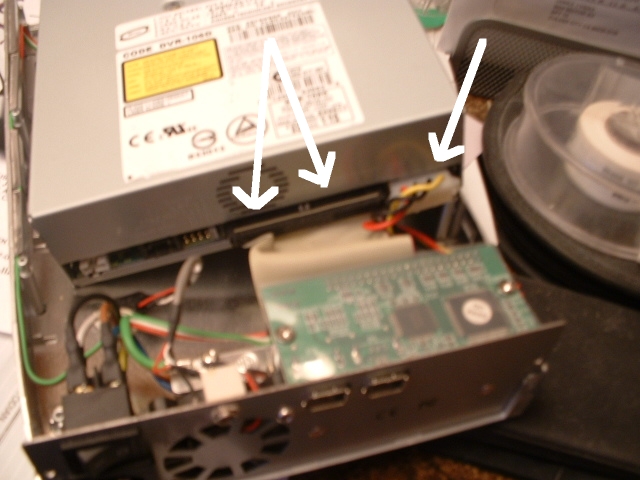
+ Reply to Thread
Results 1 to 6 of 6
-
-
i've taken apart a prefab external dvd recorder.. and sometimes the power cable is really jammed in there.. i had to use a pair of pliers and apply quite a bit of force to remove it.. it's kind of hard to get an angle in there.. there is probably some kind of adhesive.. i'd say put some muscle in to it.. but make sure you dont damage the board that is near by.

-
i'll second that..the connections look standard..but as lumis said there could be some type of glue holding the connections together extra tight..
are you sure it is the drive and not the extenal case/board that went bad? -
Actually, I've got it worked out now. If you look at the picture, and imagine an open needlenose pliers aimed down clamping either side of the white connector, I just pushed back against the drive and levered the connector right out. It made a creaking sound, so it was wedged in there tight, but there was no glue. With that out of the way, the longer connector was easier to get a grasp on.
The problem had definitely been the old drive, because it was doing only half of the things it normally could. It was erasing DVD-RWs, but then choking on a "medium sense" error when attempting to write back to them. It's been acting flaky for several months. The 110 intalled with no problems, and I've burned three disks with it perfectly this evening.
Thanks for the tips. -
Always remember when pulling cables out of their sockets.
Never "rock" the cable out.
Always pull straight away from the socket.
Never pull on the cable only the end connector. -
Another tip is also besure you 'ground' yourself before tinkering around inside a computer as static electricity will surely build up during the colder months...merely touch something metal like the case before doing so.
Also, if the problem is with the cords connected to the drive, why not remove them (the cords) from the motherboard that way if you can't get the removed from the drive you can always just replace the cords for the new drive.
Hope this helps,
Sabrowww.sabronet.com - It's all you need...to know
Similar Threads
-
Wants me to install binaries every time I launch!
By Navstar in forum ffmpegX general discussionReplies: 1Last Post: 21st Feb 2010, 06:27 -
A one time software install? Is it possible?
By V Bot in forum ComputerReplies: 2Last Post: 19th Jan 2009, 00:43 -
How do you install Cutterman 1.68a and 1.69a at the same time?
By rayden54 in forum Newbie / General discussionsReplies: 4Last Post: 14th Apr 2008, 19:00 -
Any Hardware Gurus Out There: I'm trying to install OS on AMD64
By wiseant in forum ComputerReplies: 9Last Post: 6th Mar 2008, 02:11 -
Help install my USB PCI card Windows 98SE,have driver can't find hardware
By bnbhoha in forum ComputerReplies: 6Last Post: 13th Feb 2008, 13:58




 Quote
Quote