i have R9550 graphic card and s-video cable. problem is that i can't set TV to clone mode,because the clone/master buttons are missing.
http://img447.imageshack.us/img447/1023/clipboard022go.jpg
any idea what can cause this? i have catalyst 5.11 drivers.
+ Reply to Thread
Results 1 to 23 of 23
-
-
Try lower the resolution to 800x600 for the monitor and you could also try change to 60HZ.
-
It's supposed to look like this:
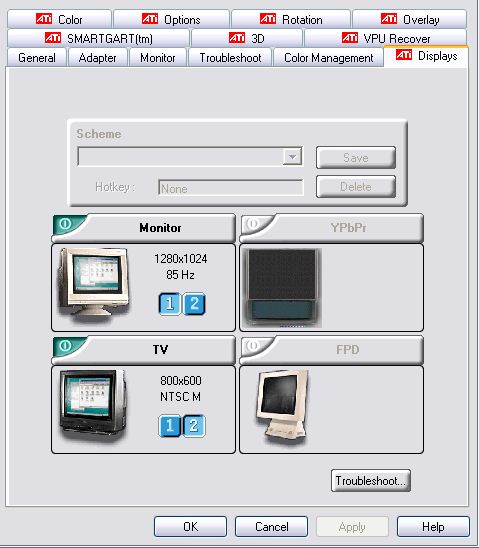 Recommends: Kiva.org - Loans that change lives.
Recommends: Kiva.org - Loans that change lives.
http://www.kiva.org/about -
Clone vs. separate window is set here.
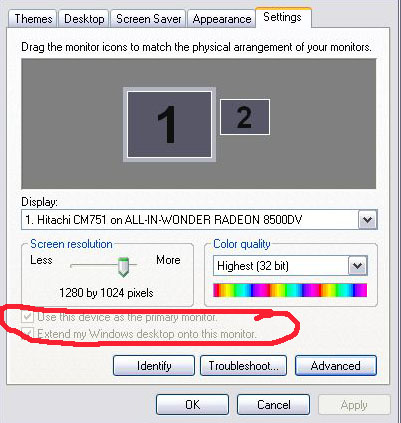
If you want clone, uncheck extend desktop.
 Recommends: Kiva.org - Loans that change lives.
Recommends: Kiva.org - Loans that change lives.
http://www.kiva.org/about -
I'm afraid your install is corrupted and you probably need to reinstall the ATI drivers. Maybe you can get away with only reinstalling Catalyst which affects display.
You need to uninstall the driver before reinstall.Recommends: Kiva.org - Loans that change lives.
http://www.kiva.org/about -
ok. i reinstall drivers,see if that helps. but can there be somekind of bug in 5.11 version?
-
Try the Rage3D forums.Originally Posted by Digiface
http://www.rage3d.com/board/
Since you want video, try this one: Multimedia Discussion and Technical Support
http://www.rage3d.com/board/forumdisplay.php?f=24Recommends: Kiva.org - Loans that change lives.
http://www.kiva.org/about -
If they can't help you at Rage3D (the ATI experts) you should get something else.Originally Posted by Digiface
Normal ATI reinstall procedure is to delete everything ATI off your computer and edit the registry of any ATI lines. Then boot computer into the windows default monitor driver and reinstall catalyst drivers.
https://support.ati.com/ics/support/default.asp?deptID=894&task=knowledge&folderID=293
http://www.ati.com/products/catalyst/
http://www.ati.com/products/catalyst/HDTV_Setup_Guide.pdfRecommends: Kiva.org - Loans that change lives.
http://www.kiva.org/about -
Is a TV connected to the card?
The TV Out functions on some ATI cards are only enabled after it detects that a TV is connected. -
yes,s-video cable is connected to the tv. i can get picture to tv,there's no problem with that,but everything is not working properly. picture on tv sometimes cut off,example when i reboot. then i have go back to display properties and click that tv power button again. and another problem is that i can't change picture position on tv,when i change it and start the movie ,position it's back to default.
and i think all this is because tv is not in clone mode.
with my old card R7000 evething worked fine. -
I play files and DVDs to the TV output fine in dual monitor ("extend desktop") mode while still using the normal computer monitor in 1280x1024 resolution.
In all cases the S-Video output must be rescaled from 800x600 computer resolution to TV resolution by selecting "Full Screen" or double clicking in the TV display.
If the picture is off center or bleeding off the screen go back to monitor settings in Catalyst.
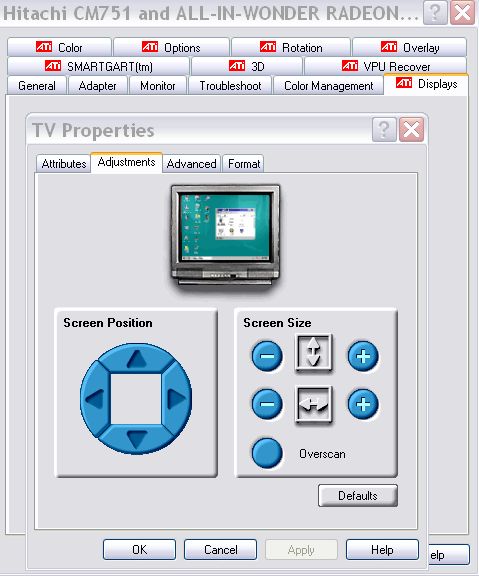 Recommends: Kiva.org - Loans that change lives.
Recommends: Kiva.org - Loans that change lives.
http://www.kiva.org/about -
i can't even set extend desktop. when i change screen size or position on those settings that you show and start file all changes go back to default.
-
ATI drivers are easily corrupted. Clear the drivers and apps, clear the registry and start over.
Recommends: Kiva.org - Loans that change lives.
http://www.kiva.org/about -
Try an earlier Catalyst version.Originally Posted by DigifaceRecommends: Kiva.org - Loans that change lives.
http://www.kiva.org/about -
reinstall windows
Recommends: Kiva.org - Loans that change lives.
http://www.kiva.org/about
Similar Threads
-
DVD playback problem, possibly a file structure problem?
By snuhmcsnort in forum Newbie / General discussionsReplies: 8Last Post: 17th Aug 2010, 04:23 -
problem after problem - dvd architect, not enough room in temp files
By jgeck90 in forum Newbie / General discussionsReplies: 7Last Post: 1st Dec 2008, 03:35 -
HDD problem, gigabyte's easy tune major problem and etc....
By MidnightMike in forum ComputerReplies: 4Last Post: 28th Jul 2008, 21:57 -
video card problem causing watching movies problem?
By vipertongn in forum ComputerReplies: 3Last Post: 11th Jun 2008, 11:39 -
WinTV PVR 150 problem and Geforce 7600 GS problem
By deck in forum Capturing and VCRReplies: 5Last Post: 16th Jun 2007, 03:03



 Quote
Quote