Hardware:
Writer: SONY DVD+-RW DW-D56A
Media: Memorex DVD-R 16X 4.7GB 120MIN
Software:
Nero 6.3.1.18
When I'm trying to burn DVD's it goes INCREDIBLY slow. Sometimes at .5X -
I reinstalled the DVD driver, no luck.
I reinstalled Nero, no luck.
I installed Roxio to try it, and no luck.
Before burning a DVD when I attempt to select at what speed to burn my only option is 2X.
In fact, I cannot even select 2X, it is preselected and grayed out. (see screenshot attachment)
Anybody have any ideas why this is happening and how to fix it?
Thanks.
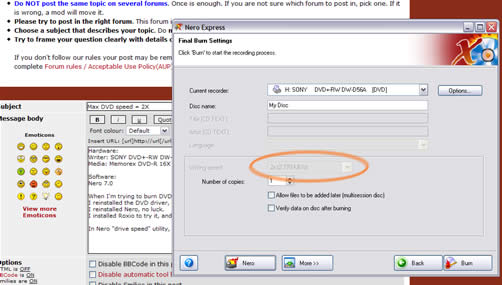
+ Reply to Thread
Results 1 to 27 of 27
-
-
Slow burning speeds are almost always related to DMA problems or to old firmware. As you are using relatively new Memorex 16X I would assume that your firmware cannot recognize it and defaults to 2X. You need to get new firmware.
http://codeguys.rpc1.org/firmwares.html
http://club.cdfreaks.com/showthread.php?t=128946Still a few bugs in the system... -
any good suggestions/guides/sites to a.)check what firmware i currently run, and b.) download and update?
thanks. -
i see you updated your post. lol
great minds think alike.
-
http://codeguys.rpc1.org/firmwares.html
has the current version. CDSpeed infotool will tell you what you currently have and CDSpeed will tell you what your current firmware will burn each disc at when you insert the disc.
http://www.cdspeed2000.com/Still a few bugs in the system... -
i updated the firmware, and i really thought that would do it (it was out of date apparently) - but no it still is maxed at 2X.
In "Nero Info Tool" - a utility provided with the NERO suite, it states that the max speed is 2x.
could nero have saved a profile somewhere?
any other suggestions?
UPDATE:
I tried the same thing in ROXIO and it displays max 2x as well. -
Have you checked to see if DMA mode is still enabled yet.
Right click My Computer select Manage,go to Device Manager and check out your IDE channels in Advanced settings.They should be set to DMA if available.~Luke~ -
I just checked them and it's set to: "DMA if available"
-
That's great if it says DMA if available, but there should be a box below that telling you what the current settings are. It needs to be something like Ultra DMA Mode. PIO is bad..... If a drive is having problems, it can step down the rate from Ultra DMA to PIO, effectively slowing the data rate on the device.
I had this problem happen to a few of my customers and it stayed even after I replaced their drive for them. It didn't go away until I deleted the device and then let Windows reinstall it again. -
Looks like it's where it should be.
See Screenshot.
primary:
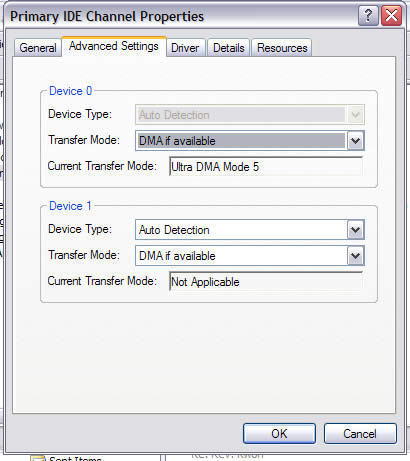
secondary:

-
If your DMA is enabled and your firmware is current, then the firmware does not support the media you are using. I don't think the software reads the media speed options based on Windows but from the firmware so this is most likely unrelated to DMA. This is not surprising as Sony can take a long time to add new media.
I would sell it off or hold off until it is incorporated into a new firmware. Burning this stuff at 2X will most likely give a very poor burn.Still a few bugs in the system... -
in other words my writer and my blank media are incompatible
good test might be to try older media?
what might you suggest? -
I popped in an OFFICE DEPOT
DVD + R
8X
the max speed it will allow me to burn is 4X. (still 1. it gives me a choice of what speed, and 2. its above 2X)
is it normal for a 16x drive with an 8x dvd to max out at 4x? -
Not from the writers I've used.With 8x media I am usually given the option to burn at even 12xOriginally Posted by willstein~Luke~
-
I just bought a new pack of Maxell DVD-R 8X
and still the max it would let me is 4X.
I remember now burning a mix on CD-R.
It was burning at .5, .3, and ridicolous speeds.
Besides firmware/driver what else might be wrong that is causing this problem? -
What firmware are you using and what is the media code of each of the different discs you are using? The brand name is close to worthless in determining exactly what media you are using.
CDSpeed will tell you what the code is. Also, I would suggest downloading Clone DVD from slysoft
http://www.slysoft.com/en/download.html
just to rule out a problem with Nero.Still a few bugs in the system... -
Burner/Firmware:
I installed cone dvd, but because I dont have any VOB files (only large video .avi files) I couldnt test itDrive type : SOSW-852S
Vendor string : SONY
Product string : DVD RW DW-D56A
Firmware revision : PYS1
Firmware timestamp : Sep24 ,2004
I do have both NERO and ROXIO and their producing similiar results; limiting my burn speed.[/b] -
I still need the Media ID for the different discs you are using so I can look at the firmware and see what it says for this media. You can get this with CDspeed under the disc info tab.
Also you firmware is very old. You should get PS08 for the Liteon 852.
http://codeguys.rpc1.org/firmwares.html
I haven't done it but it should be fairly easy to crossflash your Sony back to the original Liteon and this will let you use the Liteon firmware.
Check here:
http://club.cdfreaks.com/forumdisplay.php?f=44
and read up. If you aren't clear as to what to do post a question on crossflashing and you will get an answer.Still a few bugs in the system... -
chas, thanks for helping me with this by the way.
nero cd speed: disc info
Manufacturer: CMC
Code: CMC MAG. AM3 -
update: currently updating firmware from pys1 to ps08
-
Do it carefully and follow the instructions and get back with the media ID.
Glad to help out.Still a few bugs in the system... -
So you might find some media you can burn at 8x ... and after a year of firmware updates you might even be able to burn 16x.Originally Posted by willstein
I bought Sony Dru500A (430 euros!!!) the day it was released. Tested about 30 brands of discs and only 4x Verbatim DVD-R burned at 4 x ... about 10 out of the 30 tested brands were very unreliable. The Sony unit is actually working pretty well now after many, many firmware upgrades and better quality media on the market.
Nevertheless, bought an LG 12x DVD+-writer about a year ago. Have only tested Samsung and Verbatim media with it, Samsung fails (works with my Sony), Verbatim 8 x burns @ 8x but Verbatim 16x burns at 4x ... There's a firmware upgrade allowing burning Verbatim 16x DVD+R media at 8x, but after a few coasters I'm now only burning with my ancient Sony.
Writers are cheap, will probably thrash my LG drive (or rather keep it as my 3rd DVD writer as I still have 3 out of my 8 Ide channels free) and buy a new writer more compatible with the media I can easily buy (There's a tax on blank DVD media here in Finland, so the cheapest media is around 1,5 euros/disc ... have to order the discs abroad) -
so ive been working at this quite some bit this past week, and my 16x dvds will burn at 8x and my 8x dvds will burn at 4x
any ideas? -
WHile this shouldn't matter, have you tried just the burner on the channel by itself?
Are you sure your power supply is powerful enough for your drives?
Have you tried a new 80-pin IDE cable?
I can't say these will solve the issue, but they're worth a shot. -
Yes I am sure power supply is enoughOriginally Posted by thevoelk
It's on a Notebook not a Desktop (I assume you are referring to desktops)
Burner on the channel itself?
I dont quite understand this question.
P.S. the computer is quite new, just under two months from Dell. -
OK, so now you have found a media that burns @8x. There might be some media that burns even faster, but the difference between 8x and 16x is not that big actually (as both of these speeds are on the outer edges of the disc only)Originally Posted by willstein
And it's a lot better if you can burn working dvd's @ 8x than if you burned dvd's @16x that wouldn't play anywhere. -
true, 8x is satisfactory, and things are in working order, but i'd rather try and get this thing fixed, and choose to burn 8x as opposed to having no other option.
Similar Threads
-
how to set max bitrate in dvd architect
By ejparle in forum Authoring (DVD)Replies: 1Last Post: 19th Feb 2011, 17:44 -
[Encore CS4] How use max space of DVD
By darkztk in forum Authoring (DVD)Replies: 2Last Post: 6th Jun 2010, 03:23 -
What is max bitrate and max channels supported by PCM audio format?
By Bonie81 in forum Newbie / General discussionsReplies: 10Last Post: 19th May 2010, 00:35 -
Easy MKV -> DVD application? Want 5.1 and max quality (4,4 GB or DVD9)
By bjorsa in forum Newbie / General discussionsReplies: 19Last Post: 3rd May 2010, 13:08 -
Max DivX quality in DVD player, please!
By zovx in forum DVD & Blu-ray PlayersReplies: 6Last Post: 7th Feb 2010, 13:43




 Quote
Quote