This was brought up in a recent posting, but I was kinda wondering about it.
Is it a fact that you're better off using another player for playback to extend the life of your recorder?
Does the laser undergo the same amount of "stress" whether it's reading or writing?
+ Reply to Thread
Results 1 to 6 of 6
-
-
Words I have lived by since my first and only DVD Recorder purchase. I bought a supposedly trouble-prone Philips DVDR985 WAY back when they first came out. I have played probably 2 or 3 DVD's in it since the day I bought it....it is still going strong long after others have been long since dead.Originally Posted by jsganz
DVD Recorders are a lot cheaper nowadays....but not as cheap as an Apex or similar unit that can play more types of discs than your recorder ever dreamed of. -
The DVD laser uses more power for burning than reading. However, unless it's flawed, it should easily outlast the life of your recorder. The laser positioning mechanism is the main wear part. But unless you get a lot of dust or smoke in there, neither of them should never have any worries.
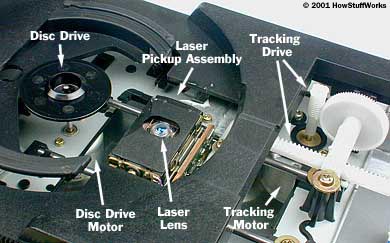
Heat is the real problem in any electronic component. If the machine runs hot, that will shorten the lifespan more than other factors. Some recorders have that problem, some have fans or better cooling. -
Well, mine's got a fan and always runs nice and cool. Hopefully that should help the recorder last a little longer anyhow.
-
[ jsganz ]
I don't think that it will make any real difference to a units life span if used as a burner or player.
[ redwudz ]
Good Post and Photo
I have always felt that removal of the top cover and repeated cleaning of the Laser is unnecessary and anyone attempting to do so should be aware that they can get it out of alignment and compound a proplem.
I also think that many operation problems are blamed on the burner and the laser.
I have three Dvd burners/players and 2 players that range from 1 To 4 years old and have not had a laser 0r drive problem. That goes for a PC burner/player and a player that are 6Years old. All are working fine.
All recieve reasonable use The ilo D04 the most, is a year old still going strong after over 400 disks burned. -
I agree about cleaning..... Only when you have to.

That said, some users have problems with smoke and dust, and cleaning is the only choice to restore use. I look at it this way, If it doesn't work and the alternative is replacing the drive, you have little to lose by cleaning.
I use 'canned air' air first to see if that helps, if not, go ahead and try cleaning. Use a damp foam Q-tip type of cleaner. This avoids the cotton fibers of a regular Q-tip. I use denatured alcohol; Isopropyl is OK if you use 99% solution. Regular rubbing alcohol has too much water. Don't drench it, just carefully remove the gunk from the laser lens. Be gentle, don't shove the slide around or wash off the slide lube. BTW, that photo is a CD drive, but a DVD is similar.
Cleaning disks? Too many variables. Some may be OK, some just move the gunk around. Try them if you want.
Similar Threads
-
VHS-C playback issue, playback in B&W and distorted/noisy colour.
By jpoel in forum Newbie / General discussionsReplies: 4Last Post: 11th Aug 2010, 10:36 -
What do you wear on your head?
By johns0 in forum PollsReplies: 15Last Post: 11th Feb 2010, 20:12 -
Recording with audio playback
By waefwaeefwaefw in forum Capturing and VCRReplies: 2Last Post: 13th Nov 2008, 10:31 -
Linux & Laser Printers, especially Samsung...
By ahhaa in forum LinuxReplies: 0Last Post: 12th Jul 2008, 11:22 -
DVD recording and playback
By Special T in forum Newbie / General discussionsReplies: 1Last Post: 5th Jun 2008, 09:15




 Quote
Quote