I get the attached image when dvdshrink is analysing a dvd-9. i have an nec 3540 burner. any ideas? it runs the full analysis actually, then gives the error before it displays the dvd contents.
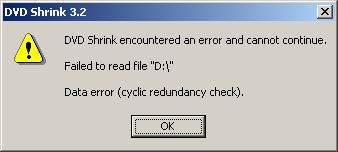
+ Reply to Thread
Results 1 to 15 of 15
-
-
A CRC error may mean a bad spot on the hard drive, try doing the Windows error checking on your D drive.
-
if the "D" drive is your drive (DVDROM or Burner) with the dvd in it, then its probably a dirty disc
-
1. The disc is copy protected. Use DVDFab Decryptor to rip it to the hard
drive before attempting to shrink it with DVD Shrink. As Shrink has
never been one to bypass CGMS, MV or Archos - and some newer
discs have some difficult protection (AnyDVD 5.4.3.1 puked on Lords
of ******* for me).
2. Update the firmware on the NEC, it will be available on their website.
I did notice an improved ability to read and burn with an NEC 3520
that I install on a friend's computer recently after upgrading the
firmware to the latest available.
3. Some burners (including the NEC), do not function well when reading
DVDs, compared to a good old-fashioned DVD-ROM drive. I have
much better luck reading discs on an old Toshiba SDR5112 than on
the Plextor 712A - which only reads well on pristine discs irregardless
of software used.
8) Good Luck! -
If the video is on this list, it's got ARccOS encryption. DVDFab Decrypter should work.
http://forum.digital-digest.com/showthread.php?t=48842 -
well it's not on the encryption list, but the error i'm getting is listed on that page. the thing is the page doesn't really say what the error is. i'm assuming their 'solutions' will help with it so i'm getting DVD Decrypter and reading through the rest of the suggestions.
thanks! -
found this at the bottom of the page:
"Cyclic redundancy check": make sure that the disc is clean (no fingerprints), and not physically damaged (scratches).
there is a big scratch on the disk.
duh. -
Two options with damaged discs. Clean it with a mild soap and warm water. If it has a scratch, you may be able to polish it out with a mild abrasive. White tooth paste is one polish, or you can get a commercial type. Polish across the disc, not in circles. It may take time.

DVDDecrypter has a mode to ignore errors, but you will lose that part of the errored data. ISOBuster is also good for this. -
If you choose to ignore errors, you will get unpredictable results depending on where on the disc the error is. If the error is in an IFO file for example, that's a BIG problem because that is a structural problem, which is a much bigger problem than missing a chunck of the video data --- Good luck with the disc polishing.
-
Actually I'd much rather have an error on an IFO file. If there's a chunk of video missing then you really can't replace it unless you have another source for the data (like the original disk). But an IFO file problem is easily fixed since they all have a backup (BUP) file. And if the IFO and BUP both happen to be bad, you can still load the vobs in TDA (or other program) and still have all the video and audio.Originally Posted by SCDVD
-
I have the same problem I found today. I have been using shrink/decrypt/FAB for awhile and tonight I borrowed a friends book of already burned discs and shrink says the same error on more than 1 disc I tried. I have noticed a bearing noise on one of my hard disks occasionally on startup but havent been able to pinpoint which one of my 3 drives it is. I tried my NEC and Samsung disc drives both w/ same error messages, and I am running windows error checks right now so hopefully it finds the problem w/ my hard disk. Anyone know if a hard drive problem would also make shrink not respond, I uninstalled shrink and reinstalled it and it still seems wicked slow even before it pops the CRC error.
 The man named butters is a man of mystery.
The man named butters is a man of mystery. -
Here's a decent explanation of CRC errors. They can be from the media, the drives, or sometimes the software. It's basically comparing data from one source to the other to see if they match. Any interruption of the data stream or physical damage of the media can cause it.
You could get a CRC error from a damaged DVD disc or a damaged or dirty DVD player, or in the case of an external drive, the OS or software interrupting the data stream. I should mention also that CRCs are an infamous cause of hard drives resetting to PIO mode. Something you may want to check if your drive seems slow.
http://www.softwarepatch.com/tips/cyclic-redundancy.html -
Thanks for the help, but I hope I am not sounding retarded when I say I dont know what PIO mode is. I ran check disk last night like you said (I never knew how to do that or that it was so easy), but anyways all 3 drives checked OK. I have (2) 74 gig Raptors that are 5 months old or so and (1) 120 maxtor that I thought might be the bad drive because its about 1 1/2 years old, but now I think it may be my floppy drive? Yes I still use them because my camera takes 3 1/2's. The weird thing is that today shrink works perfect w/ the first disc inserted, I have yet to try the same ones as last night but thats weird either way. If you think I should check this PIO mode thing out let me know what I should do. Thanks again for all the help.
 The man named butters is a man of mystery.
The man named butters is a man of mystery. -
PIO and DMA are two data transfer modes of hard drives and CD/DVD drives. CD/DVD drives can have the mode reset to PIO by trying and failing to read a CD/DVD. After several tries, the operating system (OS) resets the drive to PIO. This slows the transfer rate considerably. This can also happen with hard drives, though not as common. IMO, it's a flaw in Windows.
PIO is slower than DMA. If you have PATA (IDE) drives, which are the more common, you can check their transfer mode in:
Control Panel>System>Hardware>Device Manager>IDE ATA/ATAPI controllers. Then Primary and Secondary IDE Channels>Properties>Advanced.
They should be 'DMA if available'. DMA mode 4 or 5 for hard drives, DMA mode 2 or higher for CD or DVD. If you see PIO mode for any of these devices they will run slower. The usual cure is to uninstall the slow channel and let the computer re-install it.
SATA hard drives use a different system and don't seem to have problems with the mode resetting.
EDIT: As MOVIEGEEK mentioned Nero InfoTool will also check DMA status and it's a little easier to tell the drives apart.
Similar Threads
-
Analysing loudness of video files
By scorpiousdelectus in forum Video ConversionReplies: 13Last Post: 30th May 2011, 09:32 -
dvdshrink
By Faerel in forum Newbie / General discussionsReplies: 7Last Post: 1st Dec 2010, 23:07 -
Problem with DVDShrink
By abba1961 in forum DVD RippingReplies: 3Last Post: 22nd Mar 2010, 01:52 -
SVCD2DVD when going to DVDShrink & DVDShrink Re-Author Problems in Vist
By pcandmac2006 in forum SVCD2DVD & VOB2MPGReplies: 2Last Post: 23rd Jan 2009, 19:33 -
Once I've used DVDshrink, then what?
By craniac in forum Newbie / General discussionsReplies: 3Last Post: 18th Nov 2008, 17:17




 Quote
Quote