can anyone here help me on DVD Architect 3.0 I am totally confused with it, I notice you cannot import .avi movies only as .mpeg this is what i want to do I want to put 2 movies on 1 dvd with chapters and a menu so i can go to any chapter when playing it on my home dvd player. if anyone can do me some snapshots it would be most appreciated
+ Reply to Thread
Results 1 to 9 of 9
-
-
Hi...As far as I know you can import AVI movies - REAL AVIs. An AVI is a container where an uncompressed file is stored, but it can also contains an MPEG4, and that's probably what's been happening to you.
If your AVI were an uncompressed file you could import it very easily. Since DVD files have to be MPEG2s, the application would take some time - depending on your CPU power - to encode the file to MPEG2.
So before importing the file to DVDA, you must check it out if the file is a real uncompressed AVI. You can do that easily after downloadig and installing GSpot.
If yor file is an AVI contaning an MPEG4 (Divx or Xvid), you have to use a software, for instance, like Sony Vegas (since both DVDA and Vegas are sold in a bundle) to convert you AVI to MPEG2.
IF your AVI is a Divx file, you won't have any problems, and you can drop it directly into the timeline in Vegas. On the other han, if your AVI is an Xvid, you must change the FCC code before importing the file into Vegas. Download and install the Xvid Codec.
Then you must choose Start>All programs> Xvid>Nic's FourCC Changer>Change the code - as a tag - to Divx>Import the file into Vegas>Done.
Now it's time to render both the adio and the video files:
For the video file, choose>Render>MPEG2 (DVDA NTSC Video Stream). For the audio file, choose>Render>AC-3.
Warning: give the same name to both files. Start DVDA, create a new project and choose one of the options there such as DVD with Menus or Single Movie.
Choosing DVD with Menus, will produce a DVD with Menus and there you can add your files that DVDA will automatically create buttons for them. If you choose Single Movie, you won't have any menu and the movies will be added one after the other one, as though the whole thing were a VHS Tape - you're going to play both movies in a row, one after the other one
and there you can add your files that DVDA will automatically create buttons for them. If you choose Single Movie, you won't have any menu and the movies will be added one after the other one, as though the whole thing were a VHS Tape - you're going to play both movies in a row, one after the other one 
Enjoy DVDA....
Cheers!
Mark -
thanks for help but this is well hard for me to understand i just wanted someone to put some snapshots up how to use DVD Architect
-
How's about reading the manual that came with the software. Or clicking on the help tab. Expecting someone to put up snapshots to teach you is utter nonsense. You don't learn to use software that way. Spend some time in the seat and experiment with the software you bought. If its too hard find another hobby, cause this hobby requires work. And then after becoming at least verbally familiar with your product and you still have a snag or two, post back with your specific question. Sorry, but I see too much of this "Help" with teaching me how to use my software stuff. DVD Architect is not hard to learn how to use, but you need a basic knowledge level of DVD Authoring to be sucessful.
-
jdizzy40 yes you are quite right I am going to study the help file but at the moment it do look hard. but i will keep reading many thanks anyway
-
Sorry because at the moment I don't have time to take some sreenshots showing how to do it. I guess reading the manual in English woud be enough to learn how to do it
 I promise to upload some screenshots later
I promise to upload some screenshots later 
-
The manual that came with it when you pirchased it should lead you the right path. You spent hundreds ( you did right? )for something you utterly cannot understand. Mabe you should have baught TDA. It is a lot easier to work and hundreds less.thanks for help but this is well hard for me to understand i just wanted someone to put some snapshots up how to use DVD Architect
Only real AVI such as a file transfered from a camera and encoded as such. Incimporessed AVI will work. Architect will have to encoded to MPG2 as you do the final convertion to DVD. Divx and Xvid movies you may havew downloaded will not work. If that is the case you need to convert them to MPG2 with some other tool. I find that downloaded movies if in fact that is the case here, are totally unsuitable for final DVD form.
Is as if you had a high rez digital image - you down sized it and saved it as a low rez image - now you are trying to upsize it back up to high rez. The results are always crap. Smame sort of concept with video. DVD - Avi Divx / Xvid - back to DVD = Crap
Worse yet, you want TWO movies!No DVD can withstand the power of DVDShrink along with AnyDVD! -
OK, OK, natty, let's start form the very beginning.
1.Turn on your computer
2.Start DVDA;
3.Go to the Menu Bar and choose File>New or you can press Ctrl+N;
4.Choose one among the given options - check out each one (for instance, let's choose movie);
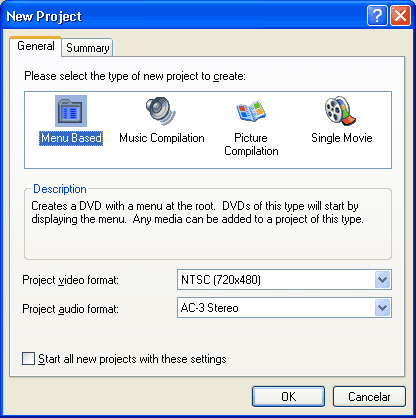
5.A screen opens, find the directory where your files are located and drop your first movie into DVDA;
6.Screen number 2:
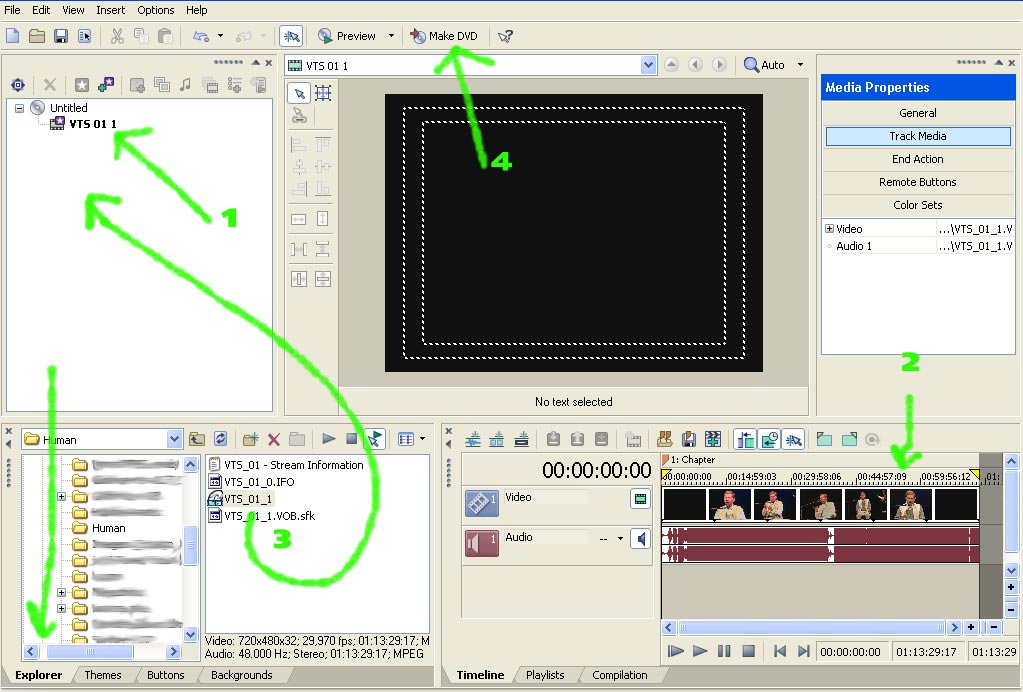
a)look at the smaller screen on the left, on top. There's the file you've just added (number 1);
b)check out the same file in the timeline (number2)
c)check out the explorer guide on the left, at the bottom of the screen; find where your folder with your movies is (my folder is called Human) and click on it. Notice I've got a VOB file there - this one should be your second movie. Drag it to the smaller screen above and release the file under the previous one.
d)Main menu bar, hit <Make DVD> number 4.
7.Prepare and burn your DVD - and please don't say this was difficult. -
This is typical situation inthis forum where a user simply chose something clearly over their head. You begin to wonder why they spent hundreds ( or did they? ) without having even an inkling as to what the authoring process entails.
No DVD can withstand the power of DVDShrink along with AnyDVD!
Similar Threads
-
sony dvd architect ?
By Deter in forum Authoring (DVD)Replies: 7Last Post: 26th Jan 2010, 18:31 -
DVD Architect 5.0
By Mr. Robinson in forum Authoring (DVD)Replies: 1Last Post: 4th Nov 2009, 11:59 -
DVD architect
By romanstopme in forum Newbie / General discussionsReplies: 4Last Post: 7th Apr 2008, 01:57 -
DVD Architect help
By monks19 in forum Authoring (DVD)Replies: 11Last Post: 23rd Aug 2007, 07:46 -
DVD architect
By Abiyad in forum EditingReplies: 1Last Post: 19th May 2007, 09:02



 Quote
Quote
