I red several tutorials in the web but I can't backup(copy) this movie, I use Shrink//Nero and Shrink//CloneDVD for long time and zero problem, but I understand this movie comes with Sony protection, but already people was able to copy this one.
Any idea how can I do it?
I installed DVD Decrypter(latest version) and I have errors, also I installed AnyDVD and wont help it all.
I have:
win2k pro
shrink 3.2
DVD Decrypter
AnyDVD
thanks.
+ Reply to Thread
Results 1 to 24 of 24
-
Rigo.F
-
which dvddecrypter version are you running?
1. Are there any marks on bottom of dvd?
2. Did you try playing the dvd. Then running dvddecrypter and shrink?
3. Where you able to rip the movie to your HD?
4. Have you tried another burning software?
5. Are you doing a full dvd back up or just movie only?
I already backed this one up, and all I needed was dvddecrypter V3.5.4.0, and all went wellWhat We Do In Life, Echoes In Eternity.... -
1 no marks
2 yes
3 no
4 yes, clonedvd and shrink and DVDDecrypter(with all of them I get errors)
5 both
thanks.Rigo.F -
Look to see if there is any new encryption used for this DVD. It could be a scratch even if you can't see it.
-
If you have the latest DVD decrypter then, it has to be the disc, drive, or operator error, I backed it up a week ago, no problems whats so ever.
Quality is my policy. -
PLEASE post dvd to dvdr in the dvd to dvdr forum. moving you.
-
Try smartripper first ...
Its able to pickup the so called "white rabbit" video thats used to stuff with dvd ripping tools .
Pitch Black has this , and smartripper asks you if you want to replace it , answer , yes .
There is also a small tool for dvddecryptor that runs in the task tray prior to loading the dvd , it scans it for some type of protection sceme .
For those of you running into a minor glitch in Terminator 3 , there is a cell that needs to be moved from the end of the video , to up front .
Its the bit where the dear moves off , and the camera looks back at john on the road with the motorcycle , just as he's about to look in the other dirrection , there are some 30 frames missing (located near end credits) .
This cell once located gets a new id , and pulled from the vob .
And relocated to its proper location , however that takes time .
This may only be the pal version , and is best to use a capture device to record the movie to pc for dvd creation . -
ARGH.
I will be any of you a MILLION dollars that this guy does NOT have the latest DVD Decrypter. Notice that not once has he posted the version number. -
I just tried and succeeded in backing up the movie (my own purchased copy) "House of flying daggers" using only DVD Decrypter version 3.5.4.0. Try that it might help.
If you do not learn from someone's knowledge and experience, then you are doing it the hard way -
Actually, I did notice that DVD decryptor did NOT select the last 5-6 files automatically. I had to select them manually. This could be the problem
-
ARGH! The latest DVD Decrypter, OUT-OF-BOX, will select all the files just fine. If it doesn't, one of the following has occured:
1. You have fucked with the settings.
2. Your hardware/software are degenerate.
3. You are too stupid to live. Send all your DVD's to me, along with your computer, and then drink drano and die.
-
Another reason you should rip to .iso ...too many not CTRL-A to select all files.
-
1. YesOriginally Posted by Gurm
2. No
3.
...a. No
...b. In your dreams and No
Now that's out of the way. I have notice decryptor not selecting all the files in file mode on a couple of discs. Only one I knew for sure was HOFD.
And don't say to me get the latest version and also under file mode "on startup" I do have select all files
BTW, did you take your lithum this morning?


-
not selecting all the files on discs,yeh right good one.
it picks all files.
,its an arccos disc,a sony classics one,so its got the f*cked up cells on it.
dont use anydvd,its a pain,just rip movie only and use dvd2one to make the dvd,removing the cells that are either 0meg,or stupid sizes like 15meg,if there are multiples of the same chapter,and itll work fine.LifeStudies 1.01 - The Angle Of The Dangle Is Indirectly Proportionate To The Heat Of The Beat,Provided The Mass Of The Ass Is Constant. -
Well maybe I do have a scratch on my disc but I tried 4-5 times with DVD Decrypter 3.5.4.0 which continually stopped on VOB 2_4 and refused to copy.
I then successfully ripped using DVDFAB Decrypter. I did n't try what the poster above recommended in removing all the small files so the copy I then made with DVD Shrink was messed up - it had the 2-3 min blank section at the begining but also on the menu screen it would n't let me select any of the options (so I was unable to play the movie). Burning again copying the movie only then worked.
Do I need to use VOB blanker to retain the original menus or just remove all the small files ?
Dave -
Yay! Gurm is Banned! You know, little makes me that happy! Having said that, I can't get a single program to rip this baby. They all cramp up on VTS_11_1.VOB. DVDShrink doesn't make it through the pre-screening process, DVD Decrypter posts the following error (note the 24 attempts, DVD Decrypter is a tenacious little guy!), and Smartripper doesn't do any better (plus the installer is in German, can you say "trial & error"?).
Yet, I will press on.
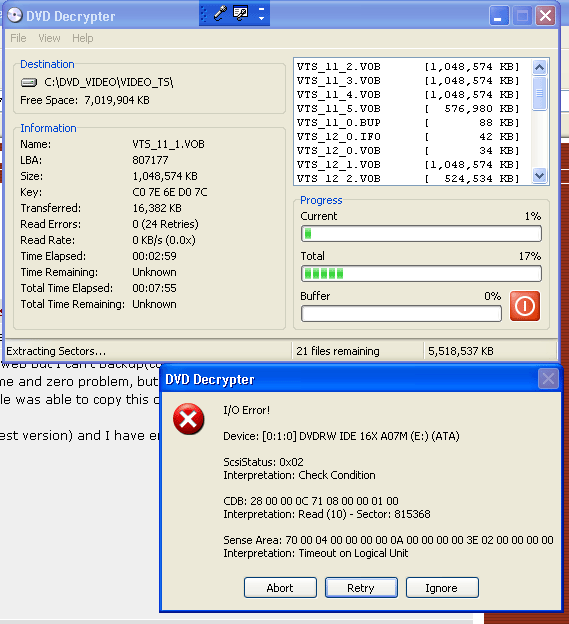
-
Actually, I used to look forward to Gurm's posts. He was certainly abusive and abrasive, but he was always entertaining. He reminded me of a polite, kind, gentle version of a D.I. I had in boot camp.Yay! Gurm is Banned! You know, little makes me that happy!
Like others above, I had no problems ripping this movie with DvdDecrypter 3.5.4.0, but if that isn't working for you, a lot of people seem to like DvdFab Decrypter. It's free, so it doesn't cost anything to give it a try, and a new version just came out today.
Personally, I envy your possession of a disk that DvdDecrypter won't rip. I've been hoping for a long time to find such a creature so I can play with making a PSL file to rip it anyway. You've been given a very special treasure. I hope you can enjoy the moment. -
You LIKED Gurm's posts? I mean sure, he's abusive abrasive, but he wasn't clever (not that "ARGH" isn't a witty turn of phrase). But hey, thanks for the tip! I'm downloading it now. It begs the question for me, what differs in our configs? Ah! You know what? I'm on DVD Decrypter 3.5.1.0! I just downloaded it, too! I guess afterdark.com is hosting the old file as well. Son of a ....! It's funny, because I was able to rip Resident Evil: Apocalypse and then I ran into House of Flying Daggers and it wouldn't take, so that's when I went for the upgrade. So, yeah, Now I got 3.5.4.0 and it works, but I did have to de-select an 88k file. Ach, well. Live & Learn! P.S., what's a PSL file?
-
Look here: http://forum.digital-digest.com/showthread.php?t=51810Originally Posted by Sir Loin III
I too had no trouble ripping HOFD R1 with DVDDecrypter 3.5.4.0. But when reauthoring with DVDShrink, I had to go to start/end frames, skip to chapter 2, then reverse to 1 second, using that as the start point. That gets rid of the unreferenced junk at the beginning of the movie. (IIRC, running the DVDDecrypter output through VobBlanker ("washing" it to correct the sectors) accomplishes the same. All you have to do is load the files, specify output folder and hit process. This also works when DVDShrink won't accept the output from DVDFabDecrypter.)
If you have AnyDVD, just have that running, process the original disc with VobBlanker and you should have no further problem. I played with that disc a good bit, and there are other, less elegant workarounds. Many ways to skin this cat. Pull! Bang! Darn!
Pull! Bang! Darn! -
Just in case anyone is having trouble finding version 3.5.4.0 of DvdDecrypter, Mr. Bass is hosting it at his site. If you don't have it yet, you should definitely get a copy while the getting is good.
Well, a lot of people of people like pirate movies (they kind of say "ARGH" too, but more like "AAAAARHHHH"). Nobody in their right mind would want to see a pirate in real life, but if you portray them in a movie, it's harmless entertainment.You LIKED Gurm's posts? I mean sure, he's abusive abrasive, but he wasn't clever (not that "ARGH" isn't a witty turn of phrase).
In terms of this forum, Gurm may have seemed like a gunnery sargeant at a ballet, but in a world of polite conversation, innuendo, and political correctness, Gurm was a breath of fresh air.
Similar Threads
-
Flying objects towards the viewer
By Dx3 in forum EditingReplies: 1Last Post: 11th Aug 2011, 20:01 -
When I try to Backup DVD on Shrink...
By lblaker in forum DVD RippingReplies: 10Last Post: 24th Mar 2010, 20:08 -
Saw 4 does not backup using DVD Shrink
By jyeh74 in forum Newbie / General discussionsReplies: 3Last Post: 17th Apr 2008, 03:11 -
DVDFab 4.0.2.0 Beta backup crashed Shrink - fixed(sort off)
By pchan in forum DVD RippingReplies: 1Last Post: 21st Dec 2007, 09:04 -
DVD wont shrink enough using DVD shrink?
By fazeshot in forum Newbie / General discussionsReplies: 4Last Post: 6th Aug 2007, 21:31



 Quote
Quote




