I have captured stills from my dv avi using virtualdubmod and i want to use some filters to enhance it as much as possible for printing.
Anyone can please see it and tell me what it needs
http://roblb.com/Vanessa2.jpg
http://roblb.com/Anitta5.jpg
Thank you
+ Reply to Thread
Results 1 to 7 of 7
-
-
Start with auto levels and see how it comes up. Then maybe curves a little. I would consider regrabbing the second one without interlace if you can (the feathering on her hand, like the image is split) because there is no nice way to fix that in PS.
Read my blog here.
-
Here I've fiddled with them a bit. They may be too bright by your standards, I just like bright pictures.
All I mainly used was levels, saturation & unsharp mask in the Gimp.
http://us.f1.yahoofs.com/bc/cbf0441_m4191a7ab/bc/free/pics/Anitta.jpg?BCo9WADBtIolASyR
http://us.f1.yahoofs.com/bc/cbf0441_m4191a7ab/bc/free/pics/Vanessa2.jpg?BCo9WADBbEAKX70.
Hope this Helps
RogerThere are many ways to measure success. You just have to find your own yardstick. -
Yeah I See. It worked on my due to my cache. I'll post em here.
Roger

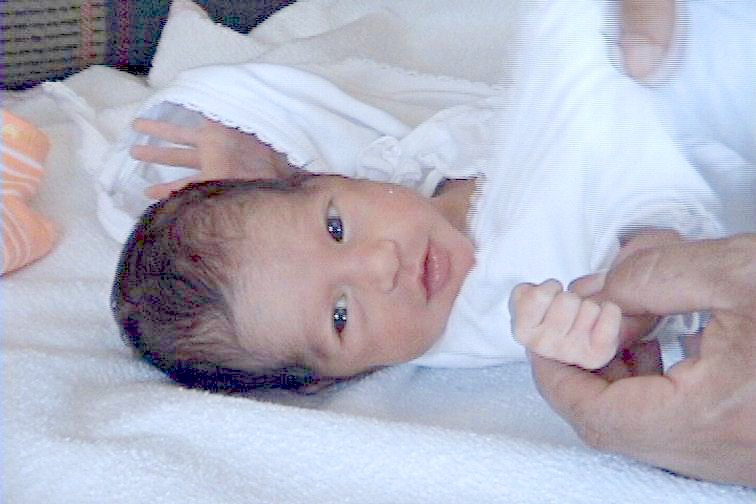 There are many ways to measure success. You just have to find your own yardstick.
There are many ways to measure success. You just have to find your own yardstick. -
I didn't do anything
 , open in new window by clicking the image, these are resized by the site and may appear to still have some "jaggies". A lot of that is the resizing by your browser.
, open in new window by clicking the image, these are resized by the site and may appear to still have some "jaggies". A lot of that is the resizing by your browser.


I deinterlaced both using interpolation on both and applied a despeckle filter. Wasn't in PS but Ulead PI. The second one has a slight soften affect applie to it to help with the jaggies around her cheek. You could do a lot more if you manually do it witheither a brush or clone tool.
BTW, they are the original pixel dimensions of yours, suggest you resize them to about 300 dpi at whatever your printing measurements are before printing if you use them.
Similar Threads
-
Going from high resolution photos to low resolution photos
By bryankendall in forum Newbie / General discussionsReplies: 7Last Post: 5th Jan 2018, 12:57 -
Video enhance
By Videographer in forum Newbie / General discussionsReplies: 0Last Post: 28th Aug 2011, 17:10 -
is it possible to enhance audio?
By deadrats in forum AudioReplies: 2Last Post: 9th Jan 2010, 20:46 -
Photos off DVD video made of photos?
By 5chandlers in forum Newbie / General discussionsReplies: 7Last Post: 16th Aug 2009, 13:31 -
PHOTOSHOP USERS how can I underwater photos look brighter, clearer, better?
By Denvers Dawgs in forum ComputerReplies: 10Last Post: 5th Jul 2007, 22:33




 Quote
Quote