I need to free up some HD space so I am burning my mp3s on a dvdr with nero ...i was wondering is there a way to output the filenames of the mp3s I burned to a dvd to a .txt file or something? It sucks having a dvd full of shit and not knowing what is on it 6 months down the road and when I have other dvds it'll be impossible to keep up with...is there any program that does this?
wasnt sure which forum to post in
+ Reply to Thread
Results 1 to 10 of 10
-
-
Put all your MP#'s in one directory. Open command line (Run -> cmd on W XP / 2000)
Change to the dir where all your mp3's are.
Type dir > mp3dir.txt
You'll get something like
For different content, see dir command switches.Code:Volymen i enhet H har etiketten DVD5 FileSystem Volymens serienummer „r AE7B-94C4 Inneh†ll i katalogen H:\Intro 2005-09-15 22:01 <KAT> . 2005-09-15 22:01 <KAT> .. 2005-09-15 21:35 6˙435˙198 babylove.wav 2005-09-15 20:34 11˙073˙362 bangaboomerang.wav 2005-09-15 21:15 7˙434˙118 detspeladesbattreboll.wav 2005-09-15 21:38 5˙587˙694 imabliever.wav 2005-09-15 21:04 9˙775˙714 jacktheripper.wav 2005-09-15 21:08 44˙624˙778 liveteenfest.wav 2005-09-15 20:27 10˙831˙706 mamamia.wav 2005-09-15 20:40 8˙036˙442 meramal.wav 2005-09-15 21:33 4˙922˙062 mrtambourineman.wav 2005-09-15 20:50 8˙233˙690 oopsididitagain.wav 2005-09-15 21:26 11˙025˙182 satellit.wav 2005-09-15 21:21 12˙143˙794 sillstryparn.wav 2005-09-15 21:30 8˙167˙954 solvindovatten.wav 2005-09-15 21:12 11˙663˙630 YMCA.wav 15 fil(er) 159˙955˙324 byte 2 katalog(er) 4˙158˙586˙880 byte ledigt
/Mats -
hey thanks man that'll work just fine!
id be interested in those commands though...to limit what outputs -
type "dir /?" to see the list of options.
For example "dir /b" will give just the names, "dir /o /b" will give the names, sorted alphabetically. -
Ahhh. And you all thought those DOS commands that you memorized were all history, but every once in a while a command line application pops up and it all comes back.
 "Art is making something out of nothing and selling it." - Frank Zappa
"Art is making something out of nothing and selling it." - Frank Zappa -
Anl alternative would be tree (instead of dir) if you've got some kind if directory structure:
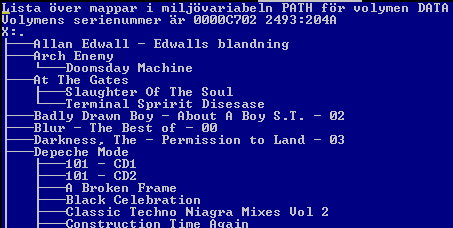
/Mats -
I prefer dir/s/b over tree because it shows the full path of each file and folder. If you're in the middle of a tree and want to know the full pathname you have to search up the tree to reconstruct it.
-
CD Bank Cataloguer
http://www.qunom.com/
I use it all the time, very nice tool.
Works for DVD too.
Similar Threads
-
MP4Box outputting files unplayable in WMP
By zdvd in forum EditingReplies: 1Last Post: 15th Feb 2010, 06:02 -
Outputting HDMI signal from laptop to TV
By Gojira in forum Software PlayingReplies: 2Last Post: 1st Jul 2009, 08:32 -
SPDIF not outputting correctly from PC
By bear2616 in forum AudioReplies: 4Last Post: 12th Nov 2008, 17:59 -
Splitting a video in several parts and outputting in one go?
By bigMach™ in forum EditingReplies: 12Last Post: 12th Jul 2008, 21:15 -
Outputting to DVD from 16x9 source
By yadda in forum Newbie / General discussionsReplies: 6Last Post: 24th Jul 2007, 22:02




 Quote
Quote
