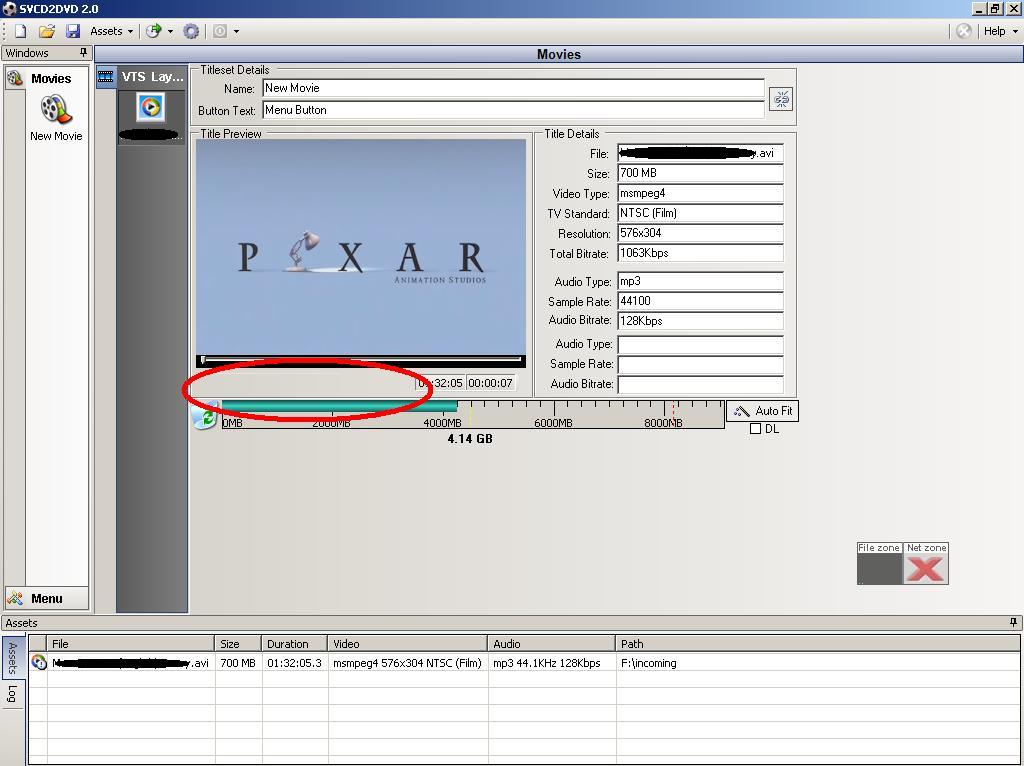as above when i try and click the settings icon. my pc freezes for a couple of secs then nothing happens. svcd2dvd comes up as not responding and wont let me do anything. i cant kill the process or ne thing. other programs still running but only way to get rid of svcd2dvd once its frozen is to reboot.
i have tried...
reinstall .net 1.1 and sp1
even tried .net 2 beta2
same problem.
pc spec is
xp3000+
2gb ram
400gb hdd
win xp sp2 and all current updates.
any help. btw rc9 worked fine
+ Reply to Thread
Results 1 to 8 of 8
-
-
Do you have Nero installed?
SVCD2DVD v2.5, AVI/MPEG/HDTV/AviSynth/h264->DVD, PAL->NTSC conversion.
VOB2MPG PRO, Extract mpegs from your DVDs - with you in control! -
ok ive uninstalled nero and its working now. accept i have now lost the play stop pause buttons from the preview.
any ideas. thanks -
Can you send me a screenshot?
(i also suspect if you reinstall Nero you should get the burning back again)SVCD2DVD v2.5, AVI/MPEG/HDTV/AviSynth/h264->DVD, PAL->NTSC conversion.
VOB2MPG PRO, Extract mpegs from your DVDs - with you in control! -
Well you can try deleting the dnb_xxx.xml files in your SVCD2DVD folder before you launch it. Also someone suggested that if you goto the menu page & then back again it resolves the issue. Can you confirm this?
SVCD2DVD v2.5, AVI/MPEG/HDTV/AviSynth/h264->DVD, PAL->NTSC conversion.
VOB2MPG PRO, Extract mpegs from your DVDs - with you in control! -
k i already tried deleting the xml files but no change(read it in another thread)
yes can confirm that entering menu and back again solves it..
thanks just got to try nero again.. fingers crossed.
Similar Threads
-
Problems with display of File / Preferences
By Lehmeier in forum Newbie / General discussionsReplies: 7Last Post: 12th Aug 2011, 06:06 -
Take Preferences, Vegas 6.0
By solarblast in forum AudioReplies: 0Last Post: 24th Nov 2008, 11:52 -
Help File for Preferences & Settings
By jhb50 in forum SVCD2DVD & VOB2MPGReplies: 2Last Post: 16th Jul 2007, 23:53 -
Subrip2scc locking up?
By Lbrow in forum SubtitleReplies: 0Last Post: 12th Jul 2007, 15:08 -
Can't maximize preferences window in 2.5
By maxxjulie in forum SVCD2DVD & VOB2MPGReplies: 4Last Post: 28th Jun 2007, 19:48




 Quote
Quote