I have been reading this forum for several days trying to figure out which DVD recorder would be best suited to my needs. There is so much information, I think my head is going to explode
I am looking for a DVD recorder (without HDD) that I can use for recording off-season auto racing reliably.
The series that I plan on recording are from Europe and Australia, so they may already have some artifacts in the video signal due to the PAL -> NTSC conversion.
What I need in a DVD Recorder:I was originally thinking about a Panasonic DMR-ES10, but after reading the comments about it and seeing the snapshots, that has been knocked out of contention.
- a crystal clear TV tuner
the ability to record onto DVD-RAM discs
be able to capture up to 3 hours with minimal artifacts.
I want to use DVD-RAM so that I can take the discs to my PC and clip out the commercials, and then re-author them to DVD-R.
Any recommendations on a recorder that can do what I want?
Thanks.
+ Reply to Thread
Results 1 to 28 of 28
-
-
a DVD-recorder that records to DVD-RW or DVD+RW will work just as well as DVD-RAM for your purposes if you're going to re-author to DVD-R
-
As a matter of fact DVD+-RW might work even better, as almost all DVD burners can read them but very few can read DVD-RAM.
Many people here like JVC, which records to DVD-RAM. -
I have a Panasonic DMR E80H which will do DVD-RAM... I have had no problems with it all when doing the RAM Discs...It'll output to a file type called VRO instead of VOB on the disc structure, and all you have to do is rename the VRO file to MPG or MPEG and do what you want to do with it.. What I want to know is how to burn to the DVD-RAM with my PC.. I have a LG DVD burner which will do DVD-RAM, but each time I've tried to use a RAM disc I get errors on it and it won't read in my Set top DVD Panny model..But I like the DVD Ram features.. you can use it and erase it many more times than a RW Disc...I have one disc I've done a ton of movies on and it still is going strong..Burn it, transfer it for authoring, erase it, then re-use it...again and again..

 PARANOID?!?!..WHO'S PARANOID
PARANOID?!?!..WHO'S PARANOID 

-
This JVC is well regarded and does dvd-ram.
http://www.jvc.com/product.jsp?modelId=MODL027381&pathId=115&page=2
[edit] The online price is around $200. Also, dvd-ram allows editing out commercials in the recorder. -
The DMR100S runs for about $340 up here.
I'll have to take a closer look at that one. -
Notwithstanding the functinality of a DVD-RAM disc. my Panasonic DMR E80H allows me to capture the recorded program to the built in hard drive and edit out the commercials there... I then copy whats left over to a DVD-R, so I usually don't require the RAM disc unless I want to transfer it to my PC to play with the file..Some of the other Panasonics with built on/in Hard drives can do the same..
-
I normally deal with brick and mortar shops for electronics.Originally Posted by trhouse
I've never dealt with AVDeals before. Are they a reliable/safe company to deal with? -
Sorry, I saw they have the following address,
423B Wyecroft Rd
Oakville, Ont, Canada
L6K 2H2
but that is near Toronto which is too far from Nepean. -
"I have a LG DVD burner which will do DVD-RAM, but each time I've tried to use a RAM disc I get errors on it and it won't read in my Set top DVD Panny model"
Exactly what are you trying to do? Take computer content and transfer it to the DVD-RAM and playback in the E80H? Don't you have a DVD player? The recorder does a great job of recording...that's it's main function. If on the other hand you are editing the content and then transferring it back, that is something else entirely. You will probably need special software to do that like the Panasonic DVD Movie Album Copy Tool. Unfortunately, that doesn't come with LG burners. I know...I have 2 (LG-4040B and LG-4163B)...
Please let us know exactly what you are trying to do. That will be a start to getting you the help you need... -
Maybe he is trying to convert his DVD-RAM recordings to DVD-R?
http://www.btinternet.com/~james_lancaster/guide2.HTML -
I believe the new Pioneer drives are still using DVD-RAM, and I'd get one with a hard drive that does 15Mb/s onto the HDD, and then a second pass VBR onto the disc. THAT is what I would do for max quality, and on a good machine.
I assume you mean off-air and not from VHS tapes.Want my help? Ask here! (not via PM!)
FAQs: Best Blank Discs • Best TBCs • Best VCRs for capture • Restore VHS -
Yes, I would be recording via the built-in tuner from analog cable broadcasts.Originally Posted by lordsmurf
The secondary use of the DVD recorder would be to transfer VHS tapes to DVD. -
Here is a list of most of the new Pioneers but none support dvd-ram recording.
https://www.videohelp.com/dvdrecorders.php?DVDname=&Submit=Search&writedvdrdl=1&hdsize=...&Search=Search -
Nope.... I can create a DVD-R by simply using the hard drive feature on the Panasonic Set top unit..I was trying to figure out how to take a AVI file and convert it to a format which the Panasonic Player/Burner would recognize from the DVD-RAM disk..When I do a movie on the DVD-Ram from the Panasonic, the file format isn't VOB, but VRO...My Panasonic has a feature which will burn a movie from the DVD-Ram to the Panny's Hardrive.. But I can't find anything which will create the VRO files on the DVD-Ram disk..And just renaming it doesn't work... I got the BUP, The IFO but not the VOB.. It's formatted as a VRO file..Transffering from the DVD-Ram to my PC, I can rename it to Mpg, and do work with it, but not in reverse from DVD-Ram to the Panasonic unit..And just using a Mpg file won't work either.. it's gotta create a VRO file on the Ram disc, along with a IFO & BUP file in order for the Panasonic to read it..Maybe what someone said earlier in this thread is what I need a Panasonic Movie making program..Originally Posted by magic75
-
Okay...I think I see what you want to do...take an Xvid/DivX file, convert it to a DVD and then transfer it to a DVD-RAM for playback and reuse on the recorder. I've never seen fit to do that so I can't answer the question. With discs going for 25 cents each, I just burn them to DVD-R or +R (with bitsetting as DVD-ROM) and play on the Panny. I'm not sure if Movie Album will allow you to take a DVD Vob and convert that to something that the recorder will accept (VRO). Time for some experimentation...
-
It's a feature in the Panasonic E80H that I've never used and wanted to see what it does, how it copies a movie from the Disc to the HDD of the unit..Ain't no real big issue, I was just curious as to how to do it.. but seems like there's some hidden means to accomplish it.. so If I want a Movie on the HDD of the Panny, I just tape something off the airwaves, or daisy chain another VCR or DVD player into it and copy it that way... Thanks for the answer though..Originally Posted by oldfart13
-
As I recall, you can't copy a DVD-R to the Panny HDD with an E80H but you can with an E85. Alternatively, you can loop the recorder output to the input and play the DVD-RAM back onto the recorder HDD but this will be lesser quality than a direct DVD-RAM to HDD transfer (analog capture vs. digital transfer). You want to transfer a DVD-R content to the DVD-RAM and then to the recorder HDD though. The Movie Album software MIGHT allow that but I'm uncertain at this point...
-
"You can order it from Panasonic as a "replacement" software disc. Technically you're supposed to own the LF-D321, but it seems Panasonic hasn't been too strict about it.
However, that's probably because you cannot install it without having a Panasonic drive installed."
The above was said about Movie Album on another thread. I was looking into it but I do not believe it will recognize a non-Panasonic drive. -
Another question regarding the JVC DR-M100S.
How are the menus for setting up timer recordings?
I have a JVC HR-J693U that I bought last Christmas, and of all the VCRs I've used in the last 17 years this one has the worst menus for timer recordings I have ever seen. I prefer the way my now dead Sony's and my new Panasonics work compared to the JVC.
Hopefully the menu design was not carried on to their DVD Recorders.
EDIT: I found the manual on the US JVC site, and see that the timer menus are far superior to the one in my new JVC VCR. -
Thanks, that is good to know that 3 will work with your LG's. I may try 3 or 4 with my Toshiba drives.
-
When I initially started this thread I was thinking of using DVD-RAM, but as others have pointed out, I could use -RW/+RW to basically do the same thing.
Taking my original post into account, and adding a SA8300 SD PVR into the picture for the initial recording, would the JVC DR-M100S still be the best choice? The JVC only has 2 sets of line inputs, whereas the Panasonic DMR-ES10 has 3 (which would be more useful for me).
I do intend to also do some VHS -> DVD transfers, so I am assuming the JVC is still the better choice. Just need to track one down locally...
The only problem I see with my latest brainstorm is that there would be a fair amount of digital -> analog -> digital encoding/decoding going on before it makes it to my PC for final editting and burning. -
Dvd-ram and dvd-rw do not necessarily allow doing the same things. Dvd-ram allows editing from the recorder, dvd-rw can also if the recorder can format and record in VR mode vs video mode. The M100 can do it but not every recorder can record dvd-rw in VR mode.
Regarding the SA8300, there is not much one can do since it has no digital output that recorders can accept such as DV.
[edit]
"I was trying to figure out how to take a AVI file and convert it to a format which the Panasonic Player/Burner would recognize from the DVD-RAM disk"
This thread seems to suggest DVD Moviealbum can do it but the results are not very good.
http://66.218.69.11/search/cache?p=moviealbum+avi&prssweb=Search&ei=UTF-8&fl=0&u=www.a...icp=1&.intl=us -
I tried Panasonic DVD MovieAlbum with my Toshiba dvd-ram drive but it will not install.
Here is what comes on the cd,

The "Installation software for DVDRAM/R drive" was installed first. It seemed to load but the tools that came with it did not recognize the installed ram drive.
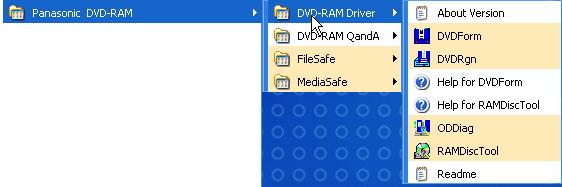
Of the four pieces of software, only DVD MovieAlbum will not install. The following message comes up,
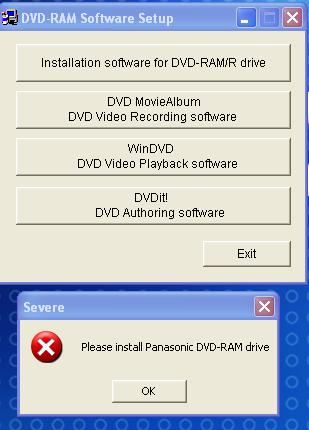
The p/n for the cd is VFF0128 and it is considered a replacement part for the Panasonic LF-D321U drive. As suggested above it may work with LG drives. The disk is only $8.29 so it was worth a try.
Similar Threads
-
Tfr file from PC to DVD Recorder via RAM disk
By barry_w2 in forum Newbie / General discussionsReplies: 4Last Post: 6th Mar 2010, 10:47 -
DVD-RAM discs causing Panasonic DMR-ES10 recorder to 'fall-over'.
By dreamcloud9 in forum DVD & Blu-ray RecordersReplies: 13Last Post: 7th Mar 2008, 00:24 -
dvd recorder with dvd-ram, no hdd, gemstar tv guide, atsc or ntsc tuner.
By 84transam in forum DVD & Blu-ray RecordersReplies: 4Last Post: 5th Nov 2007, 20:55 -
DVD-RAM from Panasonic ASTC recorder to PC for DVD authoring?
By Philbiker in forum Capturing and VCRReplies: 2Last Post: 30th Oct 2007, 18:42 -
How do I transfer Video from PC to DVD Recorder using a RAM Disk
By barry_w2 in forum Newbie / General discussionsReplies: 5Last Post: 17th Aug 2007, 14:14




 Quote
Quote