I have a movie that was cut into two pieces. Both are MPG files but just chopped right in the middle. How do I get both back together again on a DVD without having to go through iMovie where the quality will end up going down?
I've tried the trick of just converting one mpg to dvd using ffmpegx without VIDEO_TS folder, then putting it in Toast 6. Works great.
But, how do I get both files on there so the disc will play through both files automatically???
Results 1 to 6 of 6
-
-
Try joining the MPG files (hazardous), or use DVDSP which let you define actions at the end of playback of each title (eg. "go to next title).
-
Womble MPEG Video Wizard can do it, and a whole lot more. MVW is a wonderful program, but a bit expensive. It does come with a 30 day free trial, though. Once you try it you'll want to marry it.
Good Luck!
-
If both MPEGs are exactly the same in terms of encoding and formats you can use MPEG Streamclip to join them.
First, turn off "Fix streams with data breaks" in the preferences
-Name both parts something like Part1 and Part2.
-File/Open, select both files, click ok
-Edit/Fix time code breaks
-File/Convert to MPEG
There you go.
Cheers,
Alph
-
Okay, I followed your instructions verbatum using MPEG Streamclip 1.3.1 (current version).
I first made sure both parts were named with a "CD1" in one and CD2 in the other....the filenames are:
CD1.avi.ff.mpv
CD2.avi.ff.mpv
I've already converted them using FFmpegX to mpg2's.
Then I set the prefs in mpeg streamclip to turn off fix streams with data breaks.
Then I did file open and selected both files in the dialog.
Next I did Edit/Fix time code breaks....it never found any.
Lastly I converted to MPEG.
I then opened the file in quicktime and the first half is fine, but the second half is messed up....i'll include a screen cap of what it looks like.
Why is it doing that? Both files are identical in size and formats....
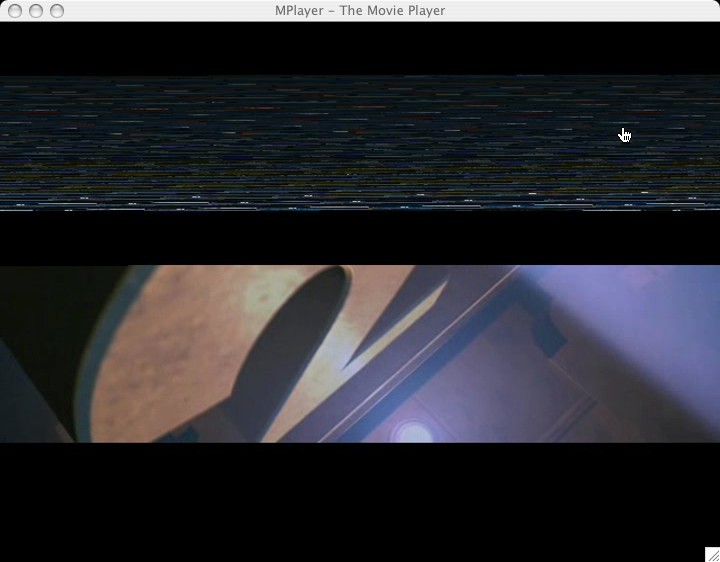
-
Hmm,
Perhaps try running the "Convert to mpeg" on each part first and then try the joining. After converting each part check them for that anomalie before trying to join again.
Are you trying to join the original mpg's or the mpg's you created with ffmpegx? What are the differences between those mpg's? Is it possible your original mpg's are less compatible with streamclip, kvcd or alike. If this is the case you might have better success joining the ffmpegx mpg's.
Alph
Similar Threads
-
Author/burn software which burns many mpgs in < time than Win DVD Maker
By wetcamelfood in forum Newbie / General discussionsReplies: 2Last Post: 9th Jul 2011, 12:09 -
Several movs/mpgs to DVD / Quality decreases on best files
By soundchaser in forum MacReplies: 4Last Post: 2nd Nov 2010, 11:04 -
I get ac3, mpg, mpg.s.mpg, .xml & .mpv instead of VIDEO_TS/DVD
By emanmb in forum ffmpegX general discussionReplies: 5Last Post: 18th Apr 2008, 15:48 -
a mpg (ffmpeg's mpgs for dvd) joiner app?
By jboyd in forum ffmpegX general discussionReplies: 2Last Post: 8th Feb 2008, 18:05 -
Convert DVD TO MPG OR VOB TO MPG FOR FREE!!!!
By beetee123 in forum Video ConversionReplies: 9Last Post: 27th Jul 2007, 09:47



