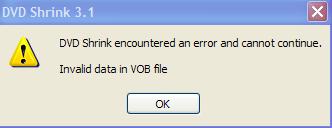i have this movie in vob format with the ifo and bup files but its 4.73gb in total
which is way too big to fit on a normal dvd and i dont want to use a double layer disc is there anyway of compressing this to fit on a normal dvd 4.30gb
+ Reply to Thread
Results 1 to 7 of 7
-
-
the movie was in 2 x .avi files so i converted each with divxtodvd then i used vobedit to join into 1 movie but when i use dvd shrink it says encountered an error and cannot continue invalid data in vob file. but what vob file it mean i just click on open files in dvd shrink
-
Could be corrupt avi files, could be you messed something up when you used vobedit. I have never used divxtodvd before so I wont be of much help.
Try loading the two files together in divxtodvd.
I pulled this from the user comments for divxtodvd
[/quote]* USEFUL TIP * the docs say it converts single files only but I find that you can queue several avi clips and it handles them together no probs, creating one file with separate chapters. When selecting the input file, click on the LAST file then shift-click on the FIRST (if you do first then last the chapters appear in the order CAB instead of ABC etc...)Donadagohvi (Cherokee for "Until we meet again") -
Did you edit the Vob files at all?
I know when I like to make backups, I used DVDDecryptor to extract the Data, and then Vobedit to remove features I did not want on my backup, in order to make room on a DVD5.
Try following one of the guides here. It might be that when you joined the files something happened, but I am unsure. -
What version of shrink did you use ?
I use 3.2, if I get an error, then I use 2.3.
This may be an easy fix for ya. -
I use dvd shrink v3.1 but will try v3.2 and v2.3What version of shrink did you use ?
I use 3.2, if I get an error, then I use 2.3.
This may be an easy fix for ya.
Similar Threads
-
AVI mono movie too big to burn on to single layer DVD-other options?
By nzdreamer55 in forum Authoring (DVD)Replies: 7Last Post: 29th Apr 2011, 14:45 -
Movie to big for screen??
By bunkerhill in forum Newbie / General discussionsReplies: 6Last Post: 4th Jan 2010, 06:09 -
Big big troubles with firewirre PCI card.
By SE14man in forum Newbie / General discussionsReplies: 1Last Post: 1st Mar 2008, 00:51 -
Resident Evil First movie ...Not Apocalypse the 2nd movie backup issue!!!
By vanc in forum DVD RippingReplies: 0Last Post: 19th Oct 2007, 12:33 -
Movie seems to big
By DarkLogan in forum Newbie / General discussionsReplies: 5Last Post: 17th Aug 2007, 16:18



 Quote
Quote