i backed up one of my dvds onto dvd+r using dvd shrink 3.2 then burned with nero 6.6 and with dvd decryptor. i can play them on my pc if i first open up windvd, but i cant just click on the drive icon and an error message comes up that says "The file does not have a program assosciated with it for performing this action. Create an association in the Folder Options control panel. i also cannot play it on any of my standalone dvd players
+ Reply to Thread
Results 1 to 11 of 11
-
-
The PS2 (if your referring to Playstation 2) won't play burnt disks of any sort, unless it has a mod chip installed. As far as your other DVD players, you need to check the player/disk compatiblility section to see if your having media problems. Your players may not work with the dvd+r media your using.
Good luck"Life is all about ass ... either you are covering it, kicking it, kissing it, trying to get it, or acting like one." -
what about the error message that come sup on my pc could that be part of the problem?
-
You don't need a mod chip to play backup dvds on your PS2. They should just be fine. The ps2 only likes really nice media though. -r is pretty successful with any version ps2.
-
Thanks handyguy for the correction
 .. I apparently didn't investigate that issue on mod chips enough and made my statement based on limited testing and someone's opinion. When I made the last post, I had been having problems playing burnt dvd's in my PS2, and someone told me that I wouldn't be able to anyway, so I just "assumed" that was going to be the case. But since then, I have found that for the most part, I've had no problems at all on playing burnt dvd's on this player. I think the media is for sure a big culprit for problems on certain players.
.. I apparently didn't investigate that issue on mod chips enough and made my statement based on limited testing and someone's opinion. When I made the last post, I had been having problems playing burnt dvd's in my PS2, and someone told me that I wouldn't be able to anyway, so I just "assumed" that was going to be the case. But since then, I have found that for the most part, I've had no problems at all on playing burnt dvd's on this player. I think the media is for sure a big culprit for problems on certain players.
Honestly I'm not real sure what I did to get them to work, but it does and cool with that "Life is all about ass ... either you are covering it, kicking it, kissing it, trying to get it, or acting like one."
"Life is all about ass ... either you are covering it, kicking it, kissing it, trying to get it, or acting like one." -
No. Totally unrelated.Originally Posted by parkerb99
One way to fix that is to right-click on your DVD drive with a disc in the drive, and go to properties.
Go to the autoplay tab, and select the bottom radio button:
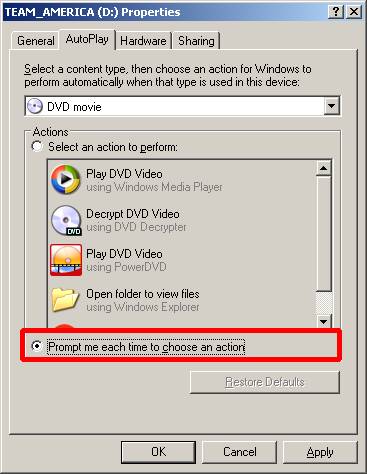
Now your PC should prompt you each time you insert a DVD, and with a little luck, one of the options it will provide will be "Play with WINDVD" or similar.
It sounds like there is no file association set up, and that is why double-clicking on the drive doesn't work. This is easy enough to fix, but we need to know which type of files hasn't got a file association. Can you explore the DVD (right-click on the drive and go to Explore), and then take a screendump of the contents of the VIDEO_TS folder, so we can see which files have file associations and which don't ?
this guide may assist you with screenshots.If in doubt, Google it. -
Try changing the booktype from DVD+R to DVD-Rom. (if possible on your burner)
This should allow the disc to be played in most standalone players. -
To explain file associations and your problem:
When you open winDVD and then select a video, you are commanding WinDVD to open that particular file.
When you click on a file to open it, you are commanding Windows to use whatever prog it was last told to associate with that particular file type. This could be a completely unsuited program or it could be the last program installed which thinks it can handle the job. Or it could be the program you dictate, using File Associations.
Note that these issues go away if you open the prog first, then the video. -
The PS2 (if your referring to Playstation 2) won't play burnt disks of any sort, unless it has a mod chip installed.
Well I dont have a mod chip installed on both of the ps2's that I have and it ALWAYS plays burned disks.If at first you don't succeed; call it version 1.0 -
I own the latest version of PS2. It will not play backups of games on DVD+R, but it will play video on DVD+R without fuss. You really need to include model number and any possible mods or add-ons when asking about a PS2. Many models were made when there were no DVD-Rs.
"It's getting to the point now when I'm with you, I no longer want to have something stuck in my eye..."
Similar Threads
-
Can the PS2 play divx avi movies?
By amjad_z4 in forum DVD & Blu-ray PlayersReplies: 30Last Post: 14th Jul 2010, 06:52 -
How can I play a backup DVD on my PS3?
By ZQ8_Blazer in forum Newbie / General discussionsReplies: 0Last Post: 21st Jul 2008, 06:08 -
LCD Monitor I can play my PS2 on?
By oroboro in forum DVB / IPTVReplies: 3Last Post: 22nd Apr 2008, 09:54 -
Samsung ht q-100 can't play backup DVD's???
By infoman99 in forum DVD & Blu-ray PlayersReplies: 8Last Post: 16th Oct 2007, 13:09 -
Is there any standalone device that can play backup DVDs from a HD?
By pwangdel in forum Media Center PC / MediaCentersReplies: 8Last Post: 25th Jun 2007, 20:31




 Quote
Quote
