I use DVD shrink to remove subtitles, menus, and extras from my DVDs so that when I pop in my movie it plays just the movie. DVD Shrink is now a year without updates. (I hear Ahead hired the author) I am running into several DVD's lately that gives DVD Shrink problems, so I'm now looking for an alternative to that software. I've tried a few different ones but none of them work like DVD Shrink did. I'm sure I could do it with IfoEdit, but that seems fairly slow and complicated.
So can anyone suggest some good alternative software that would accomplish what I was doing with DVD Shrink? Thanks.
+ Reply to Thread
Results 1 to 14 of 14
-
Deaf & Blind & Dumb & Born To Follow.
What You Need Is Someone Strong To Guide You.
Like me... Like me... -
Four step process: rip the DVD to your hard drive with DVDFab Decrypter; remove unwanted material with VobBlanker; create ISO; burn with DVD Decrypter.
Works like a charm! -
DVD Shrink will still work with newer stuff if you decrypt first. I always rip/decrypt with DVD Decrypter, then I use DVD Shrink, and it works beautifully.
-
Also, DVDDecryptor can use the "BruteForc" to copy DVDs that are a different region than your DVD drive.
-
My way:
1.DVDDecrypter\DVDFab Decrypter with AnyDVD running in background also(Optional) to rip your DVD title.
2.Remove unwanted parts with VobBlanker.
3.Recode with DVDShrink or Nero Recode.
4.Remove unneeded menu buttons with pgcedit.
5.Create ISO image with pgcedit using the 32k gap option(To make up for the junk you blanked)with IMGTools classic setup in pgcedit.
6.Mount ISO with Daemon Tools to check.
7.Burn ISO with DVDDecrypter and for DVD+R change booktype to DVD-ROM.
This works perfect for me ~Luke~
~Luke~ -
laspis59 wrote:
I guess you here mean ISO write mode-tools-drive-change book type?7.Burn ISO with DVDDecrypter and for DVD+R change booktype to DVD-ROM.
My (maybe stupid ) question is why change book type,whats the advantage of it?
I have a Nec 3520 with 3.04 FW,and have burnt around 100 DVD+R
without any trouble,the DVDs plays perfect on all my SAP,pioneer 470,magnavox 442 and a cheap portable player.
I always burn with DVDDecrypter.
Rgds, -
The reason for changing the booktype to DVD-ROM is to make sure that NEARLY all DVD Players (Mainly the old ones) will play your burnt DVD+R.Its like if your DVD Player broke and a member of your family or friend gave you their old DVD Player,before you buy a new one,you can be almost sure that the DVD+R with a DVD-ROM booktype will play on it.Its just reasuring to know that the DVD's you produce are highly compatible.You see,not all DVD Players support the DVD+R format.Originally Posted by the viking
But of course if DVD+R is OK for you,then great ~Luke~
~Luke~ -
That is more for CSS i believe, i have 2 drives still locked into region 1 and they rip region 2 & 4 dvd's with no problem. people usually have a problem when they start playing them wihout unlocking or flashing their drives to be region free.Originally Posted by dvd3500
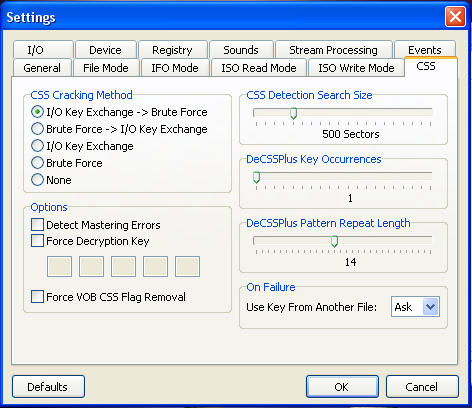
And all this stuf about AnyDVD & DVDFab Decrypter all the time
I have never even ever downloaded AnyDVD & i am still waiting to get a dvd that DVD Decrypter wont rip 8)
laspis59
I have never been able to get DVD Decrypter to change the booktype on a couple of diff. burners i've had/have, but i just flash them to auto bitset to dvd-rom, which as he stated does rock and makes dvdr's at least as compatible if not more, although i have yet to find a dvd player that will play a +R booked to ROM that wont play a -R, but thats not to say there is not such a beast I actually have a player from 2001 that wont play anything but pressed dvd's
I actually have a player from 2001 that wont play anything but pressed dvd's 
-
Thanks guys. Vob Blanker is the answer I needed. Works like a charm. I do wish it would output it as an img, but that's ok. I can do it myself. Thanks again.
Deaf & Blind & Dumb & Born To Follow.
What You Need Is Someone Strong To Guide You.
Like me... Like me...
Similar Threads
-
Will DVD Shrink shrink an ISO image?
By brassplyer in forum DVD RippingReplies: 26Last Post: 19th Sep 2013, 22:03 -
Alternative to DVD Lab Pro
By 557953 in forum Authoring (DVD)Replies: 7Last Post: 4th Jul 2010, 10:17 -
DVD Shrink Alternative
By BNA84 in forum Authoring (DVD)Replies: 6Last Post: 22nd Feb 2010, 17:51 -
how to shrink a movie with DVD Shrink?
By php111 in forum Newbie / General discussionsReplies: 2Last Post: 22nd Aug 2007, 17:59 -
MoxiBox alternative - DVD recording problems
By oprquestion in forum DVD & Blu-ray RecordersReplies: 1Last Post: 10th Aug 2007, 09:08




 Quote
Quote