I just get a pinnacle dv500 dvd this week , and more problems are coming...
I leave my dc30 beacuse it dropeds about 10 frames per hour and now , no frames droped , but the quality sucks!!!!!!!!!
Why i can see macroblock in my captured file? It is like a xvid file..
Can i fix this¿
File uploaded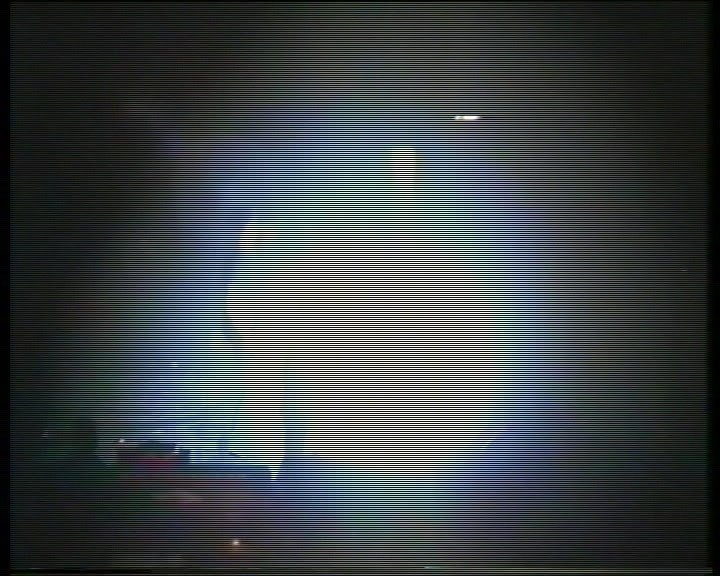
+ Reply to Thread
Results 1 to 30 of 40
-
-
DV is still compressed.
Want my help? Ask here! (not via PM!)
FAQs: Best Blank Discs • Best TBCs • Best VCRs for capture • Restore VHS -
I can't see any macroblocks... I can see plenty of interlacing which you will see on a monitor but won't on a TV as it is meant for interlaced footage. I can also see a scene that is going to cause any DV cam to have problems, no matter how good it is.
If you can, watch the footage on a TV (TV out from video card if you have it) or encode it to DVD spec mpeg2 using a very high bitrate (>8000kbs)and see what that looks like then.
When I first started doing video (in 1998), I recaptured the same bit of footage over and over again because it had these horrible horizontal lines on it. After trying everything I could to get rid of them, I decided that I would see if it looked passable on a TV. Only to find it looked perfect! If only this site had existed then (or if it did, if only I had found it!), I could have saved myself about a month! -
There look like some errors around the very fringes of the white ball of light. Very minor, would nt even be seen on a tv set. But DV is not uncompressed. That's typical.
Want my help? Ask here! (not via PM!)
FAQs: Best Blank Discs • Best TBCs • Best VCRs for capture • Restore VHS -
It actually looks more like a camera fault to me. What does normal footage look like?
-
It just looks like typical 8bit video to me. Lots of quantization errors in extreme blacks and whites. Such is life.
90% of shooting quality video (or film) is lighting for the camera's capability. Computer nerds fail to comprehend this.
Pro digital video uses every useful level of the 16-235 grayscale. Production and post production was done in 10 bit and carefully downconverted scene by scene to 8bit during DVD authoring. If you are analog capturing pro digital material you need to carefully set your blacks and whites. -
I saw this type of blockiness on my DV captures and it appeared as blocks of 4 pixels across a scanline (like the chroma info was not being interpolated correctly?). I had manually set the fourcc code to 'CDVC'. When I changed it back to use the default capture codec (which was DVSD), the ugliness went away.
Dan -
That looks like a PAL capture (720 x 576) and to me, looks pretty good
for a VHS capture
.
But, to my eyes, the detail of the pic looked normal. But, I don't know
where this user posted he has a DV CAM though.
@ edDV
It just looks like typical 8bit video to me. Lots of quantization
errors in extreme blacks and whites. Such is life.I'm not sure why you commented in this areaPro digital video uses every useful level of the 16-235 grayscale.
Production and post production was done in 10 bit and carefully downconverted
scene by scene to 8bit during DVD authoring. If you are analog capturing pro
digital material you need to carefully set your blacks and whites.
.
But, I agree. One can post-process (probably better) if under 10bit, as you
indicated above. Could probably be done in software (the right one, that is)
I also think that a "filter" plugin for vdub (or avisynth) could do it too,
w/ the right parameter setup. Anyways.
.
But, please correct me (or remind me) DV is 16-235 (not 0-255) color range ??
..then, is VHS 16-235 too ??
I ask, because on my VCR (HR-S3910U) (I think we have the same one) the
color range looks more like a 16-235 though I'm not sure, becuase this is
still a new area of study for me. Thanks for your input.
-vhelp 3235 -
I think ed commented like this because reading the title of the original post the poster asked about DV files. We both assumed that this was something that he had shot himself with a DV camcorder and then transferred. Then 10 posts into the thread, he says that he isn't transferring DV but capturing analogue from VHS. That is a completely different thing altogether. What format is he capturing to? Is it DV .avi as we all assumed or is he using the term DV to mean something else?Originally Posted by vhelp
If that is a screen grab from a VHS original, I would have two comments to make. It is actually damn good quality for VHS and the errors that are being seen are probably there from weaknesses in the camcorder that was used to shoot the original footage. -
Master = 1st genOriginally Posted by Fos
vhs would be 2nd gen
Scott -
Some has to be wrong in my system.... i got macroblocks with a original tape!!! Can the dv500 users help me? I dont know what do...
-
You can get macroblocks with DV. It's compressed by breaking the image into 16x16 pixel blocks just like MPEG and a similar discreet cosine transformation is performed on the blocks.
-
Where do you see the macroblocks at ??
Please point to them, so that I know what you are
talking about here ..all I *do* see (at the moment)
..all I *do* see (at the moment)
is what might be interlace (that was bobbed or blended, in
your scene pic you posted above)
-vhelp 3257 -
Maybe this will help you. After Duplicate Field 2 in VirtualDub:Originally Posted by vhelp

Less obvious in the other picture, 4x enalargment of the lower right corner:

-
ok. Thanks. I was too lazy to go the distant that you just went

The best explanation I can give on these macroblocks (MB) from using
your DV device, is this..
Whatever you recorded to your VCR (or betamax) was probably already
with these MC's. When you captured it with your dv device, you captured
the video along with these MC's you are seeing now.
The only time DV will give MC's, is when the video source has way too
much noise. Not low-light noise, but noise, such as static from a
channel that has no picture.
Your source has these MC's in them. Your dv device is fine.
The above is my observation, based on previous and similar results
-vhelp 3259 -
The source havent these macroblocks... I capture with my b8t78 card and the mc´s doesnt appear!
The picture is totally clear . I think that there is some wrong with the card. Some dv500 dvd user here? -
There's nothing wrong with your card. DV is a lossy compression format. It's normal to see macroblocks in noisy material like VHS captures.
-
I have a scene , from a DV file , that you can see what i say!
The size of the file is 20 mb , but compress with winrar it remains in so single one file of 9.97 mb...
If someone can say me where i can upload it , we could see what i am saying....
thanks in advance -
You can use this service to host your file:
http://www.yousendit.com/
Then post a link here. -
ThankS! here is : http://s24.yousendit.com/d.aspx?id=1OYYFUP0FEUPH3L8IQ3RLLFR0EOriginally Posted by junkmalle
-
Fos, I downloaded your file and took a look at it. There is something very odd about it.
Here's a 4x enlargement of the top left corner of frame 17:
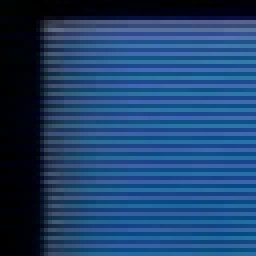
A green strobe light was fading out in this corner of the frame.
Here is a 4x enlargment of the same frame after dropping one field:

And after dropping the other field instead:

Both of these drop frame images should have no interlacing artifacts but, as you can see, they both show alternating lines as if they are interlaced. Similar artifacts are visible throughout the clip.
I don't know how these problems got into your video. You should try capturing from a known good source to see if shows the same errors. This problem could also be exacerbating the macroblocks. -
I also have a mini DV cam. A Sony.
The reason some people don't see the macroblocking on the first picture is because they don't have a good enough monitor. There is a lot of macroblocking in addition to scan lines. Look at the light blues.
When you capture your video from the camera, exactly how did you do it?
The proper way to do it is to use a program that is DV camera compliant.
Example Vegas. Even microdoft movie maker has a DV capture function. Most such programs have a separate capture program for firewire devices, and they all recognize most DV cameras by name.
I don't want to venture too much from the point, the point is that you should be plugging the camera into the PC directly via firewire and capturing through a DV capture program. Your captured video will be an uncompressed AVI. As far as I know, all these DV capture programs capture in uncompressed AVI and there is no choice about this (codec or compression choice).
I am sure you can find programs that do offer choices to compress the feed from firewire. The point is not to do this, instead just transfer the video over as it is. Then you can make it into an MPEG2 if you want after the capture. Do not use a bitrate lower than 6 as the video is 720x480 and I am sure the concert was longer than an hour.
If you want to put one DV cassete to one DVD, you can get away with 7. If you want to put the entire concert(event) from multiple tapes to one DVD, it will be a bit tricky to keep it 720x480 and macroblock free. 4.5 -- 5 is the minimum i would go but for your feed I am sure this would not be good enough to make sure you don't get macroblock due to the flashing lights. THey demand maximum bitrates. It will be a very tricky encode (lots of trial and error) if yu want to put more than one tape on a singe layer DVD. VBR experimentation...
My guess is that you are compressing the feed as you capture into MPEG4, divx, or MPEG2. Don't. Also don't use an analogue capture card.
If this does not fix your problem, I would say your camera is not very good in bitrate conscious situations (fast motion, light effects changing fast)... as another poster suggested. -
i got my Aiw card , and i have to say that it is 1000 times better!
I dont have any mc's problems now
Similar Threads
-
Problem burning .avi file to dvd.. Burner tells me file is too big when not
By accesskb in forum Newbie / General discussionsReplies: 17Last Post: 6th Mar 2012, 19:28 -
MEGUI & X264 = Macroblocks
By Cunhambebe in forum Newbie / General discussionsReplies: 1Last Post: 8th May 2008, 11:00 -
DV to H264 at 3100kb/s and still has macroblocks?
By SatStorm in forum Video ConversionReplies: 12Last Post: 25th Jan 2008, 05:39 -
VHS to DV to DVD, Macroblocks on final DVD
By hysteriah in forum Video ConversionReplies: 38Last Post: 20th Sep 2007, 12:20 -
Converting VOB file to MP4 file. Video is perfect, audio is nonexistent.
By jdfrosty in forum ffmpegX general discussionReplies: 6Last Post: 17th Jul 2007, 19:31





 Quote
Quote