I am very new at this. I have used Avi2dvd a few times with great results. But this has happened a couple of times.
I started out with a regular avi movie at 713,796 kb
I set it up in Avi2dvd as usual, but this time instead of ending up with a folder with an iso file to burn and a video_ts folder also, I only end up with a avi2dvd_temp folder and inside I end up with this:
Can someone shed some light on what I am supposed to do with this?
Thanks
+ Reply to Thread
Results 1 to 2 of 2
-
-
In My Case I would load the .m2v into TMPGEnc DVD Author and then select the AC3 audio and author, Test Play with power dvd to be sure the audio and video are sync'd.
The TMPGEnc DVD Author program has a trial version if you don't have it already. In my case I'd prview the video inside it by playing it to check sync but that would be because I bought the AC3 Plug-In which I do not believe there is a trial version of.
To me it looks like the process finished without muxing the audio and video. However if the video is the proper length it could be good to go.
Good Luck
Similar Threads
-
Take a .VOB or .M2V file + inverse telecine it so output is .VOB or .M2V?
By DrGori in forum Video ConversionReplies: 20Last Post: 10th Oct 2009, 21:25 -
muxing m2v with m2v?
By just in forum Newbie / General discussionsReplies: 4Last Post: 30th Dec 2008, 01:05 -
Problem with .m2v
By KameronK in forum Video ConversionReplies: 2Last Post: 6th May 2008, 11:39 -
M2V Video Help
By beforethedawn in forum MacReplies: 19Last Post: 23rd Sep 2007, 21:46 -
RM to movie.m2v
By homantam in forum Newbie / General discussionsReplies: 1Last Post: 21st Aug 2007, 14:41




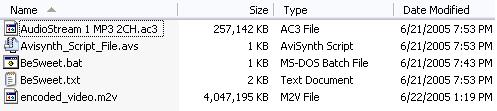
 Quote
Quote