i have been following the path of "the long way" tutorial that i found on here a while back. the quick run down on the process is this:
01- use dvd decrypter to rip the dvd to hard drive
02- use dvd2avi to make project file and audio .wav file
03- use vpafi to produce psuedo .avi file for frame serving
04- use virtualdubmod to put it all together
i don't pre-encode my audio track to .mp3 before bringing into virtualdubmod, i use full processing to encode (so i have access to advanced filters).
some details: i encode audio using Lame 3.96 @192k using the advanced filter gain at 3. i encode video using XviD, default settings at a bit rate of 2000 (two pass).
now on to my question... lately i have been ripping a series of tv shows of their season dvds. every show is approximately 43 minutes and has AC3 6 channel surround sound. the first season i ripped, since all the input files were nearly the same size, so were my final products... 678Mb for each show, all 22 of them. what is happening now is that the second season i did, most of them were again 678Mb in size, but a couple were larger... one in the 800Mb range and the other in the 900Mb range, but the input files are the same as all the others. now i am on the third season and so far they are all varying in size from 678Mb (only one is that size) to one that is just over 1Gb in size. yet they all are nearly the same length and size, and their screen resolutions are the same. this particular series is 16:9 and my resize values are the same for every episode (resize: 640x360 precise .75; null transform cropped to 640x352) and again, my audio is the same... Lame @192k with a 3db gain.
i hope i have given enough information to make some sort of an observation on so... any ideas why the final .avi files are becoming more and more random in size when they should all be rather identical?
any info would be greatly appreciated.... TIA!
+ Reply to Thread
Results 1 to 7 of 7
-
-
Size = running time x bitrate,
so it stands that if your running times are the same, your size variances must be being caused by variances in the bitrate(s).
I just used a bitrate calc and got the following:
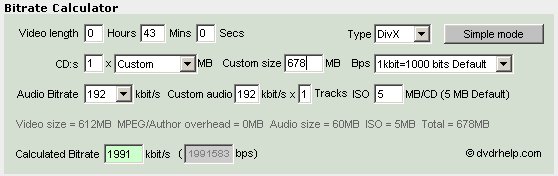
This indicates that your 678MB files are the right size and are close enough to expected given your bitrates of 2000kbps for video and 192kbps for audio. It's the ones that are not 678MB where I suspect your settings have got messed up somehow.If in doubt, Google it. -
thanks jimmalenko, i was thinking along the same line... but which settings? i have reset my XviD settings to default only changing the bitrate back to 2000kbps and re-encoding a couple of these "strange" episodes only to have them come out the same outrageous size again.It's the ones that are not 678MB where I suspect your settings have got messed up somehow.
i have even encoded the audio to .mp3 before bringing into VirtualDubMod to see if, for some reason, having it encode both audio and video was freaking it out somewhere... same result, so i would assume it is in the video settings... but i am positive i am setting them the same as the others...
any further thoughts? -
Just and FYI: Some TV shows (24 and CSI), various episodes have cut scenes and/or audio commentary. It could be that your files that are different sizes, include some of these extras. Just a thought.
Google is your Friend -
thanks Krispy Kritter... just to make sure my source files didn't accidentally contain addition content, i re-ripped one episode that has consistently been over 1Gb in size... i have selected only the main video file and AC3 6-channel audio only. this is how i "always" do it. besides, that would seem valid if this were only on an episode here and there (human error), but here are the facts to date: i have done three seasons, with 22 episodes each. the first season ever episode came to 687-689Mb. in the second season all but two came to the same with one being 8xxMb and the other 9xxMb. now the third season is all jacked up... i have ripped/encoded 17 of the 22 and only three are at 687-689, with the rest being larger... some in the 700s, 800s, 900, and even a couple over 1Gb in size. this is for a consistent 43 minute running time show. they should all be the same.
upon further testing this is what i have found. it seems that for some reason my XviD options are not being honored when encoding. it doesn't matter if i set twopass @ 2000kbps or if i set a target size to 700Mb (in kb, of course... ) the result is the same... 1.07Gb. i have used both VirtualDub and VirtualDubMod (latest versions of both) with the same result. my XviD codec is version 1.03 and again, the result is the same if i have the audio fully processed (.wav) or if i pre-encode it to .mp3 and direct stream copy (VirtualDubMod).
) the result is the same... 1.07Gb. i have used both VirtualDub and VirtualDubMod (latest versions of both) with the same result. my XviD codec is version 1.03 and again, the result is the same if i have the audio fully processed (.wav) or if i pre-encode it to .mp3 and direct stream copy (VirtualDubMod).
i am at a complete loss here... any other suggestions anyone? -
Have you changed codecs? I know one of the beta xvid codecs was giving random file sizes like you are getting.
Google is your Friend -
Toofas, I've seen Xvid get "stuck" like you're describing. On some occasions I've solved the problem by pressing the "Load Defaults" button on the main Xvid Configuration dialog. Other times I have uninstalled Xvid and reinstalled it.
Similar Threads
-
PowerDirector makes final DVD files, size larger than mpg file's size, why?
By Xor2 in forum Authoring (DVD)Replies: 4Last Post: 22nd Dec 2011, 18:29 -
2 pass encoding / Wrong final size
By stanfield in forum Newbie / General discussionsReplies: 26Last Post: 9th Dec 2010, 09:22 -
Question: MKV File Size vs MP4 File Size
By VideoNoobz in forum MacReplies: 6Last Post: 20th Feb 2010, 03:44 -
Help in Final Cut Pro video size
By Sue Barker in forum MacReplies: 8Last Post: 25th Aug 2009, 10:51 -
DVD Rip Final Size Differs
By brvignesh in forum DVD RippingReplies: 7Last Post: 10th May 2008, 11:40




 Quote
Quote