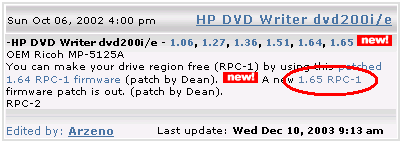I just started burning DVDs with my HP 200i and I am having trouble upgrading firmware. I downloaded the 1.64 firmware and it fails to work everytime. I am pretty sure I am doing this correctly. It may be because it is recognized on my computer as a 200j and it reads as a 200j in the Target Drive drop down. Does anyone have any suggestions?
I receive: Cannot update for different Type Code.
**NG** **NG** **NG**
Make sure selected source file.[/b]
+ Reply to Thread
Results 1 to 26 of 26
-
-
You have to have recordnow on youyr pc to update the firmware. If you dont just download the demo and it should work fine from there.
-
1.65 HP firmware with the latest RFlash8 should work.
http://forum.rpc1.org/dl_firmware.php?download_id=309
-
Is the flash utility that is downloaded in the 1.65 RPC-1 file the Rflash8 utility or do I need to download it seperately?
-
Click on the link, download 1.65 RPC-1, extract the files,
run RFlash, follow the instructions. -
I'm not joking about needing recordnow to update your firmware. When I had my drive it wouldnt update without the program on the pc.
-
You're correct the original HP updater needs it but the Ricoh Flash Program doesn'tOriginally Posted by kirpen
-
Ok, I tried that and still get the same message. I noticed in the directions the download contains a RIC file and the flash utility. What is weird is that the RIC is a .bin file when I download it and it is recognized as an AVG update file. So I then uninstalled the AVG antivirus to see if this works. I then downloaded the file again and it reappears as a .bin file. What the heck? Is this part of my problem or is it that the drive is recognized as a 200j? Please helllllllllllllppppppppp!
-
Yep I thought it would be a problem.
Only HP uses .BIN instead of .RIC. The others: Ricoh5125 and their clones don't.
Change the extension to .RIC. If you can't do it in Windows, try ShellToys XP.
Reboot and try to update, reboot again -
pika you are a genius...........thanks for the help
BUT.......
i have another problem. the drive wont recognize 4X media. i am using a memorex dvd-r and i have used memorex media before with the drive and am pretty sure this media is. i am using nero 5 with the latest updates. how can i resolve this problem? -
No, but I've flashed mine about 50 times...Originally Posted by gemeni84
Strange. BTW I hope you're talking about DVD+R...Originally Posted by gemeni84
I would try Ricoh's 1.64 using my guide as SquirrelDip said.
https://www.videohelp.com/forum/viewtopic.php?t=174580
Use the one you just flashed as a bait and and replace it with Ricoh's firmware right before flashing. -
I hope I dont sound stupid (remember I am new at this).......what is the difference between DVD+R and DVD-R? Will my writer work with both?
-
The HP200 writes DVD+R and DVD+RW medias.Originally Posted by gemeni84
( it can read DVD-R and DVD-RW though...)
Forget about my guide, all you need is DVD+R instead of DVD-R... -
i have a HP 200i upgraded to the firmware to make it 200j. the update on the firmware will not change the speed it can record. thats impossible. as for the media it only uses DVD + media. 2.4 speed is the maximum. the update allows you to use 4x dvd recordables now without problems that it had without the update. i wish it would record at 4x... man oh man heheh
-
Yeah and Ricoh has been developing the next firmware so you'll be able to burn 8x medias. ( at 2.4x of course)Originally Posted by at2ecw

Thanks I just keep using 2.4x medias in a 2.4x drive... -
Finally Ricoh released firmware 1.68 that enables us to burn 8x media (at 2.4x).
To get version 1.68 M5125A Region free firmware (RPC1) follow this link: http://forum.rpc1.org/dl_firmware.php?download_id=319
Get the latest version of the RFlash.exe program to upload the Firmware in here: http://www.ricohpmmc.com/download/DVD/loader/RFlash.zip
Of course we can still use HP 1.65 DVD200i region free firmware (RPC1): http://forum.rpc1.org/dl_firmware.php?download_id=309 -
Hi,
thanks for the information provided here in the topic.
I think I got a bit further than I was before reading this topic.
However I am still unable to flash my firmware of my HP DVD Writer 200j.
I read several topics here, used the newest RFlash program and tried to flash with the firmwares provided in one of the topics.
I wanted to flash it with HP's firmware v1.72 but it actually says it wont flash cause no RecordNow software (before I used RFlash). I installed the software and tried again - and it said it cant flash because it cannot verificate the result (whatever this would mean -.-).
Then I came here and found the instructions how to flash it with RFlash (I dont want to have a RICOH DVD burner.. but if there were no other way - I wouldnt mind). So I took the newest version of RFlash and saved my own firmware and tried to flash it with the original or RPC-1 version of HP's DVD200i firmware (v1.72).
Strange thing is that it says: "completeded *OK*OK*OK*" after like... 10 seconds from the point I hit the "start" button. After restarting system my firmware version was still 1.36. So I tried to flash my "backup" back onto it just to see if it can flash on the device at all. It took him like 1 minute and he flashed it successfully (e.g. he completed each one of the steps (erasing, writing etc)).
Now I dont know what to do... it wont let me flash it with a new firmware version (though I can flash the old one)... cause after transfering the data (when doing the second step) the progressbar goes to like 5 points.. and then jumps to the end and it says: completed...
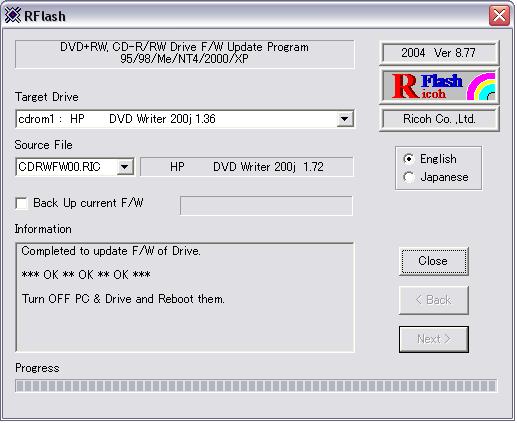
Should I give up this dvd-burner and buy a new one? I mean.. I would have it this one would be broken... but it actually isnt and I dont care about speed or dual-layer/double-layer -abilities.
Or is there something I could do?
System: Microsoft Windows XP Professional SP2, Nero 6.6, Adaptec ASPI v4.72 (for any other information about my system just ask - I will give it to you).
Thanks for your help and time in advance
divStar. -
Iím still using Ricoh firmware 1.68 with my DVD200, but I will attempt the upgrade on Saturday.
By the way, did you followed the steps in this guide: https://www.videohelp.com/forum/viewtopic.php?t=174580 -
For around $50 (US) you can buy a dual layer burner. Even if you never use it to burn DL, it will burn +/-R media @ 16x. What's $50 today anyways?
What We Do In Life, Echoes In Eternity.... -
hm... well 50$ is not much... but it costs like 50-60euros here. And I am just another poor student who has a lot of other things to take care of... I mean if there is no other way I will buy a new one... but I wouldnt if I could this DVD burner get to work properly.
-
Since I had time I attempted to flash my drive today. I went from Ricoh 1.68 to Ricoh 1.72 to HP 1.72 following tompikaís guide.
I think I will change it back to Ricoh firmware because this is what it was using before. Maybe you should try upgrading to Ricoh firmware 1.72. -
Well... I read this guide once again... but I am pretty sure I did it like it is required in the guide for it to work..
I made a backup of my own firmware (since its the only one working - no other seems to flash itself), downloaded a patched Ricoh 1.72 firmware, had those two folders opened, started the program (which was in the folder with my backup) and when the firmware was chosen I hit "next" and then replaced the backup with the ricoh 1.72 firmware. It said "transferring data" and then jumped to the next step. There it filled the progressbar with just 1/6 of the bar and jumped to the full one saying that it was successful in patching it (which it actually wasnt).
My problem is that I cant even flash it with HP's own firmware updater-program (not even after installing RecordNow). But - to confirm that I can patch the drive - I saved the firmware it had and patched it with it using RFlash (it went through all the steps). So I am actually able to flash (so I think no DMA issue or whatever) but no firmware except my own worked yet.
Does anybody know what to do? Btw if you need any information about my system or whatever - just I ask.
Thanks in advance
-
well just to let you know - I did it.
I had to install ASPI, restart my PC, restart it in safe-mode, run the patcher and - thats it.
the burner now writes onto 8x dvd+r and on 4x dvd+rw (not with 8x and 4x speed - but with its usual speed). thanks to you all who tried to help me
Similar Threads
-
Firmware problems panasonic dmr ez 27
By rick09 in forum DVD & Blu-ray RecordersReplies: 11Last Post: 23rd Sep 2011, 22:22 -
Help With DVD Driver? Firmware? unknown burning problems..
By spongecake in forum Newbie / General discussionsReplies: 7Last Post: 16th Jun 2008, 17:17 -
Blackmagic Intensity Pro Firmware Problems...
By Jaxel in forum Capturing and VCRReplies: 7Last Post: 3rd Mar 2008, 21:38 -
Samsung SH-S183L firmware update problems
By Dr_Layne in forum DVD & Blu-ray WritersReplies: 1Last Post: 8th Feb 2008, 10:36 -
Firmware problems DVDR70/021
By Xavier in forum DVD & Blu-ray RecordersReplies: 6Last Post: 17th Oct 2007, 23:46




 Quote
Quote