When converting a PAL SVCD movie to NTSC, I notice that file size dramatic increases. Does anyone know if the conversion is to a DVD NTSC format or a SVCD NTSC format?
Moreover, is there a way to auto-fit the movies? The auto fit button is disabled for MPEG files.
Thanks in advance.
greeneggsandham70
+ Reply to Thread
Results 1 to 3 of 3
-
-
The conversion is to SVCD NTSC - @ 3000bps however. That is the reason for the file increase - as the original will be a lesser bitrate in most cases.
I think autofit is a bad idea for such conversions as any decrease in bitrate produces poor quality for mpg to mpg conversions.SVCD2DVD v2.5, AVI/MPEG/HDTV/AviSynth/h264->DVD, PAL->NTSC conversion.
VOB2MPG PRO, Extract mpegs from your DVDs - with you in control! -
agree that a decrease in bitrate would produce poor quality, but what about keeping close to same as original bitrate?
how come in earlier versions of v2 beta the file sizes after Pal -> NTSC weren't as increased?
I had an old version of beta 2, think it was released around January, and I hadn't upgraded until around rc7. Here is the output file from both version for an MPEG2 PAL to NTSC conversion. In the new version, the output file size is much larger.
The output quality is better, but not enough to warrant such an increase in file size. As such, I've been using the older version installed on my 2nd pc just to process the assets, then use the smaller file_dvd files from the beta2 instead of the bigger file_s2d conversions, then bring them into RC8 to author.
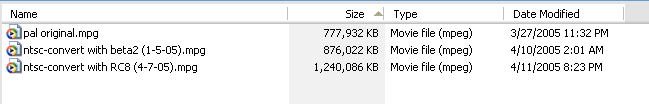
Similar Threads
-
auto-detect NTSC or PAL for VHS?
By matt9b in forum Capturing and VCRReplies: 17Last Post: 3rd Jun 2011, 03:28 -
Media Player Classic: Auto Zoom: Auto Fit logic
By DRP in forum Software PlayingReplies: 0Last Post: 29th Apr 2010, 08:59 -
auto fit
By roystheboy in forum SVCD2DVD & VOB2MPGReplies: 1Last Post: 1st Jun 2008, 05:23 -
Auto-fit seemingly creating larger DVD's
By Azza_b in forum SVCD2DVD & VOB2MPGReplies: 1Last Post: 16th Oct 2007, 16:08 -
whats the dl box under auto fit for?
By djspud in forum SVCD2DVD & VOB2MPGReplies: 3Last Post: 5th Aug 2007, 18:25




 Quote
Quote