Hi
Is it possible to start dvd movies that are stored on my harddrive from a desktop icon? If so what program or links are needed?
I want to be able to start each movie from the icon - not start powerdvd first and then choose which folder
Thanks in advanced
Garegina
+ Reply to Thread
Results 1 to 6 of 6
-
-
If IFO files are associated with PowerDVD (they will have the PowerDVD icon if they are), you can just right-click on the relevant VIDEO_TS.IFO file and go to Send To > Desktop (create shortcut). If they're not associated with PowerDVD, you should just be able to right-click on an IFO file, and go to Open With > choose program, select PowerDVD and then tick the box that says "Always use the selected program to open this kind of file" and then hit OK. Now when you double-click on the VIDEO_TS.IFO file, PowerDVD should fire up and start playing the DVD automatically.
If in doubt, Google it. -
Thanks for your help.
I have associated the video_ts.ifo with PowerDVD and sent a shortcut to desktop. When I click on it PowerDVD start up but nothing actually starts playing. I want to be able to start the DVD's from the beginning so I can choose from the menu (from each individual DVD) what I want. I cannot get these to play form desktop
Similar Threads
-
Question how to change icon of software icon
By jimdagys in forum ComputerReplies: 3Last Post: 10th Oct 2009, 04:47 -
No desktop icon or Start menu with MPC Classic?
By mikehende in forum Newbie / General discussionsReplies: 9Last Post: 29th Mar 2009, 18:54 -
Remember your desktop icon layout for WIN XP..like win95 ezdesk? [RESOLVED]
By vhelp in forum ComputerReplies: 6Last Post: 7th Jan 2009, 10:22 -
Need to customize desktop icon appearance in WinXP
By alegator in forum ComputerReplies: 3Last Post: 12th Jun 2008, 13:30 -
How to get rid of *#@% AOL icon from desktop??
By Forum Troll in forum ComputerReplies: 2Last Post: 30th Oct 2007, 11:24




 Quote
Quote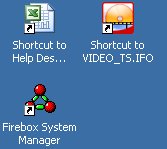
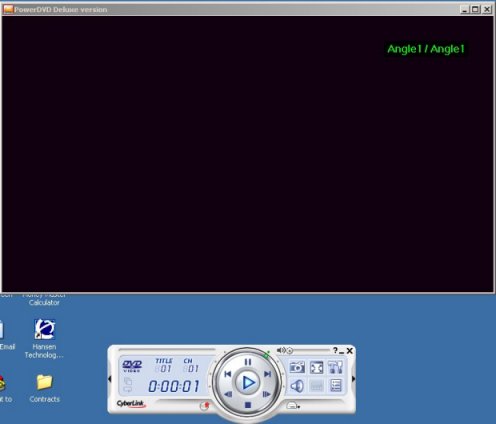
 no problem
no problem 