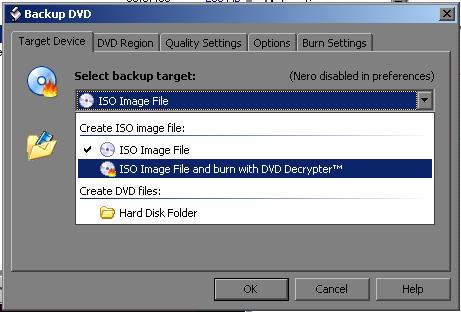i am trying to backup a dvd using dvdshrink
when i go to pick the target device, nero is not listed
i have nero startsmart
+ Reply to Thread
Results 1 to 14 of 14
-
-
Output as an ISO image and use DVD Decrypter to burn, there's no reason to use Nero as DVD Decrypter does a better job anyway.
-
DVD Decrypter is better... and free. Download it, install it, and use it to burn from Shrink. Just because you have Nero doesn't mean you should use it for everything.

-
so, let me get this straight
i target it to my burner
dvd shrink encodes it
then what do i do?(the first time i tried it just started burning)
i'm sorry but it's my first time doing this sort of thing -
This is what you should look for if you'd like to burn with Decrypter.
If God had intended us not to masturbate he would've made our arms shorter.
George Carlin -
Go to Edit > Preferences > File I/O, and make sure the following setting is ticked:
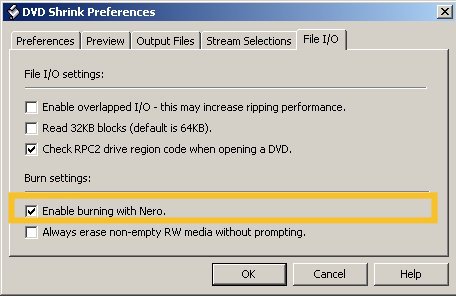
Then when you click the backup button, select this:
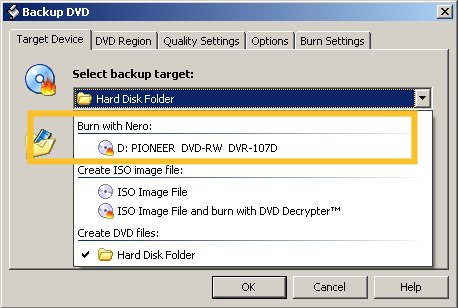
... oh and BTW, I've never had any issues whatsoever burning CDs or DVDs with Nero, so anyone that says it doesn't do a good job is FOS



 If in doubt, Google it.
If in doubt, Google it. -
If you insist on burning with Nero, You have to choose it in the preferences.
Edit/ Preferences/ FIle I/O / Burn with NeroNo DVD can withstand the power of DVDShrink along with AnyDVD! -
Seeing as no one else actually answered your question....Originally Posted by TEFP
Nero has to be installed before dvd shrink, then when shrink is installed it will see & list nero in the burning options. same for decrypter. -
Originally Posted by jimmalenko

Totaly agree!!!!!! use nero 99.9% of the time for years and never have any issues!!! over 1000's of disc's through 100's of players...
Usually use decrypter just for ripping, once in awhile i'll use it for burning. -
Me neither. Nero works fine and never a coaster with it. Either/or works for me.
Quality is my policy. -
i'm not sure if i need a newer version of dvd shrink
i have 3.1
when i try to pick the target device all it sayes is "burn with nero to the following devices." then it lists the options, "my dvd-rw, image recorder, and hard disk folder
mine doesn't look like anything you described -
thanks everybody for the help
i downloaded dvd shrink 3.2 (the newer version)
that one was what you described
thanks to everybody who contributed
Similar Threads
-
Trying to burn a dvd using dvd shrink and Nero 10, please help a newbie?
By KtuluAlly in forum DVD RippingReplies: 6Last Post: 30th Dec 2010, 14:33 -
Nero will burn 4X, DVD Shrink-Nero only 2.5X
By happydog500 in forum DVD RippingReplies: 16Last Post: 4th Jan 2010, 20:49 -
Error when dvd shrink trys to burn thru nero automatically
By themow in forum Video ConversionReplies: 1Last Post: 13th Oct 2007, 14:12 -
Any way to get DVD Shrink to burn faster then 2.5x?
By happydog500 in forum DVD RippingReplies: 1Last Post: 1st Oct 2007, 00:50 -
DVD Shrink/Nero burn errors
By chibimaru in forum DVD & Blu-ray WritersReplies: 7Last Post: 1st Jun 2007, 04:22




 Quote
Quote