alright, i've searched.. curious of compiling a list of DVD media that usually has problems with not being quality and losing the data/video data after time.. I know some quality media is verbatim, taio yuden (sp) anyone have some they wanna add that are terrible and degrades?
i'm curious if these are any good?
HP
Office Depot
Sony
Thx guys!!!!
+ Reply to Thread
Results 1 to 30 of 31
-
only_emo_kidGuest
-
Trying to understand exactly your question, eg "problems with not being quality" ?DVD media that usually has problems with not being quality and losing the data/video data after time.. I know some quality media is verbatim, taio yuden (sp) anyone have some they wanna add that are terrible and degrades?
-
Brand names don't mean as much as media codes. Companies can have good and bad media both, and get discs from different sources. It's like everything else these days, a few companies make the discs, they sell them to everyone else and they put their name on them and resell them. It's the media code that tells where the disc actually came from, provided the code isn't fake.
-
Crappy media would be princo and an-31,an32,001,optodisc etc...
I think,therefore i am a hamster. -
www.nomorecoasters.comOriginally Posted by only_emo_kidWant my help? Ask here! (not via PM!)
FAQs: Best Blank Discs Best TBCs Best VCRs for capture Restore VHS -
That's not what he asked for, he's interested in knowing what media degrades over time, that site says degrading media is a myth.Originally Posted by lordsmurf
To the original question, I've personally had some problems with Princo and older -R Optodisc media degrading.
To your specific question on HP, OD, and Sony media, look them up in the 'DVD Media' list on the left side of the menu here and look through user reviews. I've personally used 100's of HP media, mostly CMC, and alot of OD media, Ritek G04 and R03, and I've had no problems with any of them. -
Short term media degrading is a myth.
Long term, nobody knows.Want my help? Ask here! (not via PM!)
FAQs: Best Blank Discs Best TBCs Best VCRs for capture Restore VHS -
Heh... I was honestly getting frustrated when I first began burning DVD's, thinking that while a DVD worked one day, it wouldnt the other...
One problem was labels.
Another, was my drives themselves. Often times, it's not the DVD-Media that's slowly degrading, it's the DVD-Rom itself.. I've had many drives verify everything ok, only to come back 3 months later, and the drive started reporting errors on the disc..
There are still a lot of older DVD's I own now that my NEC-3500 wont read, that verified fine when burned on my past drives.. (This is actually the reason I got a liteon.) My Liteon reads like a champ, proving obviously the data is still there, and that the media hasnt magically lost information or degraded..
If you're having problems with DVD's degrading... Take better care of them, carefully remove any sticky lables you applied, make sure the disc is clean, as well as your laser.. If this fails, buy a better reader.. 9/10 times I believe it's more of an issue with one of the above, and people just assume their DVD's somehow crapped out on them.:star: :star: :star: :star:
Archived DVD Scans
Nero V ImgTools V Decrypter
:star: :star: :star: :star: -
I just finished transferring all of the Ritek G04 burns I made last Spring. Most of these were burned on a Pioneer 107D, some were burned on a Liteon 812S, and some were burned on a Panasonic E-50. All of these media had Kprobe scans with PI in the low 100s and PIF in the acceptable range. My Liteon was brand new so I scanned everything.Originally Posted by lordsmurf
I now find that virtually all of these media show scans with PI and PIF 5 to 10 times higher. None of the other media I have burned at the same time (Prodisc S03, a few Princo) have shown any degradation. All media was stored in dark and cool.
If "short term media degrading" is a myth I would be happy to accept some new term for what happened here.
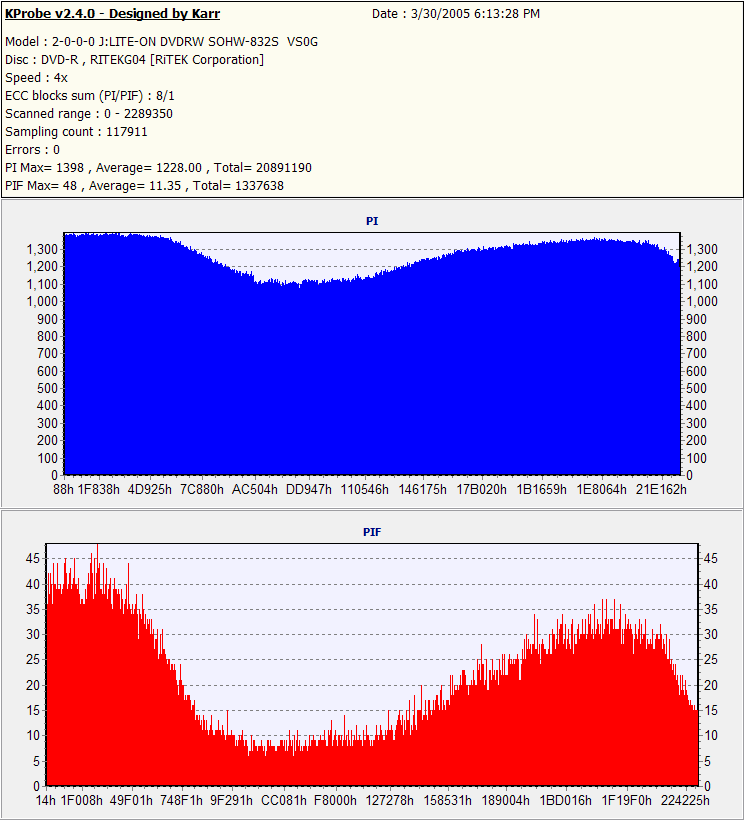 Still a few bugs in the system...
Still a few bugs in the system... -
When drives start to deterioate, some of the tougher-to-read dyes, like RITEK's organic dyes (or Princo's cyanine dyes), will often look "missing" or "bad" when it's really just the drive entering into the later phases of it's life cycle.
Fandim just mentioned this too, in the post above yours.
Things are not always what they seem. "The media degraded" and "my data disappeared" are convenient, however untrue and highly unlikely.
The other sad truth is testing is not an exact science (it's more of an art, sort of like reading some of the varying medical scans). Sort of a semi-science. A mere change in the phase of the moon can often create odd tests, one way or the other. Perfect scans on bad media, butchered scans on perfect media, etc.Want my help? Ask here! (not via PM!)
FAQs: Best Blank Discs Best TBCs Best VCRs for capture Restore VHS -
only_emo_kidGuestI have no problem, just have some stuff on dvds I don't want it to end up being lost and messed up from not being good media. ThxOriginally Posted by cyflyer
-
Use the best:
Pioneer, Maxell, Taiyo Yuden, Mitsubishi, TDK, Sony
And then test them for surface errors, playback, etc.
Then store in proper environment, in case that does not harm media.
It's that easy.Want my help? Ask here! (not via PM!)
FAQs: Best Blank Discs Best TBCs Best VCRs for capture Restore VHS -
only_emo_kidGuestHow well does Verbatim rank with pioneer, maxwell and the others.. ThxOriginally Posted by lordsmurf
-
Verbatim is a brand name, not a media make.
Go read www.nomorecoasters.comWant my help? Ask here! (not via PM!)
FAQs: Best Blank Discs Best TBCs Best VCRs for capture Restore VHS -
only_emo_kidGuestalright, sorry. I caught on actually and realize whut you mean. Thx againOriginally Posted by lordsmurf
-
I'm not sure if I'd class Sony in that list of quality media. The last bunch I used said they were made in India. Prior to that it was Austria. I'd probably use them for data storage but not my family videos...
-
Question: Were your RITEKG04 media white top printable ones? I read many reports about data disappearing with white top printables. Examples can be found in:Originally Posted by chas0039
http://www.avsforum.com/avs-vb/showthread.php?s=3bc3be41fe9c96892c2ccedbbd3808e0&threadid=521692
Maybe a white top layer can warp the disk (temperature dependent) similar to paper labels? I am looking for coincidences to find out the reason(s) for data disappearing. -
Media degrading over a short period of time is a proven FACT, in particular with Princo and Samsung Beall media. It's not 'untrue', FACTS are FACTS. I stored my Princo discs properly and I test almost every disc I burn at the time of burning, so I KNOW that they were initially burned with low errors and played back fine. Now some of them are unreadable, and others with playback problems have greatly increased error levels, just within about 12-18 months.
Again, this is no myth, denying it is ignorance. Too many people have experienced it, alot of people who also tested their discs at the time of burning as chas0039 and I had. Just take a look over at cdfreaks.com, it's a well known FACT over there. -
I agree. What I try to find out: What causes the problem? The dye or an extra white top plastic layer? Princo media that I know, also have an almost white layer on top, althogh it is not printable.Originally Posted by steve2713
In the 2 posts of "pmc", data disappearing over time is reported with paper labels:
http://forum.doom9.org/showthread.php?s=0b792de88d46560f1cc0da34fcd52928&threadid=63703
I don't know the physical process behind this, but I see the analogy between paper labels and white top layers of printable DVD-Rs or of Princos. Perhaps the same thing happens.
Does anyone know of data disappearing with "silver top" DVD-Rs? -
I believed in media degrading, too...until I got a superior drive strictly for reading and testing. Heh. What's funny, is on occassion, I can burn a disc, verify it, but then run a DVDInfo, or CDSpeed with my NEC3500, and not be able to complete the test without read errors, even though it just verified with decrypter, etc.
It's not a common occurence, but I'm able to read it with no problems, or slowdowns whatsoever on my liteon. Even though it's a sub-par burner (sorry to any who I offended with that statement), my liteon 832s has dispelled my thoughts of degrading media. (Even found a LOT of discs I had put on my "spindle of doom" for being unreadable, were readable, sometimes with drastic slowdowns, other times with none).:star: :star: :star: :star:
Archived DVD Scans
Nero V ImgTools V Decrypter
:star: :star: :star: :star: -
That doesn't prove, that media can't degrade. Playback shouldn't be possible only on an exceptional good DVD playback device like the Liteon, but also on most average players, over a very long time period.Originally Posted by Fandim
-
It is easy to blame my scans on a "deteriorating drive" if you want to. I suppose if you are determined to defend your position that there is no such thing as media deterioration, then phases of the moon is a viable defense as well.Originally Posted by lordsmurf
In this case you need some other explanation to dismiss my media deterioration as I have nothing but great scans on other Ritek media burned in the same period.Still a few bugs in the system... -
Sorry, in this case they were not. This is just that bad batch of Ritek G04 that all but ruined Ritek's reputation.Originally Posted by joeg04Still a few bugs in the system...
-
Which of the Ritek brands was it and how did the top side look like?Originally Posted by chas0039
Was it for example RiData with an extra top plastic layer with printed colors and text on it, or perhaps Traxdata, which are normally silber top ones with only a few black letters, or others? Was it a different brand than your other Riteks that worked O.K.? -
They were orange top printed. They are sometimes referred to an "landscape". They were never supposed to be imported to the US as they were dumped on the EU market. They had many dye errors and I returned 20% of what I had purchased as defective. I shoud have returned all of them. I also had the same problem with a some silver top but I only have a few of those as I returned the rest as soon as I read about Ritek problems with G04.Originally Posted by joeg04Still a few bugs in the system...
-
If people want to believe that boogeymen crawl out from under the bed at night and eat the data off their discs, that's fine by me. I don't really care.
But for those that want an informed analysis of readability errors, I'm here to tell you that such things are not true. Your data does not go on vacation, it does not vanish, it does not get licked off by the cat. There are other issues, more sensible and more likely issues. Read this sticky for all the details: https://www.videohelp.com/forum/viewtopic.php?t=248839Want my help? Ask here! (not via PM!)
FAQs: Best Blank Discs Best TBCs Best VCRs for capture Restore VHS -
Neat-o, YOU made it a sticky to push your opinions to the top of the media forum. What's your point?

The fact that you've made it into a sticky doesn't make you any less wrong about it, data loss over a short period of time is a definite reality. Samsung Beall media is a WELL KNOWN case of just this, and Princo is another pretty well known media with these problems as well. -
That's interesting because they are overprints. So my theory that a white printable top layer may lead to data disappearing like paper labels is so far not proven wrong, because who knows what's under the overprint color. Perhaps a white printable layer?Originally Posted by chas0039
That would prove my theory wrong. Are you 100% sure that you burned a silver top disk, scanned it good immediately after burning and scanned it with bad result a few months later?I also had the same problem with a some silver top but...
I'm asking for a white printable layer because my father reported to me two years ago about data disappearing, too. He was using: burner Toshiba SD-R5002, FW 1033, burning speed 2x, media white printable DVD-R LONGTEN001. He didn't do scans, but tested playback in a Pioneer DV-444 and other players just after burning (completely good) and 3 months later (no playback in 2nd half of the disk). That happened with one disk.
See also:Originally Posted by steve2713
http://www.meritlineforum.com/showthread.php?t=372 -
joeg04, I only had a few silver G04 and I have dumped them after I re-burned to good media. I had so few that the number would not prove your theory wrong. Based on the number of my discs you could still be right.
Post a new thread here and at CDfreaks.com asking for scans from Ritek G04 white top and you should get a lot more responses.
As to lordsmurf's assertion that my data is not gone, I agree. If it were gone I would not have been able to recover it. I never said it was gone. It just was becoming very hard to read and it was less than a year old and it was happening to all my Ritek G04s. The common thread was the discs and the time when they were burned. The discs were burned on different burners and the problems reading were experienced on different readers. As I said before, I would be happy to have a different name if he is so troubled by "media deterioration". As far as I am concerned, you can call it "Drive-Spit Purple Flame-Out Syndrome". The result is the same.Still a few bugs in the system...
Similar Threads
-
Video Degrading fast
By dwcjr69 in forum Newbie / General discussionsReplies: 5Last Post: 30th Dec 2011, 04:43 -
Video Quality Degrading
By Buu in forum Newbie / General discussionsReplies: 46Last Post: 1st Feb 2011, 12:58 -
DVD brands
By Shaorin in forum Newbie / General discussionsReplies: 6Last Post: 14th Nov 2007, 21:00 -
Video Degrading!
By mai_hnf in forum SubtitleReplies: 3Last Post: 27th Sep 2007, 21:39 -
Converting without degrading
By nationofsize in forum Video ConversionReplies: 1Last Post: 20th Aug 2007, 17:09


 Quote
Quote


 .
.