I am not sure where to post so I posted here.
My question is how come the philips player wont play this kind of file [image attached below]. I click on the file then it plays for like 1-2 seconds then it stops. But if i scan through it, I see the pictures. Please help, any ideas?
its one of those HD version of avi. Here is the GSPOT info.
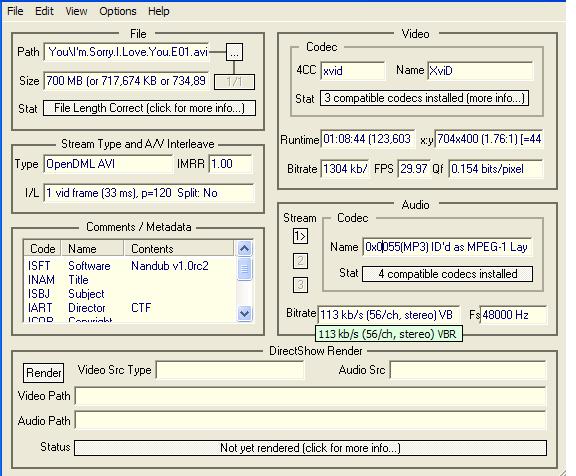
+ Reply to Thread
Results 1 to 18 of 18
-
-
Or the bitrate is too high. I dont know how tolerant the DVP642 is with a bitrate over around 600k/s. Since you're double that, you might have a problem. Also, I don't know if it likes VBR audio. Since I never encode my stuff to that, I don't really know. You'll need to re-encode it i think.
-
VBR audio is fine on the 642. You may have a point with the bitrate issue, but I think it would cause skipping/stuttering rather than an inability to play.
-
no, the bitrate you have there is quite fine. i've been able to play movies with bitrates well over 2000 kb/s. however, without anything "special", it will, in fact, begin to skip and stutter.
i use autogk, which has 2 options when installing. this is what that "special" is. Support for ESS-based standalones and Bitrate spikes control. i'm not sure what the equivalent of these are in other encoders though (or even if they're needed with other encoders, as they already may be automatically enabled), so that's why i use autogk as my primary encoder. the first option gets rid of color-bleeding in XVID and the Bitrate control gets rid of any stuttering in high-bitrate areas in the movie. -
I'm having a similar problem.
Y have a movie that was originally in 2 CDs encoded with Xvid and AC3, but first CD was 6 chanels AC3 and the second was 5 chanels.
Both played fine in my 642/37 with 0531 firmware, but I wanted to join them in one file, so first I had to reencode audio streams becuase they were in different formats. I reencoded audio en MP3 CBR.
By this step I had two files with Xvid and MP3 CBR, but the first one didn't play anymore, and the second one played fine.
So, I think the problem has somethng to do with the convertion from some AC3 formats to MP3, but I couldn't figure out what's exactly going on here. -
This xvid file is encoded with QPEL and/or GMC.
The 642 will not play this file. Only players w/the MTK chip will play, or reencode it. -
i believe if it has QPEL, then it'll say something like "Codec not supported (QPEL)". but xpheene also said that the player can still "scan through the video, showing pictures". i'm not sure what that means, but i wonder how i could do that as well.
-
This is the most updated GPOT version, i downloaded from its official site.
As I stated above, I could play the file for 1-2 seconds then it totally stops. I chose to play the file again and scan through it, I see pictures and all. I see it is GMC encoded, what does that mean? =( Any way I can solve this problem? GSPOT.
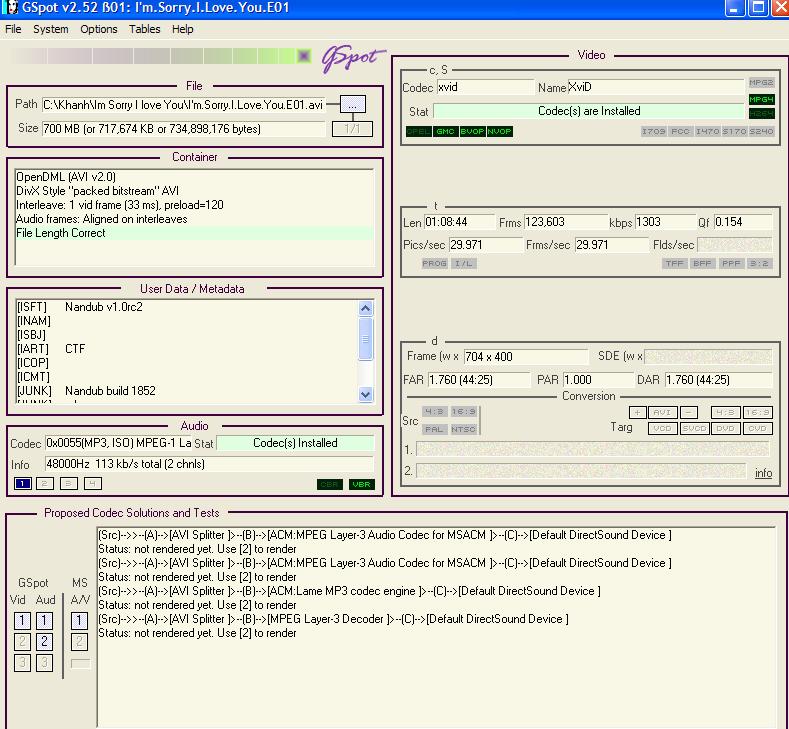
-
GMC stands for Global Motion Compensation and it does not work with "Xvid" files on the DVP642. It does work however (so I am told) with divx because it is at a weak level and it really doesn't make much difference.
So you need to reconvert your file to one without GMC.
-------------------------------------------
I haven't used it yet, but the new AutoGk 2.00 beta allows .avi input and this might be a simple solution to convert it.
(Note that Lenox has added DAE to AutoGk which is an adbased IE browser type of data gathering program. It can be removed without affecting AutoGk by using the ADD/REMOVE Programs function in the control panel. I also found a DAE pf file that was still hanging around, after removing DAE, which I also deleted. It's BS, but you have to deal with it if you want to use AutoGk)
---------------------------------------------
Edit:
Okay, I tried AutoGk to convert an xvid vbr with QPEL into an xvid cbr without Qpel and it didn't work. The video and audio desynched. I picked 128cbr and afterwards Gspot said that the audio was the same vbr as before (didn't change) and the resulting file was out of synch. The process might work if the original file is cbr and you use the same cbr setting for output, not sure though.
Another option is using virtualdub to reconvert. -
i used virtual dub, it is out of sync and i dont know how to sync it. the orignal file is VBR. would it still work if it is vbr on the philips player?
-
I think when you used virtual dub and a vbr it rewrote the header and desynched the audio.
Using original file, you should first save the audio to wave
(FILE-->Save WAV)
and then, use that same wave file as the source for audio
(AUDIO-->WAV Audio), and then compress it with the same 48,000Hz in your example.
(AUDIO-->Full Processing Mode)
(AUDIO-->Compression)
I would then choose --> LAME MP3
and then -->48,000kHz 128 kbs CBR (it is important to keep same kHz)
click OK
Then
(VIDEO-->Direct Stream Copy)
and finally
(FILE-->Save as AVI)
give it a new name like Film_cbr
That is how to generally convert vbr to cbr audio. You then need to convert the new file to one without GMC. You could do that at the same time though I think it's best to do it separately so as not to overload the computer and as a result not get a good result.
Jefferson Ryan wrote a tutorial, which I translated a couple of months ago, about reprocessing QPEL and/or GMC files using Virtualdub. Jefferson said then that it was not intended to give the best quality possible, but was simply a quick and simple solution as well as an introduction into using Virtualdub.
How to reprocess an AVI with Virtualdub
Also note that there is a link on the bottom of that page on how to resynch audio. That tutorial is only in portuguese, though I will try to translate that too. -
xpheene,
I translated Jefferson's page about resynching audio with virtualdub. He said that he would likely post it tomorrow, but until then I will temporarily post a .zip file of the translation.
I'm no expert but I would leave preload at 500. And then if you think it's off about 2 seconds, then you should adjust the delay by +/- 2000 ms (milliseconds) depending wether audio is early (+) or late (-). With a little practice you should be able to get it close enough (like within 50 ms).
Here's the translation of Jefferson's tutorial.
audiosynch.zip -
thank you so much i will try the tutorial out. as for the re-encoding video part earlier. the outputed file was more thatn 800 mb, 100+mb more than the original file. i followed the guide; i must have done something wrong =(
-
That used to happen to me too at first.
Now, to correct oversizing when configuring xvid for Full Processing in Virtualdub, I first hit the button "Load Default" before I enter the bitrate I got from Gspot. That should help prevent getting an oversized file.
Similar Threads
-
What kind of PC specs do I need to play this MKV file?
By dave in or in forum Media Center PC / MediaCentersReplies: 5Last Post: 22nd Aug 2011, 01:37 -
File wont play from memory stick but will from disc
By muay in forum DVD & Blu-ray PlayersReplies: 7Last Post: 11th Jan 2011, 08:11 -
mkv wont play after merging .srt file to it
By vice86 in forum SubtitleReplies: 2Last Post: 27th Oct 2010, 23:41 -
Avi file wont play when playing with .srt subtitle
By cudencuden in forum SubtitleReplies: 2Last Post: 25th Mar 2009, 21:40 -
wmv file wont play nor convert
By excitezone in forum Newbie / General discussionsReplies: 7Last Post: 18th Dec 2007, 13:56




 Quote
Quote
