Found this AVISynth Script in the AVISynth website documentation. Loads the source and completed target file, then enhances the difference
between the two in the windows below. This picture should explain it:
Just Save the Lines below as COMPARE.AVS , Modify it to reflect your file names, Load it in VirtualDubMod, and there you have it.
#------------Before and After Comparison Script----------------#
# If Videos start at different frames
frameadjust=0
# Videos to compare: (v1 is original, v2 is encoded or whatever)
v1 = AviSource("g:\apptest.avi").trim(frameadjust,0)
v2 = AviSource("g:\apptest2.avi")
sub = v1.subtract(v2)
substrong = sub.levels(122,1,132,0,255)
return StackVertical(StackHorizontal(v1.subtitle("origina l"),v2.subtitle("encoded")),StackHorizontal(sub.su btitle("Difference"),substrong.subtitle("Differenc e amplified")))
#------------END Before and After Comparison Script----------------#
+ Reply to Thread
Results 1 to 1 of 1
Similar Threads
-
Burn in filename like timecode? Avisynth or Vdub?
By Taapo in forum Video ConversionReplies: 6Last Post: 20th Oct 2010, 11:09 -
H264/AVC (.TS) gets outsync when using VDub and AviSynth
By x92 in forum DVB / IPTVReplies: 2Last Post: 30th Aug 2009, 22:03 -
starting with AviSynth/vdub
By zookeeper525 in forum DVD RippingReplies: 2Last Post: 22nd Sep 2008, 11:03 -
equivalent filters from Vdub to Avisynth
By cd090580 in forum RestorationReplies: 3Last Post: 14th Aug 2008, 13:28 -
Some cool Avisynth effects from EffectsMany plugin.
By racer-x in forum EditingReplies: 1Last Post: 28th Oct 2007, 06:33




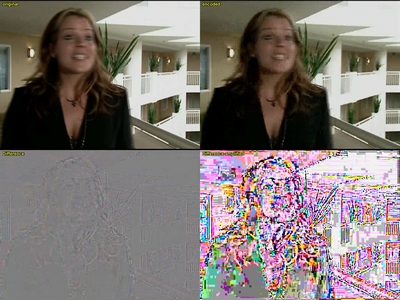
 Quote
Quote