It seems as though everybody's posting encoder results. That's a good thing because everyones opinion varies. What works great for some, does not allways work great for others.
Anyway, here's my comparison between MainConcept 1.4, CCE 2.67 and Procoder 2.0.
The 13 sec. test clip was originally a DV-avi from a camcorder. It was processed in AE for a 50% speed reduction, output to a 29.97 fps progressive source Huffyuv avi.
All encoders had similar settings; VBR - 6500 kbps avg - 10 bit intra DC.
CCE was set to 3-pass
Procoder 2.0 was set to 2-pass
MainConcept was set to 1-pass
1st test: Procoder 2.0
You can see in the light areas of the picture that Procoder completely blew them out to pure white. Not a good thing if you like detail.
2nd test: CCE 2.67
CCE did a good job coming very close to source. But it required 3 passes to do it.
3rd test: MainConcept 1.4
MainConcept also did a good job coming very close to souce and it did it right in only one pass. MainConcept never really needs more than one pass.
In conclusion:
CCE and Mainconcept are tied for 1st place in the quality department.
MainConcept is the fastest by far.
+ Reply to Thread
Results 1 to 30 of 95
-
-
Please EVERYONE stop these 'comparison tests' NOW.
What are you trying to prove?
If I had 3 calculators (a Sharp, a Casio and a freebie giveaway) and I did the sum 2 + 2 should I be suprised if they all gave an answer of 4?
Oh and why is the SOURCE frame different to the output? (dogs snout length and floor colour/detail?). 2 + 2 in this test =5?
Yet again a POINTLESS 'test'.
And WHY do all these tests use HIGH bitrates? Whats the reason? Show me a method of determining bitrates for the encoder in question please....its the 'hinge' / 'pivotal question' so please define how you calculated the bitrate to use..or did you just GUESS? Do you do horoscopes as well?
Why does CCE 'need' 3 passes? Does that include the .vaf?
Why does Procoder use 2 passes for this test..and which mode?
Why does MC only need 1 pass (is that VBR or CBR?)
'Similar' settings is like saying 2+2 = 4 ' but I tried 2 + 3 on another 'calculator' and (guess what!!) the answer was NOT 4..it was 5...WOW!!!! Really???
Effing pointless is MY answer...as are all these 'tests'.
Use an encoder you like (wether its its speed or its interface or both ..or its output from HOW YOU HAVE SET IT UP TO ENCODE) and stop BITCHING about eff all......
My thoughts anyway..No2: We want Information.
No6: You wont get it! -
The only one bitching here is you buddy.
Anyway, I could have given a lot more detail, but it would have been boring.
All encoders were set up VBR - 6500 average - 9000 high. I normaly encode all my videos at these settings, that's why I used them. Obviously if you normally encode at different bitrates, it could produce different results.
CCE was set up @ 3-pass and does not include .vaf. 2-pass setting probably would have given OK results, but I felt that 3-passes are a better indication of a good CCE encode. I'm not very happy with 2-pass.
Procoder was set @ 2-pass in Mastering Mode. 1-pass on Procoder is poor quality in my tests.
MainConcept was set @ 1-pass, because Quite frankly I can't tell the difference between 1 and 2 passes other than encoding times.
You don't have to like or agree with my results. I put them up there for a direct comparison with source. After all, we want to get as close to source quality as we can. At least I do anyway. -
You need motion scenes to test differences. Hard to evaluate with stills.
-
Actually this was a motion scene. The puppy was walking and I was following it with the camera close to the ground. It wasn't a high motion scene though.
-
But I dont BITCH. I tell the TRUTH.Originally Posted by dipstick
Your TEST is wonky/lobsided/out of skew/plain wrong....period. Not many people around here like the fact that I STATE THE TRUTH but thats NOT MY PROBLEM is it?
And wheres your answers to my questions?. If you cant give explanations then this test REALLY is 100% POINTLESS ........so you prefer MC...why dont you just state that and cut the BULLSHIT about comparisons (spell)?
In fact just post MC is the best encoder EVER..and really cut the shite you spew.No2: We want Information.
No6: You wont get it! -
As much as you like to profess YOUR version of the truth, nobody here want's to read it.
Take your critical BS elsewhere.
You have a particular knack for totally ruining what otherwise might be an interesting thread for the rest of us "spew's".Cheers, Jim
My DVDLab Guides -
i dont wnt to lock this thread - but i will soon if .....
"Each problem that I solved became a rule which served afterwards to solve other problems." - Rene Descartes (1596-1650) -
Of course, the fact that everybody's monitor displays the image slightly different...

But having said that, the MC pass looks pretty good. -
I have always been an advocate of MC single pass. Fast and good.
 Cheers, Jim
Cheers, Jim
My DVDLab Guides -
Now that I have a CPU faster than an Athlon 1200, I might give it a try.Originally Posted by reboot
-
(indolikaa secretly got himself a CELL Processor running 10.2Ghz)
"Each problem that I solved became a rule which served afterwards to solve other problems." - Rene Descartes (1596-1650) -
Athlon64 - nice ...
"Each problem that I solved became a rule which served afterwards to solve other problems." - Rene Descartes (1596-1650) -
Before this thread gets locked, let me post the detailed settings I used in MainConcept 1.4 encoder. In case anybody wants to do some comparisons.
* Note This was a progressive source and these are settings for Progressive source only.
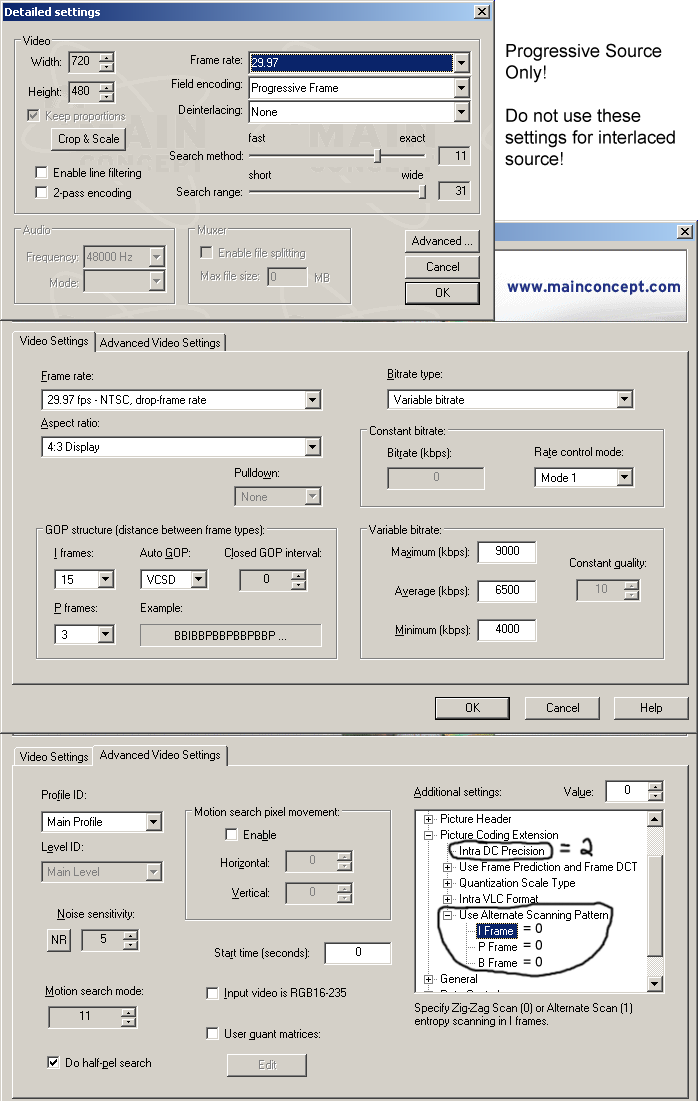
-
odd settings a bit for a dv source -- to begin with , removing the interlacing ... and why such a high min. rate ? and you didnt check 16-235 and DC for MC @ 6500 would be better at 9 (minor thing)
based on the one image above - you might want to set Noise Sensitivity higher -- hard to say w/ only one still frame ..
Procoder doesnt blow out whites -- so either an error was made in conversion in AE or you didnt select the correct levels in PC"Each problem that I solved became a rule which served afterwards to solve other problems." - Rene Descartes (1596-1650) -
It's true, it started off as interlaced DV. After processing in AE (Time stretching 200%), it essentually split it into seperate fields effectively deinterlacing it.
The same thing could be acomplished with Avisynth > Vitualdub, then use Deinterlace Smooth filter to make 60 full fps.
I just wanted to get nice smooth slow-motion effect and it worked out quite nicely.
I've tried the 16-235 and it makes no difference with the sources I'm using.
As for Procoder, it got feed the same source as the other encoders. It is possible that I may have missed a setting. -
Tests are rather pointless IMO. Each source is different, requiring different settings. You can never go by anyone else's settings for your own encode. You really can't. You take the top 4 encoders out there and do some of your own tests and whatever looks good to you, you keep that and call it a day. It's really as simplistic as that. Some of the most confusing things in life are situations when people want to take the most simplistic thing and turn it into something overwhelming complicated. You got people like dipstick who will share their results and hot-headed people like monzie and everyone turns a simple sharing of encoding experience into a war. Eventually, the moderator has had enough and the thread gets locked. What has been learned from it all? That someone wanted to show the results from their encode to let others see what the encoder calls a success. Then you have people like me who come in and try to make simplistic sense out of the whole mess. I have always used TMPGEnc Plus and a modified DV template sent to me by a friend for my encodes. It's never let me down. I also like messing around with AviSynth. That's me. Not everyone else. Case closed.
-
Very well said, State Of Mind.
I now regret that I ever started this thread. Prior to this thread, I was considering writing a guide on how to get smooth slow-motion from interlaced DV source using free s/w. Avisynth (split fields) > Vitualdub and various filters to get a nice looking 60fps clip, that could be slowed down 29.97 fps. It yeilds a nice smooth flowing slow-motion.
But now, I think I'll pass. -
I say the more tests the better. If people want to bitch then why did they read the post in the first place. I have seen similar results with the so called procoder king. Although these people say that 1.5 is better than 2.0. Procoder seems to make the video to contrasty details get blown out as you showed. I did a similar test with procoder 1.5 and cce and got similar results as this test.
-
Its sad to see someones efforts get trashed and bashed. Good or not, a real effort was put in to this test. If we all would put this kind of effort into our posts, this forum would be an even better place.
Like a good horse, we "spit out the sticks" If you don't like the content, don't read it. If you like the content, tell the author and make him feel his effort is appreciated.
Everyone has something valuable to share at some point....
I liked the comparison as it again shows there is no huge difference between encoders. (dog is cute too)
-
i appreciated his effort ... and i think he got some valuable feedback also ...
"Each problem that I solved became a rule which served afterwards to solve other problems." - Rene Descartes (1596-1650) -
No question about it. The results shown pretty much reflect a typical scenario for these encoders. Now sceptics will say you could do this or that, click here, adjust this or the other value but that doesn't change the fact that no matter what you do if you use default settings, regardless of bitrate (but still in the DVD range), you will pretty much get what is at the top of this page. Procoder 2 AND 1.5 does enhance contrast and saturation and that is a given. Everyone knows that who used them and there is no point of shifting it on the operator or settings or material or CPU and God knows what else. Whenever tests like this are posted there is always the same voice saying that it can't be the Procoder as he knows it...Originally Posted by troyvcd1
Pictures speak for themselves. Procoder is good for miniDV (and DV) especially single CCD cams as their picture is flat, same goes for whole bunch of other lower cost cams. Most DV stuff needs some extra punch to give it more of a film feel. Procoder is good for that. Other then that it does kill the details in shadow, overblows whites... This is how Canopus Amber (hardware) encodes as well. No surprise here so why these remarks like click here or there. Got rid of Storm and Amber long time ago for the above reason. Let's just end a Procoder fairytale and take it for what it really is, one of many and not the King of the Hill.
Dipstick has done a formidable job and fully consistent with the rest of the population except for 1. -
I never followed the hype about procoder myself (same story with the ATI cards here)
If you search the forum, I use to post (back, when people use to read opinions and not follow leaders, as it happens nowdays on forums worldwide), that mainconcept is better for the PAL users and procoder 1.5 better for the NTSC users. I never tested later procoder (I found no demo of it).
Also, I have to say that the latest TMPGenc plus version, improved overall for quality matters. If someone interests...
@monzie: Technical forums exist for posting questions, answers, tests, ideas and knowledge. Dipstick follows the spirit of the forum. If he did his tests the correct way or not, is another matter. The point is that he did the right action.La Linea by Osvaldo Cavandoli

-
Good thread. I actually like those encoder shootouts (as opposed to media scans!) as I can be fairly sure what's in the Procoder(or whatever) box when I buy it (as opposed to what i get when I buy a 10-pack of Maxell or Fuji or... DVD-R). What strikes me most, is that MC is so fast, compared to Procoder - like 4 times as fast on my system! I'd even put up with lower quality from MC, but if it delivers this q, there's no doubt. OTOH, while MC is closest to original, I like the Procoder output best (brighter color and higher contrast it seems).
/Mats -
... until you see a good material ruined by these brighter colors and higher contrast. This is not what encoder is supposed to do.Originally Posted by mats.hogberg
-
Yeah, I know - "closest to source" is always best.
/Mats -
Originally Posted by proxyx99
i just finished a film conversion project for the producer of a movie that was shown at the sundance film festival ... for mass duplication ..
i did color conversion for film to video and authored both a pal and ntsc master onto DLT , they also had extras shot on video and those were included .. The source was from a scan.
the project was encoded using procoder -- and the producer, director and cinematographer all checked the proof disks and found the results "stunning" ..
procoder will not ruin the source - if you know what you are doing is all i can say .."Each problem that I solved became a rule which served afterwards to solve other problems." - Rene Descartes (1596-1650) -
I usually like the visual results I get with MC but recently had a project that had a title in the middle and as the video faded in after the title, the motion was very jittery in the MC encode.
Re-encoding with TMPGEnc completely solved it. I have also had similar motion troubles with the Ligos encoder. So in my experience visual quality on a still is not enough of a test, as edDV mentioned, since how motion is handled is also very important.
Similar Threads
-
which is better Mainconcept MPEG Encoder or H.254 Encoder
By d_unbeliever in forum Newbie / General discussionsReplies: 7Last Post: 4th Aug 2012, 18:14 -
How it possible Video: X264 encoder with Matroska encoder extension?
By flash_os in forum Newbie / General discussionsReplies: 1Last Post: 11th Feb 2012, 09:13 -
Multimedia Techniques -- Comparison
By Dave1024 in forum Newbie / General discussionsReplies: 6Last Post: 6th Nov 2009, 00:30 -
CL (in Ram) comparison
By Seeker47 in forum ComputerReplies: 3Last Post: 20th Jan 2009, 15:01 -
vcr's in a chain to see the comparison
By victoriabears in forum Newbie / General discussionsReplies: 7Last Post: 30th Jun 2008, 18:10




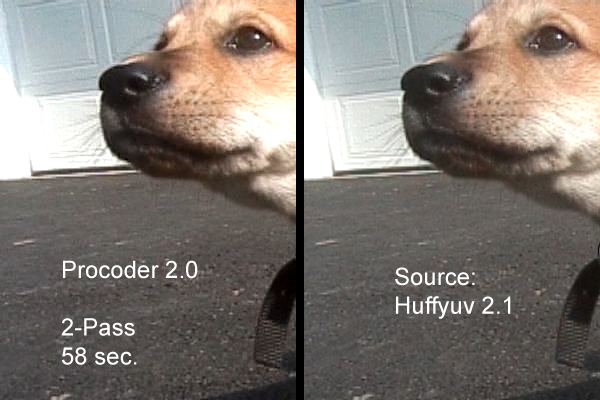

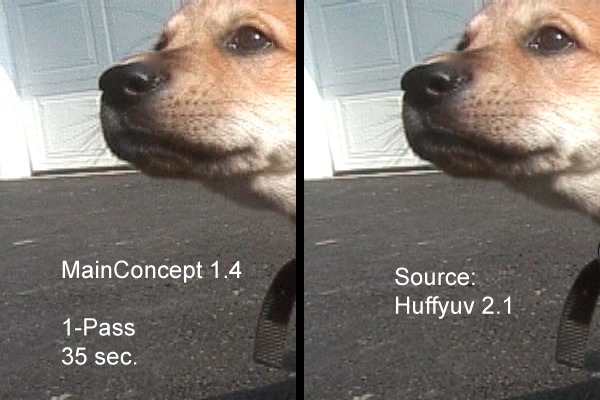
 Quote
Quote
