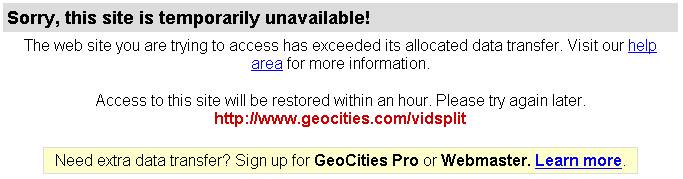I recently upgraded to XP, and the simple video splitting app I was using on Win98 no longer worked! All I want to do is vidcap 30-60 minutes of video from my camcorder, then split it up into several little pieces, then make a VCD.
I checked around on TUCOWS and Download.com.... tried some programs but nothing did exactly what I wanted. RoboSplit came close, but did not allow me to preview the video first.
So.... I wrote my own little app. This app works perfectly for me, it does exactly what I want it to. It uses the Windows Media Player ActiveX control v6.4.09.1128. If you have Windows Media Player v6.4 or above this app should work on your PC, whether you're on 98,2000, NT, or XP.
I wrote the app using a tool I use at work called Gupta Team Developer (www.guptaworldwide.com)... thus the runtime deployment is rather large (about 8MB). Sorry about that!
Consider the program beta - use at your own risk. Please give me your comments, good or bad, at vidsplit@yahoo.com
Find it here: http://www.geocities.com/vidsplit
Hopefully someone, somewhere, will find this app useful!!!
+ Reply to Thread
Results 1 to 22 of 22
-
-
The web site you are trying to access has exceeded its allocated data transfer.
You can post files in this forum. -
LOL!!!!!!!!! I was just there, D/L it, went right back and it told me that too!!!Originally Posted by Baldrick
I must have been the last one to D/L it to exceed the limit :P
Nah nah nah nah nah nah
-
I can? Sorry about that.Originally Posted by Baldrick
I'll upload it now. Sorry about the GeoCities thing, I looked for something fast and easy to host it.
Here ya go -
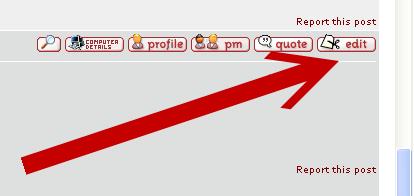
There's a edit button, you can just edit your previous posts. I'd at least change the first one. -
If you really wanted to be useful, you could explain to me how to post a file to this forum. My first two attempts don't appear to have worked!Originally Posted by thecoalman

-
How's this www.nepadigital.com/temp/vidsplit.zip Is that helpful enough?Originally Posted by ksandbergfl
 I'll elave it there for few months providing it doesn't get clobbered. BTW your probably experiencing difficulties because of the uppercase letters, try lowercase for the one on your machine and for the tags.
I'll elave it there for few months providing it doesn't get clobbered. BTW your probably experiencing difficulties because of the uppercase letters, try lowercase for the one on your machine and for the tags.
-
yes the file is 3MB. i saw the message about the 2MB limit, so I'm assuming that's why it didn't load properly to the forum. Oh well.Originally Posted by jimmalenko
-
Thanks. i'm already working on an update. seems that the computer I developed and tested on had some "extra" DLL's from Ulead that supported playing files that were split in the manner I am splitting them. Users won't be able to play back the split files unless they have a recent version of Ulead video software installed.... in particular, the ActiveX component ULSPMPEG.AX. If your PC doesn't have this, you won't be able to play the files my app splits.Originally Posted by thecoalman
I know how to fix the split files so that they're "standard" and don't need the Ulead plug-in for playback.... but it will take me a day or two.
Thanks for everyone's patience and enthusiasm. This is my first attempt at writing a "public" freeware app, and it's incredibly fun. Hopefully I can make something useful for someone (besides me). -
So has anyone actually D/l this and tried it besides me ??
-
No, I have the Mikey Syndrome, "No, You try it"Originally Posted by Noahtuck
 Funny thing is I was trying to create a self extracting split zip file and I was using his zip file as the test file. When it created the exe it used a temp file named .zip.exe and my AV popped up.
Funny thing is I was trying to create a self extracting split zip file and I was using his zip file as the test file. When it created the exe it used a temp file named .zip.exe and my AV popped up.  I thinking WTF then realized what happen after further investigating.
I thinking WTF then realized what happen after further investigating.
-
LOL!!!!!!!!Originally Posted by thecoalman
Well, i wish someone else would try it !!!!!!!!!!!!
When i tried it, it opened the vid okay, but it would not let me go frame by frame (has the keys to do it, they were just greyed out) and when i saved the edited video, which it does itself and does not give you any options, it would not play back in media player and the program itself would no re-open the file itslef created ??
So i wish someone else would try it so i know it's not just me fubaring
-
Nope, mpeg-1......
Although it is the first time i have messed with mpeg-1 in a looooooong time
-
[quote="Noahtuck"]
I have fixed the problem with putting MPEG1 files back together. No re-encoding! It works great on all my PC's and I have confirmed that I can create VCD's from the output (I vidcap using an ADSTech DVDXpress in VCD mode. I split a 2-hr movie, about 1.2GB, into two 1-hr pieces, no re-encoding. Was done in about 30 seconds). I am still working on MPEG2. I will have an updated release ready by this weekend (hopefully).Originally Posted by thecoalman
I am using the Windows Media Player ActiveX for displaying the video.. I have programmed in the commands to enable the "frame step" and the FF/RW buttons, but they still don't enable - it may be a limitation of the WMP ActiveX control. I'll keep trying, but I don't consider this a show-stopper -- you can easily use the WMP slider bar to locate the position in the video at which you wish to split.
As far as "does not give you any options" comment -- what options would you like to see? The app simply splits up the file at the points you set...
Thanks for giving the app a try.. please email me at vidsplit@yahoo.com or PM me here if you have any other comments. I'll post again when I have the next version ready. It does exactly what *I* need it to do, so there's at least one happy customer (grin). -
Hi TheCoalman!Originally Posted by "thecoalman
How's this [url
The link to your web server is out of date. I left a PM for you, but got no response so I'm posting again in the forum.
You can either delete the file/link you have, or get the new version here:
http://www.geocities.com/vidsplit
If anyone has any questions or comments, leave a PM for me here or email vidsplit@yahoo.com
I hope someone finds this little app useful... it sure has made MY life easier.
Here is a screenshot:
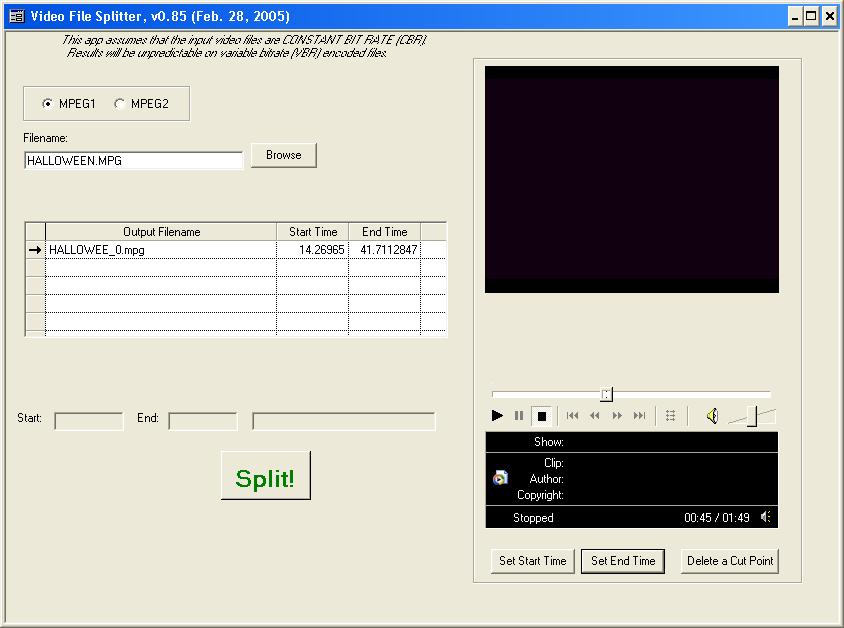 [/img]
[/img]
Similar Threads
-
Is there a small test video one can use to test Rec 601 / 709 conversion?
By Asterra in forum Video ConversionReplies: 5Last Post: 19th Jun 2011, 08:28 -
Gabest MP4 splitter vs. Haali Media Splitter
By jaduvil in forum Software PlayingReplies: 4Last Post: 16th Jun 2010, 11:57 -
Recommended HD Video Splitter?
By CybermatriX in forum EditingReplies: 2Last Post: 15th Jan 2010, 15:17 -
Good Video Splitter?
By cucuzza in forum EditingReplies: 4Last Post: 29th Feb 2008, 23:11 -
Cheap S-video splitter?
By sincostan in forum Newbie / General discussionsReplies: 3Last Post: 12th Oct 2007, 00:09





 Quote
Quote