I used AVIcodec to look at some files. Here is the info that was generated. Can someone tell me what this info means? I think if someone can tell me I may be able to solve why my dvd player will play some video files I have burned to dvd (suppose to ne mpeg2 dvd ntsc) and not others. Thank you in advance for the infomation.
(1)
File : 134 MB (0.0 B), duration: 0:00:00, type: MPG, 0 audio stream(s), quality: 88 %
Video : 134 MB, 6000 Kbps, 29.970 fps, 720*480 (16:9), MPG2 = MPEG 2 (SVCD/DVD), Supported
(2)
File : 339 MB (0.0 B), duration: 0:00:00, type: MPG, 1 audio stream(s), quality: 98 %
Video : 0.0 B, 6000 Kbps, 29.970 fps, 720*480 (16:9), MPG2 = MPEG 2 (SVCD/DVD), Supported
Audio : 0.0 B, 224 Kbps, 48000 Hz, 2 channels, 0x51 = Mpeg-1 audio Layer 2 [0xc0], Supported
(3)
File : 134 MB (0.0 B), duration: 0:00:00, type: MPG, 0 audio stream(s), quality: 88 %
Video : 134 MB, 6000 Kbps, 29.970 fps, 720*480 (16:9), MPG2 = MPEG 2 (SVCD/DVD), Supported
+ Reply to Thread
Results 1 to 7 of 7
-
-
1) Video, no audio, NTSC framerate and aspect.
2) Video, same as above, but with mp2 audio.
3) Video, no audio, same as #1.
#2 may have problems, AVIcodec sees it as a 0.0B file.
How were these encoded?Cheers, Jim
My DVDLab Guides -
IMO, there should not be any 0.0B value in the bracket. Other things are correct as already indicated by reboot. If your mpeg file is a"valid" file there there should be some value displayed in the bracket. See the AVICodec screenshot of a valid mpeg file I have. No value is 0.
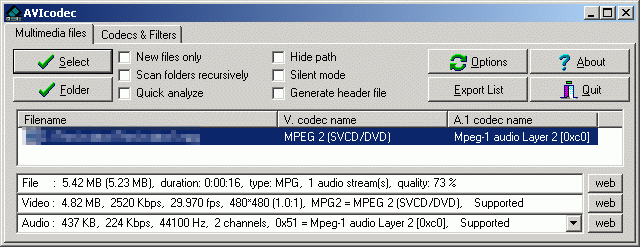
-
Thanks. maybe the converter is not encoding them correctly even though it is telling me that it is. Could that be the problem?
Similar Threads
-
Curious questions about AVIcodec & GSpot
By AKA009 in forum Newbie / General discussionsReplies: 5Last Post: 13th Oct 2009, 18:51 -
AVICodec tells me I have the correct codec but video won't play.
By lesbianvirgin in forum Newbie / General discussionsReplies: 1Last Post: 5th Jan 2009, 02:38 -
Figuring out why this AVI file crashes MPC & AVIcodec
By DRP in forum Software PlayingReplies: 14Last Post: 11th Nov 2007, 21:19 -
AVICodec reports wrong frames per sec
By igorek in forum Newbie / General discussionsReplies: 1Last Post: 6th Sep 2007, 20:27




 Quote
Quote