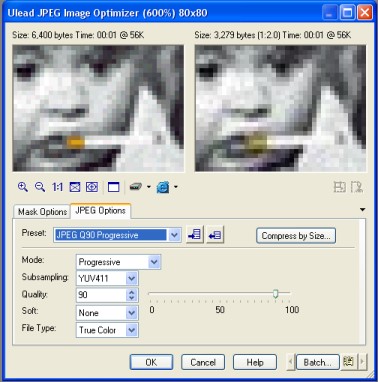Hey fellas,
I have some pictures I need to add to my website.
They are between 250-450k but need to be under 200.
I see loads of you guys posting detailed pictures on here but with a relatively small size. How do I do this.
I can't reduce the size of the picture otherwise you can't see the detail.
I have all the usual suspect programs also if they may help.
Please help my feeble brain.
Cheers,
Russ
+ Reply to Thread
Results 1 to 30 of 30
-
-
Hi,
Would reducing the dpi help??? Or would that also reduce the quality? Just a thought. (dots per inch - dpi)
KevinDonatello - The Shredder? Michelangelo - Maybe all that hardware is for making coleslaw? -
send them to me and i will compress them for you to any size you want with good quality
"Each problem that I solved became a rule which served afterwards to solve other problems." - Rene Descartes (1596-1650) -
Certainly sir, can you pm me your email address.
-
I use paintshop pro, when you save the file as a jpeg under options you can increase the compression ratio to reduce the filesize.
-
Sending them now pal, there are quite a few (24) so it may take a while for Outlook to upload them.
They need to be under 200k but if you could get them any lower without losing quality that would be great. -
I am sure there must be the same option on photoshop I just can't find it or it has a more complicated name.Originally Posted by Craig Tucker
I just spent all this money on photoshop, el butt face would not be happy if I spent another load. -
as soon as i get them i will get them back to you
"Each problem that I solved became a rule which served afterwards to solve other problems." - Rene Descartes (1596-1650) -
done and returned ....
"Each problem that I solved became a rule which served afterwards to solve other problems." - Rene Descartes (1596-1650) -
Cheers, thanks a lot, what program did you use to do that.
I cannot even tell the diference. -
paint shop pro
"Each problem that I solved became a rule which served afterwards to solve other problems." - Rene Descartes (1596-1650) -
Ditto. Under the File menu.Originally Posted by adamHis name was MackemX
What kind of a man are you? The guy is unconscious in a coma and you don't have the guts to kiss his girlfriend? -
Good thing about paintshop also is that it is only a small fraction of the price of photoshop. I think you can get it for around £30.
Just trying to make you feel better Russ
-
Yeah cheers pal.
For only £30 I will have to give it a go. -
el butt face
Your wife?
Kind of funny... that's the same thing I call my wife. Of course, she calls me the same thing. -
SAVE FOR WEB, not save as.
Want my help? Ask here! (not via PM!)
FAQs: Best Blank Discs • Best TBCs • Best VCRs for capture • Restore VHS -
This is from the older version 5. Newer version should have similar command.Originally Posted by "Hardcoreruss
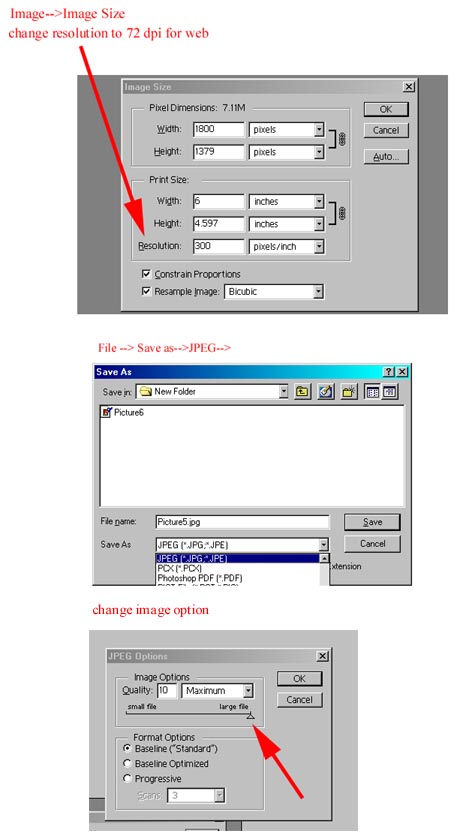
-
I think he was trying to avoid having to decrease the resolution. Like we said, the save for web option lets you tweak, filter, etc.. to bring the filesize down. It has alot more options than just adjusting the amount of jpg compression to apply.
-
Cheers, never noticed the "save for web" button as I always use shortcuts.
Thanks a lot for your time Webster but adam was right, I am trying to keep the same dpi but tweak the quality.
Cheers fellas!!!! -
Makes no difference for the web, browser either displays as pixel size or what's specified by the source code which in most cases will be the pixel size. Makes no difference for file size either *unless your using inches/metric units to resize*. It's an attribute simialr to specifying a video as 16:9 or 4:3Originally Posted by adam
A 1600x1200 image @72dpi is the same as a 1600x1200 @600dpi . About the only thing it's good for is creating a default scale that images will be printed at. -
the nice thing is that 'paint shop pro' has a optimising method more advanced than photoshop , where you can set chroma sub sampling and exact compressions on a jpeg and see it in real time zoomed or normal or sectioned AND it will tell the resulting file size as you make adjustments.. its much better than photoshop.. Adobe Image Ready is the adobe app to do this --
its like photoshop resize filters , they are just not that good (better though in the latest PS , where they did some major improvements) .."Each problem that I solved became a rule which served afterwards to solve other problems." - Rene Descartes (1596-1650) -
Yes I know. I know Photoshop labels it "resolution" but I think of resolution as W x H not dpi. I didn't really look at his pic that well, I though he was actually changing the resolution of the image not its print size.Originally Posted by thecoalman
Point's just that save for web gives you more options. -
BTW you might want to check out
Adobe Photoshop Elements. Pretty
much all the average layman wants
without the learning curve & cost of PS. -
hardcoreruss, I'd use Irfanview. It does tons of great batch alterations (Resize, levels, image quality) and is free. You can also use the Gimp if you have the Batch plugin.
Later
RogThere are many ways to measure success. You just have to find your own yardstick. -
In Photoshop you can have 3 different re-sampling methods to choose from, and can also add some mild blurring in the "Save for Web" window, which decreases file size a lot.Originally Posted by BJ_M
Paintshop may have an easier learning curve though... I haven't used it in years, so I don't wanna comment. -
Photoshop gives you a real-time preview of the image and resulting filesize too in its save for web option. There's so many options that you can really tweak the hell out of it too.
PSP does let you manually set chroma subsampling which is good, but really Photoshop's automatic handling is decent enough. It just switches to 1x1 at high compression levels.
Similar Threads
-
calling all video enthusiasts for footage analysis
By quesioner101 in forum Newbie / General discussionsReplies: 9Last Post: 23rd Apr 2011, 06:20 -
Calling all DVD Lab pro experts
By Canon GL-2 Guy in forum Newbie / General discussionsReplies: 7Last Post: 18th Jul 2010, 04:56 -
Adobe Premiere Pro: I used DV footage and Photoshop stills - how to export?
By neckneck in forum EditingReplies: 12Last Post: 20th Dec 2009, 16:29 -
Importing a Photoshop CS3 image into Premiere Pro CS3
By paulinnorway in forum EditingReplies: 4Last Post: 17th Apr 2008, 08:54 -
Importing Photoshop layers into DVD-lab PRO
By PharmBoy in forum Authoring (DVD)Replies: 5Last Post: 2nd Oct 2007, 01:09





 Quote
Quote