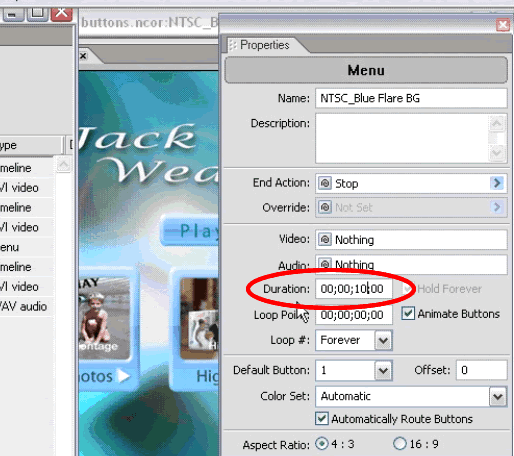How can I create chapter images with video playing in it with Adobe Encore DVD?
Please write down url adr. if u know about some good links with tutorials.
+ Reply to Thread
Results 1 to 12 of 12
-
Drop it like it's hot
-
I can only play it for 15 seconds, how can I change that?
Drop it like it's hot -
It will not work, The animated button is looping at 15 seconds
Settings:
Duration - 00;00;40;00
Loop Point - 00;00;00;00
Loop# [Forever]Drop it like it's hot -
From You Project Preview of DVD the area in red circle red or green color?
If its red like in current image, select "File" -> "Render Motion Menus"
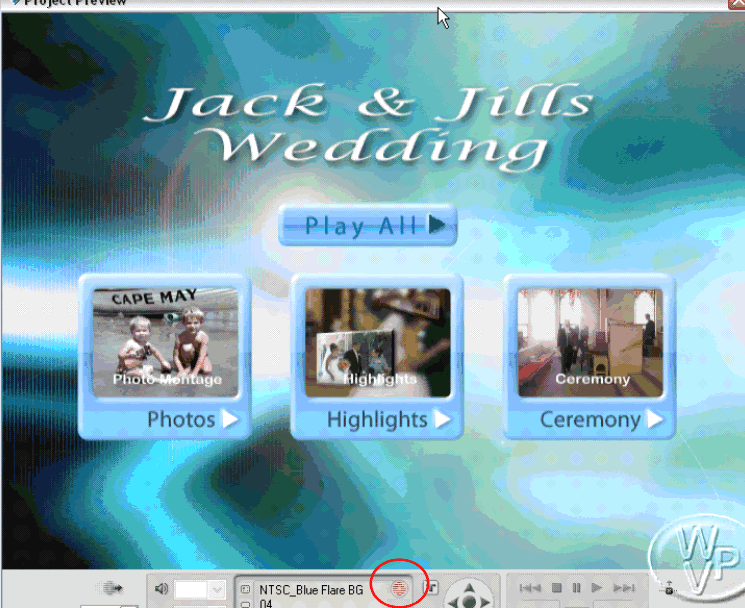
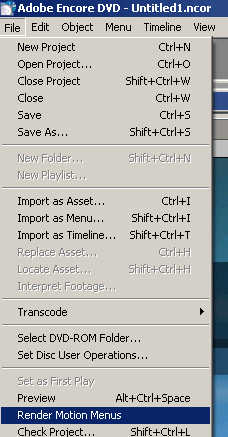
-
The lamp is green, but the animation button is still looping at 15 seconds
wtf is wrong Drop it like it's hot
Drop it like it's hot -
First you have update to version 1.5.1.42735 :
http://download.adobe.com/pub/adobe/encore/win/1.x/encore151_updater.zip
But I think the update do not help You(I do not have any problem with motion bottons before update)
Just start NEW project(difrent name) with 2 default motion buttons for TEST and set loop duration more then 15 sec.
Do not change the default buttons just for test. -
When I go from Hold forever menu to Anitmated button menu (next to duration and loop point) the duration time will automatically show 15 sec. Can I turn off this kind of setting?
Drop it like it's hot -
I am done.
I do not have any idea, why duration keep on 15 sec. even if you change
duration time to more.
Maybe somebody other have solution.
Bye.
Similar Threads
-
encore dvd adobe cs5
By donnaglait in forum Authoring (DVD)Replies: 2Last Post: 26th Aug 2011, 07:30 -
Bluray Authoring with Adobe Encore
By jrodefeld in forum Authoring (Blu-ray)Replies: 4Last Post: 12th Jun 2011, 20:06 -
Need an Adobe Encore DVD Guru for this one....
By sdsumike619 in forum Authoring (DVD)Replies: 2Last Post: 9th May 2008, 20:24 -
Problem in Adobe Encore DVD
By zombie_chan in forum Authoring (DVD)Replies: 10Last Post: 24th Apr 2008, 01:09 -
Adobe Encore 2.0 DVD Menu
By ozab in forum Authoring (DVD)Replies: 0Last Post: 13th Aug 2007, 17:03




 Quote
Quote