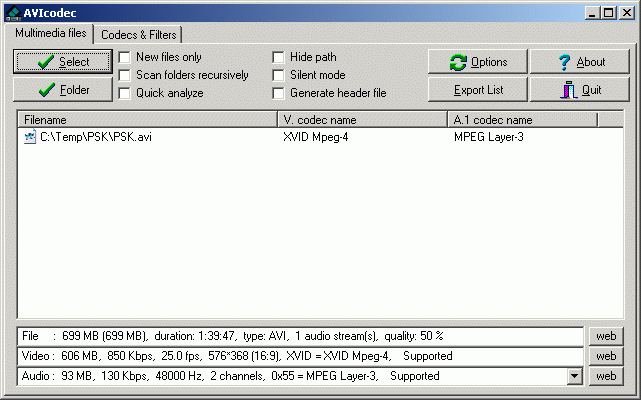I have been using TMPGEnc for quite sometime to encode AVI to mpeg, VCD, SVCD etc. But yesterday I encountered a problem which at least I have not seen before in TMPGEnc.
AVICodec shows the following details of the AVI file.
I have been encoding similar files for a long time but only now I have come across this strange error.
+ Reply to Thread
Results 1 to 8 of 8
-
-
Just means that the file was encoded with bframes and packed bitstream disabled or at least unpacked after encoding. The issue is that the VFW interface can't properly handle bframes as it is a simple 1 frame in 1 frame out model so you get a lag frame.
One solution would be to crank the dshow input priority. -
celtic > Thanx for the input. I'll try and let you know. dshow is set to least priority as of now.
p_l > No I did not try to encode. I was stuck thinking of the error. I'll give it a go and see. -
It is not an error. It is however the reason why the devs changed the default setting to packed bitstream enabled. But then you get a whole lot of people with MTK based players complaining about that.
If you don't want to see that message, then always encode with packed bitstream enabled. -
Celtic > I increased the dshow priority and it worked. Thanx. Further, Gspot had indicated a VBR MP3 in the original AVI file. When I encoded, I noticed there was audio also. I was under the impression that TMPGEnc did not recognise VBR MP3 in AVIs. I have been reading about this in various threads on this forum also. Could the increased priority of dshow also solve the VBR MP3 problem for TMPGEnc ?? That would indeed solve a lot for many people.
p_l > Yes I tried to encode the avi just like that and it did encode but WITHOUT sound. No I am note related to SaSi. Though it looks that we were separated at birth !! -
Glad it worked, but double check your file for audio sync. If your audio sporadically goes out of sync, re-encode using, as your Audio Source in TMPGEnc, an uncompressed WAV extracted in VirtualDub like this.
Similar Threads
-
Read error with TMPGEnc
By MasterScreech in forum Authoring (VCD/SVCD)Replies: 2Last Post: 24th Jun 2010, 19:08 -
TMPGEnc Read Error
By koberulz in forum Video ConversionReplies: 0Last Post: 6th Nov 2008, 21:44 -
TMPGEnc 3 error 0.80070005
By impmon2 in forum Video ConversionReplies: 6Last Post: 18th Jul 2008, 21:00 -
Help Please, Error message while using DVD2SVCD and TMPGEnc 2.5
By FizzFozz in forum Newbie / General discussionsReplies: 1Last Post: 16th Apr 2008, 16:28 -
TMPGEnc Plus Error!
By redtrigger in forum Video ConversionReplies: 15Last Post: 9th Jul 2007, 11:05




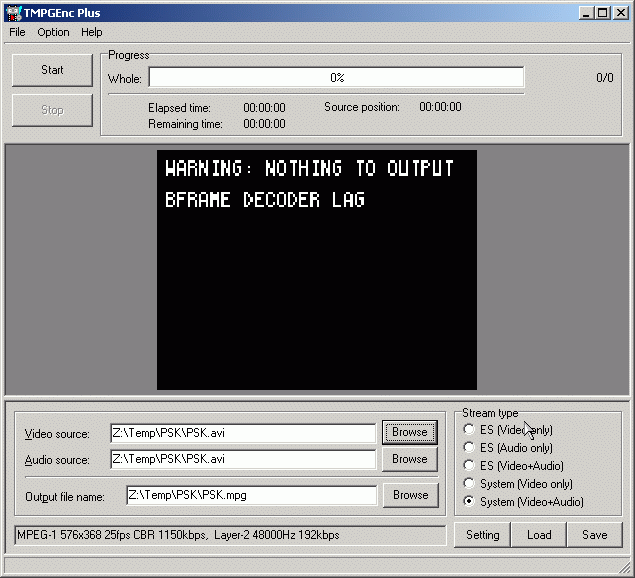

 Quote
Quote