Hi there,
I have had a few problems lately with my PC and have slowly been working through the problems, but this last one has got me stumped and I am hoping somebody can point me in the right direction?.
Problem 1
DVD Burner became very slow. Updated Firmware. Problem solved
Problem 2
Windows Explorer Error - (Explorer has encountered a problem and needs to close).
Uninstalled K-Lite Codec Pack 1.60 & Installed K-Lite Mega Codec Pack 2.25. Problem solved
Problem 3
TMPGEnc Plus 2.5 Error - (TMPGEnc has encountered a problem and needs to close)
TMPGEnc Plus opens fine. The error occurs when I load an AVI file.
I have tried installing a newer version of TMPGenc Plus with success, but same error occurs when I go into environment settings and move the Directshow multimedia filter up the priority list.
I am pretty sure that it is a codec error or it maybe the firmware for the DVD burner. I just need some help as to which codec maybe causing the problem?.
Thanks in advance,
redtrigger
+ Reply to Thread
Results 1 to 16 of 16
-
-
Have you dropped the problem video into Gspot 2.70? That should tell you which codec it's using and you can also run a 'render' there to see what processes are used for the video.
If you have a codec problem, and I'm not surprised if you ran the K-Lite codec pack, you may need to do some cleanup. K-Lite can do a lot of damage and leave some behind when you try to uninstall it. Codec packs are generally a very bad idea.
Codec packs are generally a very bad idea. 
If it is a codec problem, you may be able to use Codec Sniper to remove the damaged codecs. But be careful with it It can also remove system codecs that you may need. In the future, just add the codecs as you need them. If you drop a video into Gspot, it will tell which codec you need and then you can install only that one.
Unfortunately, TMPGEnc doesn't usually tell you the problem it encounters. If it works on some files, but not others, it's more likely a file or codec problem instead of a TMPGEnc problem. And burner firmware shouldn't have anything to do with a TMPGEnc problem.
Or it may just be the file is out of specification for TMPGEnc. MP3 VBR audio or AC3 audio won't work with it without some changes. Or out of spec video can be problematic, depending on the format. If it's a particular file, post a Gspot screen shot of the file. https://forum.videohelp.com/topic271697.html
And welcome to our forums.
-
Thanks redwudz,


I will uninstall the codec pack and drop the .avi into gspot and let you know how I went.
I think that it is not any particular video, but a codec issue which has systematically occurred from problem 1.
Thanks for the speedy response and thanks for welcoming me to the forum.
redtrigger

-
Ok redwudz,
I am now in an awful mess and do not know the way forward. I loaded the video into Gspot and it tells me that all codecs are installed. This is despite having uninstalled the K-Lite codec pack!!!. In Gspot when I 'render' it comes up with all sorts of errors. i.e. no codecs installed. (which is what I would expect)
I then re-install codecs and get the same error messages in Gspot.

Now when I try to load any video into TMPGenc I get an error message (sorry can't remember).
I would like to know how to and in what order I uninstall/install everything (codecs, gspot, tmpgenc etc).
Help please, this is driving me insane. aahh.
redtrigger

-
See if you can use system restore to go back before you installed all the codec packs. You can see why some here are down on them.
Other surefire option is to backup your imprtant data and do a clean install of XP. This time only installing codecs as needed for conversion.
To play many files with loading codecs try VLC player.
Good luck -
TBoneit,
I am trying to avoid a clean install of XP, due to drivers, serial keys etc
I have tried a system restore but it did not work.

Thanks for the response though.
redtrigger
p.s. would anyone know if it is ok to unistall all codecs (including default XP codecs), then reload default codecs?. Will this affect programs like Nero?. -
You have done a complete virus and Spyware scan with current products? IOWS Norton 2007 not Norton 2005 as an example.
-
Ok Everyone,
I uninstalled every codec on my system except any related to Nero, reinstalled the default codecs for XP. Then I dropped my AVI into Gspot (XVID, AC3 2Ch audio) and subsequently installed Koepi's XVID codec 1.1.3 and AC-3 ACM Codec. Voila everything worked

Very, very happy and relieved until I went to convert my next AVI:
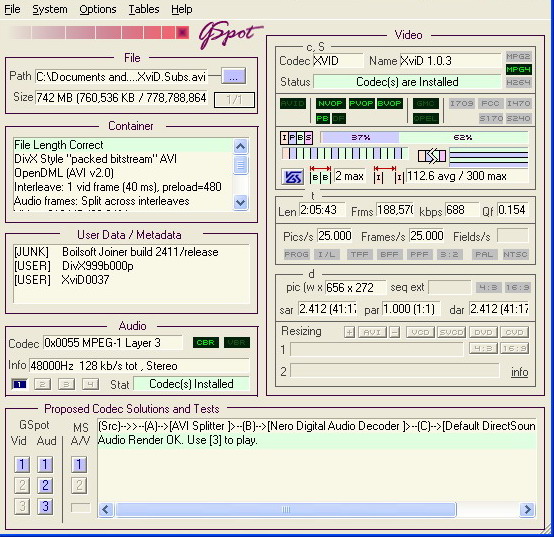
I think that TMPGEnc Plus does not support the Nero codec I have installed?.
So i think that i am missing a codec to convert this AVI as TMPGEnc Plus 2.5 hangs when I try to load this AVI

Can someboby help? and advise which is the best codec to install

Cheers,
redtrigger -
You might want to set the priority higher for the Xvid codec in TMPGEnc. You can look to this guide on lordsmurf's site: http://www.digitalfaq.com/dvdguides/convert/tmpgenc/tmpgenc.htm
Look to 'Problem opening source files'.
Probably minor, but your Gspot shows Xvid 1.0.3 not 1.1.3 Maybe that's just a misreading.
Maybe that's just a misreading.
-
Good deal. If you experience these problems fairly often, it might pay to invest in a backup program like Acronis True Image or Ghost. Or there are freeware options, but they require a little more work. When you get your system 'right' you can make a backup and easily restore to where you were before. Considering the problems you have had, a backup program may be well worth it. I use True Image.
-
redwudz,
I have now obtained a copy of True Image 10.0.
Do you know of a link to a good guide for backing up/restoring using True Image?
Thanks for all your help

Cheers,
redtrigger

-
Their own guide is the best place to start: http://us1.download.acronis.com/pdf/TrueImage10.0_ug.en.pdf It's a pdf file. If you don't have the Adobe pdf reader, I would recommend the freeware version of Foxit reader instead: http://www.foxitsoftware.com/pdf/rd_intro.php
-
Maybe Sumatra PDF Viewer would work, too, for viewing PDFs. I've been meaning to get around to testing both it and Foxit...
If cameras add ten pounds, why would people want to eat them? -
BTW if you have any Seagate drives you can get the Seagate branded Acronis for free. It will only work if it detects a Seagate drive. http://www.seagate.com/www/en-us/support/downloads/discwizard/discwizard-eulaOriginally Posted by redwudz
a 108mb download.
Similar Threads
-
Read error with TMPGEnc
By MasterScreech in forum Authoring (VCD/SVCD)Replies: 2Last Post: 24th Jun 2010, 20:08 -
Bizarre error using TMPGEnc 4.0 Xpress?
By the colonel in forum Video ConversionReplies: 1Last Post: 29th May 2010, 21:30 -
TMPGEnc Read Error
By koberulz in forum Video ConversionReplies: 0Last Post: 6th Nov 2008, 22:44 -
TMPGEnc 3 error 0.80070005
By impmon2 in forum Video ConversionReplies: 6Last Post: 18th Jul 2008, 22:00 -
Help Please, Error message while using DVD2SVCD and TMPGEnc 2.5
By FizzFozz in forum Newbie / General discussionsReplies: 1Last Post: 16th Apr 2008, 17:28




 Quote
Quote